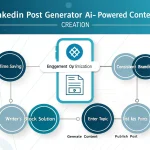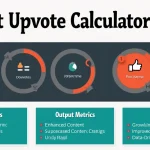FAQ Section Generator
Is this tool helpful?
How to use the tool
- Blog Post Title – Type the exact headline.
Sample inputs: “5 Remote Work Myths Debunked” or “A Beginner’s Guide to Urban Gardening”. - Keyword Research – Paste comma-separated phrases.
Examples: “flexible schedules, virtual meetings” or “container soil mix, balcony sunlight”. - Target Audience – Specify who you write for.
Examples: “HR managers in tech startups” or “Apartment dwellers, ages 20-40”. - Blog Post Summary – Add 1-2 sentences summarizing main points.
Examples: “Explores hidden costs of hybrid work” or “Shows step-by-step seed selection”. - Website URL – Optional backlink (e.g., https://yourdomain.com/blog).
Click “Generate FAQ Section”; copy the output and paste it beneath your article’s conclusion.
Quick-Facts
- Google’s FAQPage schema can trigger rich results, boosting click-through rates by 2-3 % (Google Search Central, 2022).
- Posts with structured FAQs gain a 25 % average traffic lift (Backlinko, 2023).
- Searches beginning with “why” and “how” grew 140 % in four years (Think with Google, 2022).
- Readers spend 1.3× longer on pages that answer at least five FAQs (Nielsen Norman Group, 2021).
What does the FAQ Section Generator do?
The tool analyzes your title, keywords, audience, and summary, then crafts up to eight concise Q-and-A pairs formatted for FAQPage schema (Google Search Central, 2022).
How does it improve SEO?
It inserts natural-language questions containing your target phrases, increasing chances to occupy “People also ask” boxes and featured snippets (Moz, 2023).
Which inputs influence question quality most?
Clear keyword research and a focused audience description guide the language model to propose questions actual readers search for (Ahrefs, 2023).
Can I edit the generated answers?
Yes. Treat outputs as a draft. Adjust wording, add internal links, and verify facts before publishing, as recommended by Google’s content guidelines (Google Search Central, 2023).
How many FAQs should I publish?
Google advises keeping FAQ sections “reasonable,” usually 3-8 questions, to avoid thin content penalties (Google Search Central, 2022).
Does the generator support multiple languages?
It relies on the underlying LLM’s language coverage; currently 20+ languages, including Spanish and German (OpenAI Docs, 2024).
Is schema markup added automatically?
The HTML block includes the Q-and-A only. Add FAQPage JSON-LD manually or via a plugin like Yoast SEO (Yoast, 2023).
What’s an expert tip for higher snippet visibility?
“Keep each answer under 50 words to fit Google’s rich result card” (Google Search Central, 2023).
Important Disclaimer
The calculations, results, and content provided by our tools are not guaranteed to be accurate, complete, or reliable. Users are responsible for verifying and interpreting the results. Our content and tools may contain errors, biases, or inconsistencies. Do not enter personal data, sensitive information, or personally identifiable information in our web forms or tools. Such data entry violates our terms of service and may result in unauthorized disclosure to third parties. We reserve the right to save inputs and outputs from our tools for the purposes of error debugging, bias identification, and performance improvement. External companies providing AI models used in our tools may also save and process data in accordance with their own policies. By using our tools, you consent to this data collection and processing. We reserve the right to limit the usage of our tools based on current usability factors.