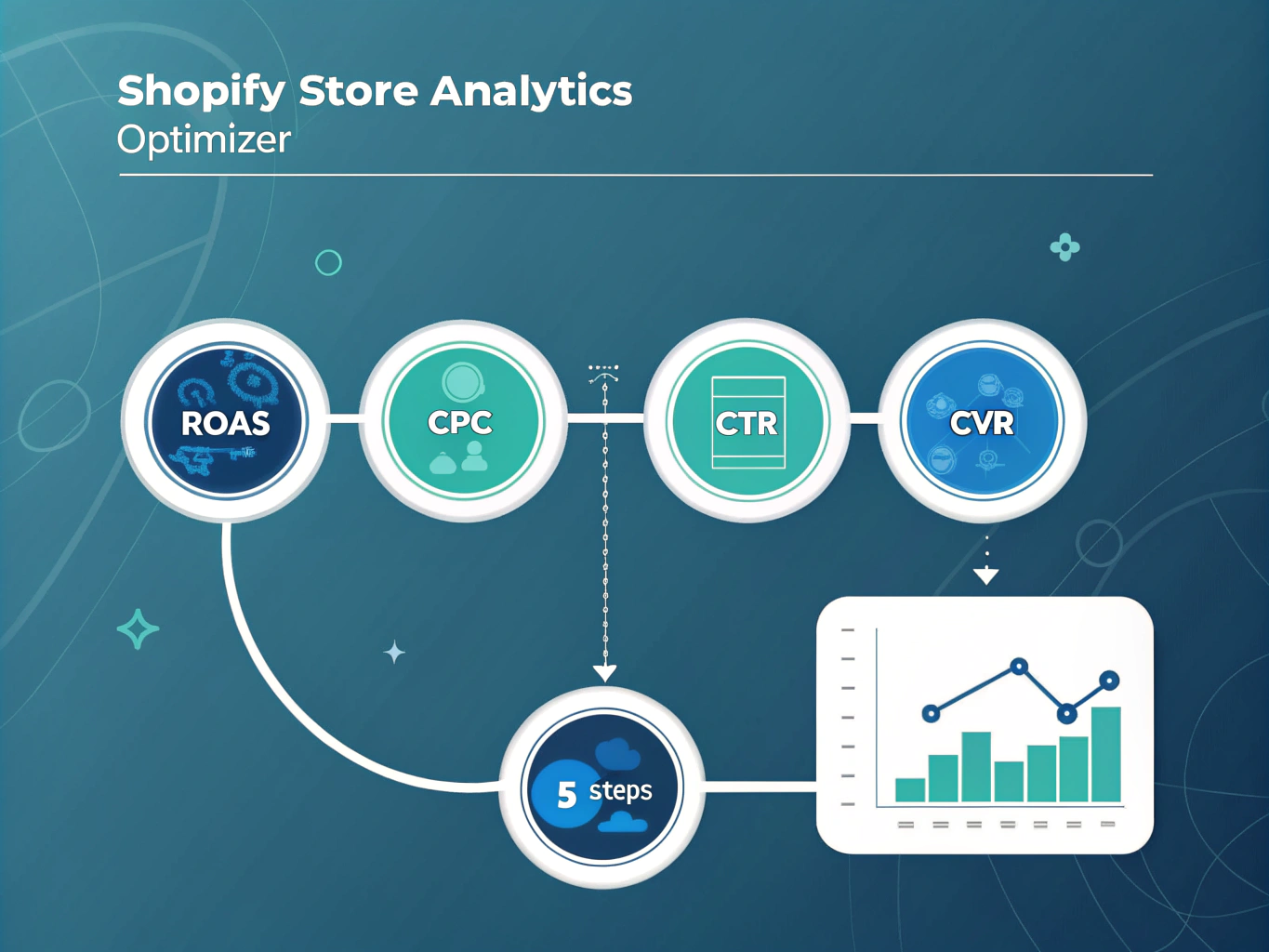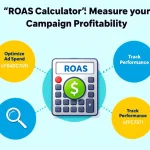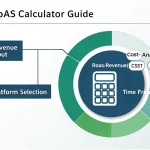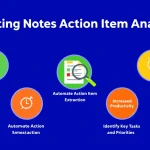Ecommerce Analytics Tool
Is this tool helpful?
How to Use the Ecommerce Analytics Tool Effectively
To make the most of this powerful ecommerce analytics tool, follow these simple steps:
- Enter Ecommerce Performance Data: In the first text area, input your detailed ecommerce performance data. This should include metrics such as ROAS, CPC, CTR, CVR, video view rates, and any other relevant information. For example:
- ROAS: 3.5
- CPC: $0.75
- CTR: 0.8%
- CVR: 2.2%
- Thumbstop Rate: 45%
- Hold Rate: 20%
- See More Rate: 8%
- Video Views: 50,000
- Provide Shopify Store URL: Enter the full URL of your Shopify store in the second field. For instance, “https://example-store.myshopify.com”.
- Submit for Analysis: Click the “Analyze Ecommerce Data” button to process your information.
- Review Results: Once the analysis is complete, scroll down to view the comprehensive breakdown of your store’s performance and actionable recommendations.
- Copy Results: Use the “Copy to Clipboard” button to save the analysis for future reference or to share with your team.
Revolutionizing Ecommerce Analytics: Your All-in-One Shopify Performance Booster
Welcome to the cutting-edge world of ecommerce analytics! Our Ecommerce Analytics Tool is a game-changing solution designed specifically for Shopify store owners who are serious about maximizing their online business potential. This comprehensive tool combines advanced data analysis with actionable insights to help you navigate the complex landscape of digital marketing and ecommerce optimization.
By leveraging the power of artificial intelligence and industry-leading benchmarks, our tool provides a deep dive into your store’s performance, offering a clear picture of where you stand and, more importantly, how you can improve. Whether you’re struggling with low conversion rates, ineffective ad campaigns, or a sluggish website, this tool is your ticket to ecommerce success.
Unparalleled Insights at Your Fingertips
Our Ecommerce Analytics Tool goes beyond basic metrics to offer a holistic view of your Shopify store’s health. It analyzes crucial performance indicators such as:
- Return on Ad Spend (ROAS)
- Cost Per Click (CPC)
- Click-Through Rate (CTR)
- Conversion Rate (CVR)
- Video engagement metrics (Thumbstop Rate, Hold Rate)
- Landing page performance
- App ecosystem optimization
By examining these metrics against industry standards, the tool provides a clear roadmap for improvement, ensuring that every aspect of your online store is operating at peak efficiency.
Benefits of Using the Ecommerce Analytics Tool
1. Data-Driven Decision Making
In the fast-paced world of ecommerce, gut feelings and guesswork simply don’t cut it. Our tool empowers you with concrete data and expert analysis, allowing you to make informed decisions that drive real results. By understanding the story behind your numbers, you can allocate resources more effectively and focus on strategies that truly move the needle.
2. Time and Cost Savings
Manual data analysis can be time-consuming and prone to errors. Our automated tool streamlines the process, delivering comprehensive insights in minutes rather than hours or days. This efficiency not only saves you valuable time but also reduces the need for expensive consultants or dedicated analytics teams.
3. Personalized Recommendations
Every Shopify store is unique, and cookie-cutter solutions rarely yield optimal results. Our tool provides tailored recommendations based on your specific data and store configuration. From ad creative tweaks to app suggestions, you’ll receive actionable advice that’s relevant to your business.
4. Continuous Improvement
Ecommerce is not a “set it and forget it” endeavor. Our tool encourages a culture of continuous improvement by highlighting areas for optimization and tracking progress over time. Regular use of the tool ensures that your store stays ahead of the curve and adapts to changing market conditions.
5. Competitive Edge
By leveraging advanced analytics and AI-powered insights, you gain a significant advantage over competitors who rely on basic reporting tools. Our comprehensive analysis helps you identify and capitalize on opportunities that others might miss, setting your store apart in a crowded marketplace.
Addressing User Needs and Solving Specific Problems
Demystifying Ad Performance
One of the most challenging aspects of ecommerce is understanding the effectiveness of your advertising efforts. Our tool breaks down complex metrics into easy-to-understand terms, helping you grasp the true impact of your ad spend.
For example, let’s say your data shows a ROAS of 2.8, a CPC of $0.90, and a CTR of 0.6%. The tool would interpret this as:
- ROAS: Average performance (benchmark: Good > 4, Average 2-4, Poor < 2)
- CPC: Potentially high, depending on your industry
- CTR: Average performance (benchmark: Good > 1%, Average 0.5-1%, Poor < 0.5%)
Based on this analysis, the tool might recommend:
- Refining ad targeting to improve ROAS
- A/B testing ad creatives to lower CPC
- Optimizing ad copy to boost CTR
Optimizing Store Performance
A slow or poorly optimized Shopify store can significantly impact your bottom line. Our tool addresses this by analyzing your store’s technical performance and suggesting improvements.
For instance, if your landing page load time is 5 seconds (which is considered slow), the tool might recommend:
- Compressing images to reduce file sizes
- Minimizing JavaScript and CSS files
- Leveraging browser caching
- Upgrading to a faster Shopify theme
App Ecosystem Optimization
With thousands of Shopify apps available, choosing the right ones can be overwhelming. Our tool takes the guesswork out of app selection by recommending a curated list of apps that can boost your store’s performance.
For example, if your analysis reveals a low conversion rate of 0.8%, the tool might suggest adding apps like:
- Exit-Intent Popups: To capture abandoning visitors
- Product Reviews: To build trust and social proof
- Upsell and Cross-sell: To increase average order value
Simultaneously, it might recommend removing redundant or resource-heavy apps that could be slowing down your store.
Practical Applications and Use Cases
Case Study 1: Reviving a Struggling Ad Campaign
A fashion retailer was experiencing poor ad performance with a ROAS of 1.5 and a CTR of 0.3%. After using our Ecommerce Analytics Tool, they implemented the following changes based on the recommendations:
- Refined audience targeting based on high-performing customer segments
- Created video ads showcasing products in use, improving the Thumbstop Rate from 25% to 55%
- Optimized ad copy with stronger calls-to-action
Result: Within one month, their ROAS increased to 3.8, and CTR improved to 0.9%, leading to a 60% increase in overall revenue from ads.
Case Study 2: Supercharging Store Speed and Conversions
An electronics store was struggling with a slow website (7-second load time) and a low conversion rate of 0.5%. Using our tool’s recommendations, they:
- Implemented image compression, reducing page size by 40%
- Removed 3 unnecessary apps and added 2 recommended ones for social proof and urgency
- Optimized their product pages based on the tool’s suggestions
Result: Page load time decreased to 2.5 seconds, and the conversion rate doubled to 1% within two weeks, resulting in a 100% increase in daily sales.
Case Study 3: Scaling a Successful Store
A home decor brand with already good performance (ROAS of 4.5, CVR of 3.2%) used our tool to find areas for further improvement. The analysis revealed:
- Potential for higher average order value
- Opportunities to reduce cart abandonment
- Untapped potential in email marketing
Implementing the tool’s suggestions, they:
- Added a product bundling app
- Implemented an exit-intent popup with a discount offer
- Set up automated email flows for abandoned carts and post-purchase upsells
Result: Within three months, their average order value increased by 25%, cart abandonment rate decreased by 15%, and overall revenue grew by 40%.
Frequently Asked Questions (FAQ)
Q1: How often should I use this Ecommerce Analytics Tool?
A: For best results, we recommend running an analysis at least once a month. However, if you’re making significant changes to your store or running new ad campaigns, you may want to use it more frequently to track the impact of your changes in real-time.
Q2: Can this tool help me if I’m just starting my Shopify store?
A: Absolutely! While the tool is powerful for established stores, it’s equally valuable for new entrepreneurs. It can help you set up your store with best practices from the start, potentially saving you time and money by avoiding common pitfalls.
Q3: Do I need technical expertise to implement the recommendations?
A: Not necessarily. Many of the recommendations are designed to be user-friendly and can be implemented without deep technical knowledge. For more complex suggestions, we provide clear instructions, and you can always consult with a developer if needed.
Q4: How does this tool compare to built-in Shopify analytics?
A: While Shopify’s built-in analytics are useful, our tool goes several steps further. We provide deeper insights, benchmark your performance against industry standards, and offer specific, actionable recommendations tailored to your unique store.
Q5: Can I use this tool if I’m running multiple Shopify stores?
A: Yes! You can use the tool for each of your stores individually. This allows you to tailor your strategies for each store based on its unique performance and audience.
Q6: Will this tool help me understand which products are performing best?
A: While our tool focuses more on overall store performance and marketing effectiveness, it can indirectly help you identify top-performing products through metrics like conversion rates and ad performance. For detailed product-level analytics, you may want to use this tool in conjunction with Shopify’s built-in product reports.
Q7: How does the tool handle seasonal fluctuations in my data?
A: Our tool is designed to consider common ecommerce trends and seasonality. However, for the most accurate analysis, we recommend comparing your performance to the same period last year when possible, and using the tool consistently to establish your own baseline and growth trends.
Q8: Can this tool help me with international expansion?
A: While the tool doesn’t directly handle international market analysis, it can certainly help you optimize your store for better performance globally. By improving your site speed, conversion rates, and ad effectiveness, you’ll be in a stronger position to succeed in new markets.
Q9: Does the tool provide suggestions for improving my SEO?
A: While our primary focus is on paid advertising and on-site optimization, many of our recommendations (such as improving site speed and enhancing product descriptions) can have positive impacts on SEO. For comprehensive SEO strategies, you may want to complement our tool with dedicated SEO solutions.
Q10: How does the tool stay updated with the latest ecommerce trends and Shopify updates?
A: Our team of ecommerce experts and data scientists continuously update the tool’s algorithms and recommendations based on the latest industry trends, Shopify platform updates, and emerging best practices. This ensures that you always receive cutting-edge advice for your store.
By leveraging the power of our Ecommerce Analytics Tool, you’re not just getting a snapshot of your current performance – you’re gaining a strategic partner in your ecommerce journey. From optimizing your ad spend to fine-tuning your Shopify store, this tool empowers you to make data-driven decisions that can significantly impact your bottom line. Start using it today and watch your ecommerce business transform!
Important Disclaimer
The calculations, results, and content provided by our tools are not guaranteed to be accurate, complete, or reliable. Users are responsible for verifying and interpreting the results. Our content and tools may contain errors, biases, or inconsistencies. We reserve the right to save inputs and outputs from our tools for the purposes of error debugging, bias identification, and performance improvement. External companies providing AI models used in our tools may also save and process data in accordance with their own policies. By using our tools, you consent to this data collection and processing. We reserve the right to limit the usage of our tools based on current usability factors. By using our tools, you acknowledge that you have read, understood, and agreed to this disclaimer. You accept the inherent risks and limitations associated with the use of our tools and services.