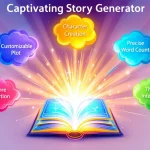Is this tool helpful?
How to Use the Video Topic Generator Tool Effectively
To make the most of our Video Topic Generator Tool, follow these simple steps:
- Number of Topics: Enter the desired number of video topics you want to generate (between 1 and 10). For example, you might input 7 if you’re planning content for a week, or 3 if you’re brainstorming for a short series.
- Target Audience: Specify your intended audience. This could be “college students” or “stay-at-home parents,” depending on your content focus.
- Video Length: Input your preferred video duration range. For instance, “45-60 seconds” for quick, attention-grabbing content, or “3-5 minutes” for more in-depth exploration.
- Themes (Optional): If you have specific themes in mind, enter them here. You might input “eco-friendly living, technology hacks” to narrow your focus.
- Click the “Generate Video Topics” button to receive your customized list of engaging video ideas.
Once the tool generates your topics, you can easily copy them to your clipboard for further use in your content planning process.
Unlocking Creativity: The Power of Our Video Topic Generator
In the fast-paced world of digital content creation, coming up with fresh, engaging video ideas can be a constant challenge. Our Video Topic Generator Tool is designed to alleviate this creative burden, offering content creators a powerful ally in their quest for viral-worthy video concepts.
This innovative tool harnesses the power of advanced algorithms and creative thinking to produce unique, attention-grabbing video topics tailored to your specific needs. Whether you’re a seasoned content creator or just starting your journey in the world of video production, this tool can help you break through creative blocks and discover exciting new angles for your content.
The Art and Science of Topic Generation
Our Video Topic Generator goes beyond simple randomization. It employs a sophisticated blend of creative principles, trend analysis, and audience psychology to craft topics that are:
- Uniquely engaging
- Tailored to your target audience
- Optimized for your preferred video length
- Aligned with your chosen themes or categories
By considering these crucial factors, the tool ensures that each generated topic has the potential to captivate viewers from the very first second, increasing the likelihood of views, shares, and overall engagement.
Benefits of Using the Video Topic Generator Tool
1. Time-Saving Efficiency
One of the most significant advantages of our Video Topic Generator is its ability to save content creators valuable time. Brainstorming sessions that might typically take hours can be condensed into mere minutes. This efficiency allows creators to focus more on production and less on ideation, potentially increasing overall content output and quality.
2. Overcoming Creative Blocks
Even the most imaginative minds can hit a wall when it comes to generating fresh ideas. Our tool serves as a creative springboard, offering unexpected combinations and novel concepts that can jumpstart your creative process. It’s like having a tireless brainstorming partner available 24/7.
3. Diversifying Content
The Video Topic Generator excels at producing a wide variety of ideas, often in combinations that human creators might not naturally consider. This diversity can help you expand your content range, potentially attracting new audiences and keeping your existing viewers engaged with fresh, unexpected content.
4. Audience-Centric Ideation
By inputting your target audience, you ensure that the generated topics are tailored to the interests and preferences of your viewers. This targeted approach can lead to higher engagement rates and a stronger connection with your audience.
5. Format-Specific Inspiration
The ability to specify video length allows the tool to generate ideas that are well-suited to your preferred format, whether you’re creating quick TikTok videos or longer YouTube content. This ensures that your topics are not just interesting, but also practically applicable to your chosen platform and style.
6. Trend Alignment
While not explicitly searching current trends, the tool’s algorithms are designed to generate topics that have a high potential for relevance and virality. This can help your content stay fresh and aligned with what audiences are currently interested in.
7. Consistency in Content Creation
Regular content creation is key to building and maintaining an audience. With the Video Topic Generator, you can easily produce a steady stream of ideas, helping you maintain a consistent posting schedule without sacrificing creativity or quality.
Addressing User Needs: How the Video Topic Generator Solves Specific Problems
Problem 1: Lack of Fresh Ideas
Content creators often struggle with coming up with new, exciting ideas that haven’t been done to death. Our Video Topic Generator addresses this by producing unique combinations and unexpected angles on various subjects.
Example: A creator inputs “science” as a theme, targeting “high school students” with a “1-2 minute” video length. The tool might generate a topic like “What if Earth had rings like Saturn? A day in the life.” This fresh perspective on a familiar subject can spark curiosity and engagement.
Problem 2: Time Constraints
Many creators work under tight deadlines and can’t afford to spend hours brainstorming. The Video Topic Generator provides instant ideas, allowing creators to move quickly from ideation to production.
Example: A social media manager needs to create 5 short videos for the upcoming week. Using the tool, they can generate 5 unique topics in under a minute, saving hours of brainstorming time.
Problem 3: Audience Disconnect
Creating content that resonates with a specific audience can be challenging. By allowing users to input their target audience, the tool ensures that generated topics are more likely to appeal to the intended viewers.
Example: A creator targeting “new parents” might receive a topic like “5 Unexpected Household Items That Double as Baby Toys,” which directly addresses the interests and needs of their audience.
Problem 4: Platform-Specific Challenges
Different social media platforms require different video lengths and styles. The Video Topic Generator’s ability to consider preferred video length helps creators tailor their ideas to specific platforms.
Example: For a creator focusing on Instagram Reels (15-30 seconds), the tool might suggest “Speed Challenge: Solve a Rubik’s Cube in 15 Seconds,” which is perfectly suited to the short-form format.
Practical Applications: Bringing Video Topics to Life
Case Study 1: Educational Content Creator
Sarah, a science teacher, uses the Video Topic Generator to create engaging content for her YouTube channel aimed at middle school students. She inputs the following:
- Number of Topics: 5
- Target Audience: Middle school students
- Video Length: 3-5 minutes
- Themes: Science, everyday phenomena
The tool generates the following topics:
- “The Science Behind Brain Freezes: Why Ice Cream Hurts Your Head”
- “Defying Gravity: How to Make a Pencil Float in Mid-Air”
- “The Secret Life of Dust: What’s Really in Your Room?”
- “Why Do Onions Make You Cry? A Microscopic Investigation”
- “The Physics of Fidget Spinners: More Than Just a Toy”
Sarah uses these topics to create a week’s worth of engaging, educational content that connects scientific principles to her students’ everyday experiences.
Case Study 2: Lifestyle Vlogger
Mike, a lifestyle vlogger, wants to create a series of quick tips for his TikTok account. He uses the Video Topic Generator with these parameters:
- Number of Topics: 7
- Target Audience: Young adults (18-25)
- Video Length: 15-30 seconds
- Themes: Life hacks, productivity, wellness
The tool provides these topic ideas:
- “3-Second Trick to Remember Any Name”
- “The ‘Pomodoro Pushup’: Boost Productivity and Fitness Simultaneously”
- “Instant De-Stress: The 4-7-8 Breathing Technique”
- “Turn Your Phone into a Touchless Key: NFC Life Hack”
- “5 Foods That Naturally Whiten Teeth”
- “The 2-Minute Rule: Conquer Procrastination Forever”
- “Desk Yoga: 3 Stretches for Instant Energy Boost”
Mike uses these ideas to create a week-long series of quick, valuable tips that his audience can easily implement in their daily lives.
Case Study 3: Marketing Agency
A digital marketing agency needs to create a series of promotional videos for a new eco-friendly clothing brand. They use the Video Topic Generator with these inputs:
- Number of Topics: 4
- Target Audience: Environmentally conscious millennials
- Video Length: 1-2 minutes
- Themes: Sustainability, fashion, innovation
The tool generates these topic ideas:
- “From Bottle to Blazer: The Journey of Our Recycled Polyester Suits”
- “Fashion Time Machine: How Our Clothes Biodegrade in 5 Years”
- “The Water-Free Wardrobe: Our Revolutionary Dyeing Process”
- “Wear and Share: The Social Impact of Our Clothing Swap Program”
The agency uses these topics to create a compelling video campaign that showcases the brand’s commitment to sustainability and innovation, effectively reaching their target audience.
Frequently Asked Questions
Q1: Can I use the generated topics for any type of video content?
A1: Absolutely! The Video Topic Generator is designed to be versatile. Whether you’re creating YouTube videos, TikToks, Instagram Reels, or any other form of video content, you can use the generated topics as inspiration. Just make sure to tailor the execution to your specific platform and audience.
Q2: How often should I use the Video Topic Generator?
A2: The frequency of use depends on your content creation schedule. Some creators use it weekly to plan their content calendar, while others might use it daily for platforms that require frequent posting. There’s no limit – use it whenever you need fresh ideas!
Q3: Can I combine multiple generated topics into one video?
A3: Absolutely! In fact, combining topics can lead to even more unique and engaging content. For example, if you get “5 Unusual Uses for Coffee Grounds” and “Eco-Friendly Gardening Hacks,” you could create a video on “5 Eco-Friendly Gardening Hacks Using Coffee Grounds.”
Q4: What if I don’t like the generated topics?
A4: If the initial results don’t spark your interest, you can always generate more topics. Try adjusting your inputs – perhaps change the target audience or themes, or experiment with different video lengths. Sometimes, even a topic you’re not immediately drawn to can inspire a great idea with a little creative thinking.
Q5: How does specifying the video length help in topic generation?
A5: The video length input helps the tool generate ideas that are suitable for that specific duration. For example, topics for 15-second videos might focus on quick tips or visual gags, while topics for 10-minute videos might suggest more in-depth explorations or step-by-step guides.
Q6: Can I save or bookmark my favorite generated topics?
A6: While the tool itself doesn’t have a save function, you can easily copy the generated topics to your clipboard and paste them into a document or note-taking app of your choice for future reference.
Q7: Is it okay to use the same topic idea more than once?
A7: Certainly! Many successful content creators revisit topics from new angles or with updated information. If a topic resonates with your audience, don’t be afraid to explore it further in future videos. Just make sure to add new value or perspective each time you revisit a topic.
Q8: How can I make the most of the optional Themes field?
A8: The Themes field is a great way to focus the topic generation on areas you’re particularly interested in or knowledgeable about. You can input broad categories like “technology” or “cooking,” or get more specific with themes like “artificial intelligence in healthcare” or “vegan desserts.” Experiment with different combinations to see what inspires you most.
Q9: Can the Video Topic Generator help with series planning?
A9: Absolutely! You can use the tool to generate ideas for a cohesive series. For example, if you’re planning a weekly series, you could generate 4-5 topics at once, all centered around a specific theme. This can help you create a consistent content narrative over time.
Q10: How does the Video Topic Generator stay current with trends?
A10: While the tool doesn’t directly scrape current trends, its algorithms are designed to generate timeless yet relevant topics. To stay on top of current trends, consider using the generated topics as a starting point and then researching current events or trending hashtags that relate to those topics.
Remember, the Video Topic Generator is a powerful tool, but it’s ultimately your creativity and expertise that will bring these topics to life. Use it as a springboard for your own unique ideas and let your personality shine through in your content creation process!
Important Disclaimer
The calculations, results, and content provided by our tools are not guaranteed to be accurate, complete, or reliable. Users are responsible for verifying and interpreting the results. Our content and tools may contain errors, biases, or inconsistencies. We reserve the right to save inputs and outputs from our tools for the purposes of error debugging, bias identification, and performance improvement. External companies providing AI models used in our tools may also save and process data in accordance with their own policies. By using our tools, you consent to this data collection and processing. We reserve the right to limit the usage of our tools based on current usability factors. By using our tools, you acknowledge that you have read, understood, and agreed to this disclaimer. You accept the inherent risks and limitations associated with the use of our tools and services.