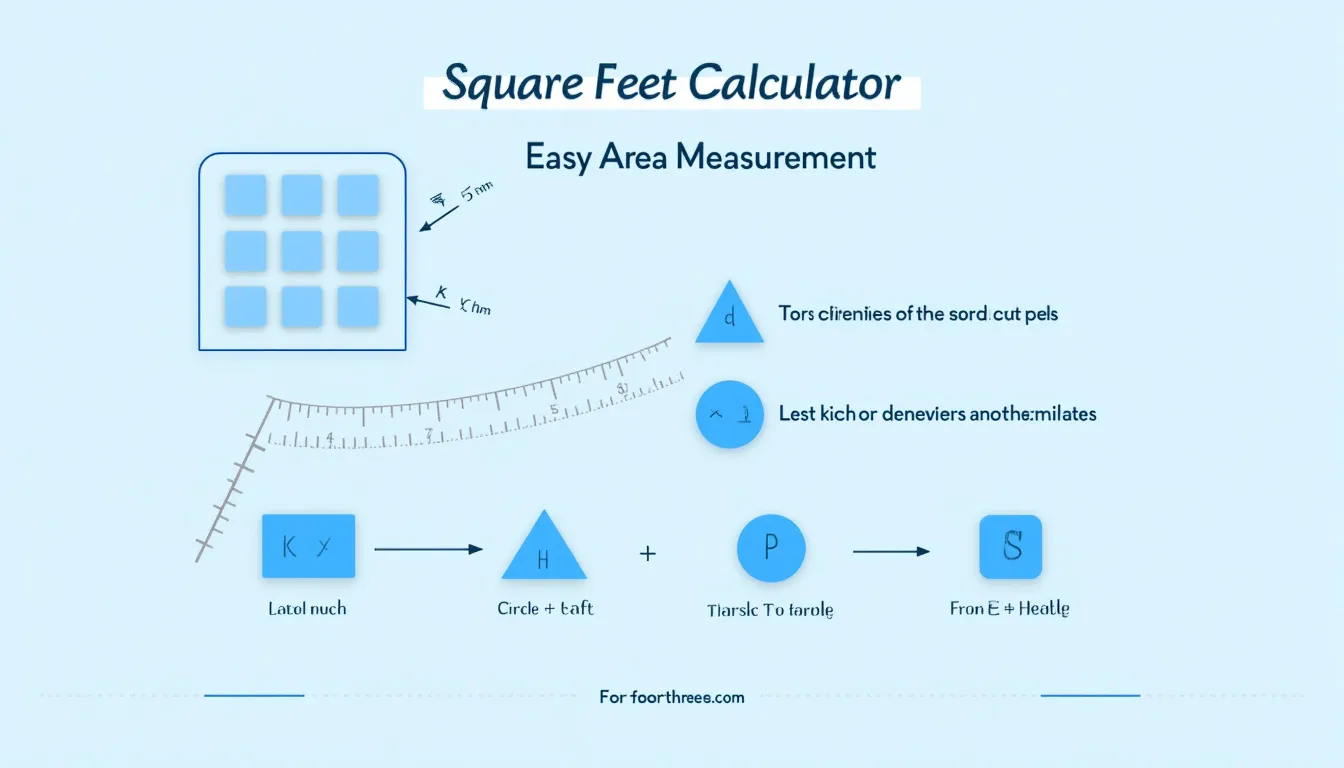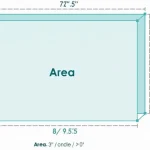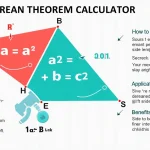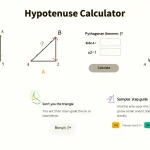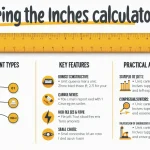Square Feet Calculator
Is this tool helpful?
How to Use the Square Feet Calculator Effectively
Our Square Feet Calculator is a versatile tool designed to help you quickly and accurately calculate the area of various shapes in square feet. Here’s a step-by-step guide on how to use this calculator effectively:
1. Select the Measurement Unit
Begin by choosing the unit of measurement for your input dimensions. The calculator offers the following options:
- Feet
- Inches
- Yards
- Meters
- Centimeters
For example, if you’re measuring a room in feet, select “Feet” from the dropdown menu.
2. Choose the Shape
Next, select the shape of the area you want to calculate. The calculator supports three common shapes:
- Rectangle
- Circle
- Triangle
Your selection will determine which input fields appear in the next step.
3. Enter the Dimensions
Based on the shape you’ve chosen, enter the required dimensions:
- For a Rectangle: Enter the length and width. For example, a room measuring 12 feet long and 10 feet wide.
- For a Circle: Enter the radius. For instance, a circular patio with a radius of 8 feet.
- For a Triangle: Enter the base and height. For example, a triangular garden plot with a base of 15 feet and a height of 10 feet.
4. Calculate the Area
Once you’ve entered all the required information, click the “Calculate” button. The calculator will process your inputs and display the result in square feet.
5. Review the Result
The calculated area will be displayed below the form. For instance, if you entered a rectangle with a length of 12 feet and a width of 10 feet, the result would show: “Area: 120.00 square feet”.
Understanding Square Feet: Definition, Purpose, and Benefits
Square feet (sq ft) is a unit of area commonly used in architecture, construction, and real estate to measure the size of rooms, buildings, and land. It represents the area of a square that measures one foot on each side.
Purpose of Measuring in Square Feet
The primary purpose of measuring in square feet is to provide a standardized way of expressing and comparing the size of spaces. This unit of measurement is crucial for various applications, including:
- Determining the size of living spaces in homes and apartments
- Calculating material needs for construction or renovation projects
- Estimating costs for flooring, painting, or landscaping
- Assessing property values in real estate transactions
- Planning furniture layouts and interior design
- Complying with building codes and zoning regulations
Benefits of Using Square Feet
Using square feet as a unit of measurement offers several advantages:
- Universality: Square feet is widely understood and used in many countries, making it easy to communicate spatial dimensions across different regions.
- Precision: It allows for accurate measurements of areas, which is crucial in construction and design.
- Scalability: Square feet can be used to measure both small spaces (like closets) and large areas (like warehouses or land plots).
- Ease of Calculation: Simple mathematical operations can be used to calculate areas in square feet, making it accessible for most people.
- Industry Standard: Many industries, including real estate and construction, use square feet as their primary unit of area measurement.
Benefits of Using the Square Feet Calculator
Our Square Feet Calculator offers numerous benefits that make area calculations quick, easy, and accurate. Here are some key advantages of using this tool:
1. Time-Saving Efficiency
Manual calculations can be time-consuming, especially when dealing with multiple areas or complex shapes. This calculator instantly computes the area, saving you valuable time that can be better spent on other aspects of your project.
2. Accuracy and Precision
Human error is common in manual calculations, particularly when working with large numbers or decimal places. The Square Feet Calculator eliminates this risk, providing accurate results every time, ensuring your project planning is based on reliable data.
3. Versatility in Shape Options
With options for rectangles, circles, and triangles, this calculator caters to a wide range of area calculation needs. Whether you’re measuring a rectangular room, a circular garden, or a triangular plot of land, this tool has you covered.
4. Unit Flexibility
The ability to input measurements in various units (feet, inches, yards, meters, centimeters) and receive the output in square feet makes this calculator incredibly versatile. It eliminates the need for manual unit conversions, reducing potential errors and saving time.
5. User-Friendly Interface
The intuitive design of the calculator makes it accessible to users of all levels of expertise. Whether you’re a professional contractor or a DIY enthusiast, you can easily navigate and use this tool without any specialized knowledge.
6. Mobile Accessibility
Being a web-based tool, the Square Feet Calculator is accessible from any device with an internet connection. This mobility allows you to perform calculations on-site, in the office, or anywhere you need them.
7. Cost Estimation Aid
Accurate area measurements are crucial for estimating material costs in construction and renovation projects. By providing precise square footage, this calculator helps you budget more effectively and avoid over or under-purchasing materials.
8. Educational Value
For students learning about area calculations or professionals looking to double-check their work, this calculator serves as an excellent educational tool and reference point.
How the Square Feet Calculator Addresses User Needs
The Square Feet Calculator is designed to address a variety of user needs across different fields and applications. Let’s explore how this tool solves specific problems and meets the requirements of various users:
1. Real Estate Professionals
For real estate agents and property managers, accurate area measurements are crucial for listing properties and determining fair market values. The calculator allows them to quickly compute the square footage of rooms, apartments, or entire houses, ensuring accurate property descriptions.
Example Calculation: A real estate agent needs to list a house with an L-shaped living room. They can break it down into two rectangles:
- Rectangle 1: 20 feet x 15 feet = 300 sq ft
- Rectangle 2: 10 feet x 8 feet = 80 sq ft
- Total Area: 300 sq ft + 80 sq ft = 380 sq ft
Using the calculator twice and adding the results gives the total area of the L-shaped room.
2. Contractors and Construction Workers
In construction, precise area calculations are essential for estimating material needs and costs. The calculator helps contractors determine the amount of flooring, paint, or other materials required for a project.
Example Calculation: A contractor needs to order tiles for a circular patio:
- Patio radius: 12 feet
- Area = π × r² = 3.14159 × 12² ≈ 452.39 sq ft
The calculator would provide this result, allowing the contractor to order slightly more than 453 sq ft of tiles to account for cuts and waste.
3. Interior Designers
Interior designers use area measurements to plan furniture layouts and design spaces effectively. The calculator helps them quickly determine the available space in different room shapes.
Example Calculation: An interior designer is working on a triangular alcove for a custom bookshelf:
- Base: 8 feet
- Height: 6 feet
- Area = (8 × 6) ÷ 2 = 24 sq ft
This calculation helps the designer determine how many shelves can fit in the space.
4. Homeowners and DIY Enthusiasts
For home improvement projects, homeowners need to calculate areas for painting, carpeting, or landscaping. The calculator simplifies these calculations, making DIY planning more accessible.
Example Calculation: A homeowner wants to carpet a rectangular bedroom:
- Length: 14 feet
- Width: 12 feet
- Area = 14 × 12 = 168 sq ft
The homeowner now knows to purchase slightly more than 168 sq ft of carpet to allow for fitting and waste.
5. Students and Educators
In educational settings, the calculator serves as a tool for teaching and verifying area calculations. It helps students understand the concepts of area and different shapes.
Example Calculation: A math teacher demonstrates the area of a circle:
- Radius: 5 meters
- Area = π × 5² ≈ 78.54 sq meters
- Converting to sq ft: 78.54 × 10.7639 ≈ 845.31 sq ft
The calculator can perform this conversion automatically, showing students the relationship between different units of measurement.
Practical Applications of the Square Feet Calculator
The Square Feet Calculator has a wide range of practical applications across various industries and personal projects. Let’s explore some real-world scenarios where this tool proves invaluable:
1. Home Renovation Projects
When planning a home renovation, accurate area measurements are crucial for budgeting and material procurement. Here are some specific use cases:
- Flooring Installation: Calculate the square footage of rooms to determine how much hardwood, tile, or carpet to purchase.
- Wall Painting: Measure wall areas to estimate the amount of paint needed, accounting for windows and doors.
- Wallpaper Application: Determine the number of wallpaper rolls required based on room dimensions.
Example: A homeowner is remodeling their kitchen and needs to install new tiles. The kitchen is rectangular, measuring 15 feet by 12 feet.
- Area = 15 ft × 12 ft = 180 sq ft
Knowing they need to cover 180 sq ft, they can now accurately purchase tiles and plan for installation.
2. Landscaping and Outdoor Projects
The Square Feet Calculator is extremely useful for outdoor projects and landscaping tasks:
- Lawn Care: Calculate lawn area to determine seed, fertilizer, or sod requirements.
- Garden Planning: Measure garden plots to plan plant spacing and irrigation needs.
- Patio or Deck Construction: Determine material needs for building outdoor living spaces.
Example: A gardener is planning a circular flower bed with a radius of 6 feet.
- Area = π × 6² ≈ 113.10 sq ft
This calculation helps the gardener determine how much soil, mulch, and how many plants are needed for the flower bed.
3. Real Estate Transactions
In real estate, accurate square footage is crucial for property valuation and marketing:
- Property Listings: Calculate and verify the total living area of a property.
- Price Per Square Foot: Determine the value of properties based on their size.
- Rental Agreements: Accurately describe the size of rental units in lease agreements.
Example: A real estate agent is listing a house with multiple rooms. They calculate each room separately:
- Living Room: 20 ft × 15 ft = 300 sq ft
- Kitchen: 12 ft × 10 ft = 120 sq ft
- Bedroom 1: 14 ft × 12 ft = 168 sq ft
- Bedroom 2: 12 ft × 11 ft = 132 sq ft
- Bathroom: 8 ft × 6 ft = 48 sq ft
Total Living Area: 300 + 120 + 168 + 132 + 48 = 768 sq ft
This total can be used in the property listing and for comparative market analysis.
4. Commercial Space Planning
Businesses use area calculations for various purposes:
- Office Layout: Plan efficient use of office space and determine occupancy limits.
- Retail Store Design: Optimize product displays and customer flow based on available floor space.
- Warehouse Management: Calculate storage capacity and organize inventory efficiently.
Example: A retail store manager is redesigning the sales floor. The main area is rectangular (40 ft × 30 ft), with a circular customer service desk (radius 5 ft) in the center.
- Main Area: 40 ft × 30 ft = 1,200 sq ft
- Customer Service Desk: π × 5² ≈ 78.54 sq ft
- Available Sales Floor: 1,200 – 78.54 = 1,121.46 sq ft
This calculation helps the manager plan product displays and customer pathways effectively.
5. Construction and Contracting
In the construction industry, the Square Feet Calculator is an essential tool for:
- Material Estimation: Calculate required amounts of concrete, roofing, insulation, etc.
- Cost Estimation: Provide accurate quotes based on project size.
- Building Code Compliance: Ensure structures meet size regulations and zoning requirements.
Example: A roofing contractor needs to estimate materials for a new roof on a house with multiple sections:
- Main Section: 40 ft × 30 ft = 1,200 sq ft
- Garage: 20 ft × 20 ft = 400 sq ft
- Porch Overhang: 10 ft × 6 ft = 60 sq ft
Total Roof Area: 1,200 + 400 + 60 = 1,660 sq ft
The contractor can now accurately order roofing materials and provide a detailed quote to the client.
Frequently Asked Questions (FAQ)
1. What is the difference between square feet and cubic feet?
Square feet measures area (two-dimensional space), while cubic feet measures volume (three-dimensional space). Our calculator focuses on square feet, which is used for flooring, wall space, and land area. Cubic feet would be used for measuring the volume of a room or container.
2. Can I use this calculator for irregular shapes?
While the calculator is designed for basic shapes (rectangles, circles, and triangles), you can use it to calculate irregular shapes by breaking them down into these basic shapes and adding the results together.
3. How do I calculate the area of an L-shaped room?
For an L-shaped room, divide it into two rectangles. Calculate the area of each rectangle separately using the calculator, then add the results together for the total area.
4. Why does the calculator ask for radius instead of diameter for circles?
The formula for the area of a circle (A = πr²) uses radius. It’s more direct to input the radius rather than requiring users to divide the diameter by 2 first. If you have the diameter, simply divide it by 2 to get the radius before entering it into the calculator.
5. How can I convert square feet to square meters?
While our calculator provides results in square feet, you can convert to square meters by multiplying the square feet value by 0.092903. For example, 100 sq ft ≈ 9.29 sq m.
6. Is this calculator suitable for commercial real estate calculations?
Yes, this calculator can be used for commercial real estate. However, for very large or complex properties, you might need to perform multiple calculations and sum the results.
7. How accurate are the results from this calculator?
The calculator provides results accurate to two decimal places, which is sufficient for most practical applications. For highly precise scientific or engineering calculations, you may need specialized tools.
8. Can I use this calculator for estimating painting costs?
Yes, you can use it to calculate wall areas. However, remember to account for windows, doors, and multiple coats of paint when estimating paint quantities.
9. How do I calculate the area of a room with an angled ceiling?
For rooms with angled ceilings, calculate the floor area as a rectangle, then use the triangle calculator for each angled wall section. Add these results together for the total wall area.
10. Can this calculator be used for landscaping projects?
Absolutely! Use it to calculate areas for lawns, gardens, or hardscaping projects. For curved landscapes, you may need to approximate using circles or break the area into manageable rectangular or triangular sections.
Important Disclaimer
The calculations, results, and content provided by our tools are not guaranteed to be accurate, complete, or reliable. Users are responsible for verifying and interpreting the results. Our content and tools may contain errors, biases, or inconsistencies. We reserve the right to save inputs and outputs from our tools for the purposes of error debugging, bias identification, and performance improvement. External companies providing AI models used in our tools may also save and process data in accordance with their own policies. By using our tools, you consent to this data collection and processing. We reserve the right to limit the usage of our tools based on current usability factors. By using our tools, you acknowledge that you have read, understood, and agreed to this disclaimer. You accept the inherent risks and limitations associated with the use of our tools and services.