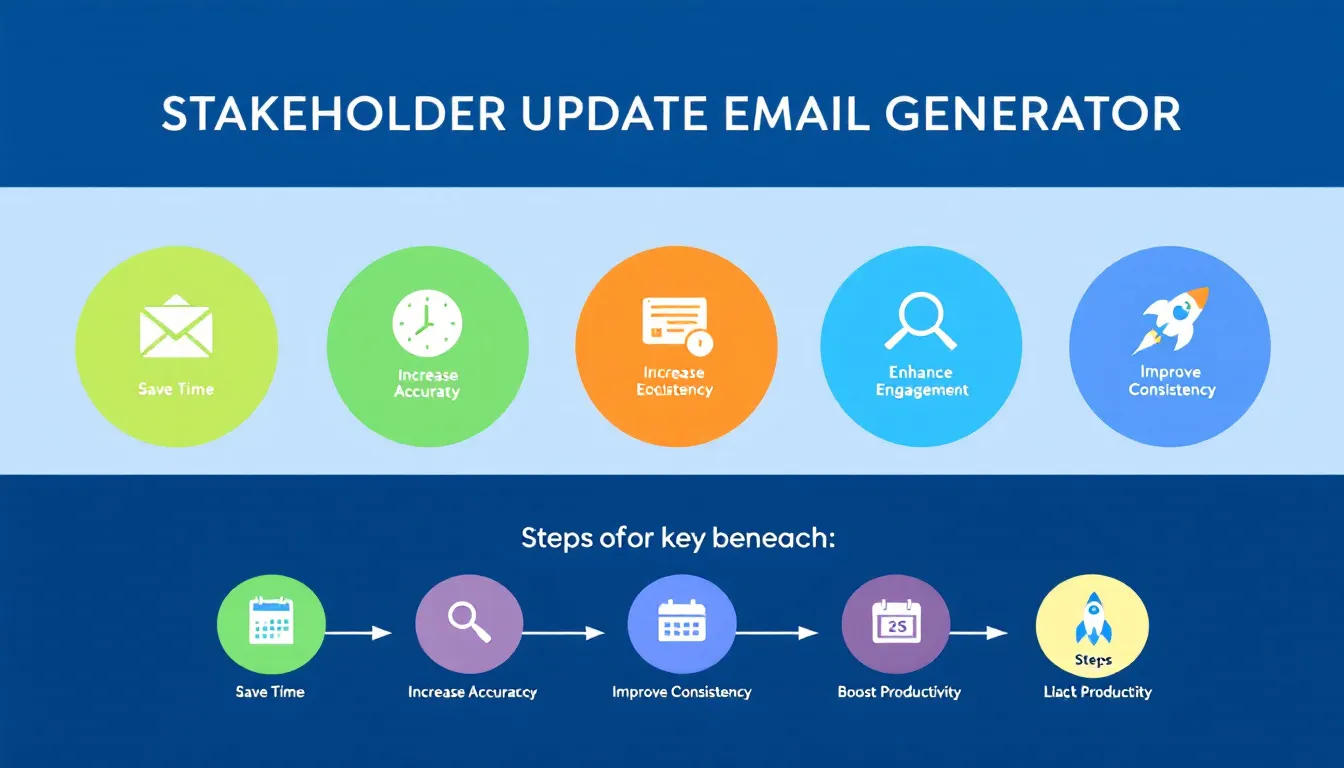Project Stakeholder Update Generator
Is this tool helpful?
How to Use the Stakeholder Update Email Generator Effectively
The Stakeholder Update Email Generator is a powerful tool designed to help project managers create comprehensive and professional update emails for their project stakeholders. To use this tool effectively, follow these steps:
- Project Name: Enter the name of your project in the first field. For example, “Cloud Migration Initiative” or “New Product Launch 2023”.
- Project Goals: Summarize the main goals of your project in the second field. For instance, “Transition all company data to cloud storage, enhance data security, and improve accessibility for remote workers” or “Develop and launch a revolutionary eco-friendly household cleaning product line to capture 10% market share within the first year”.
- Current Status: Provide a brief overview of the project’s current status. Example: “75% of data migration completed, security protocols implemented, user training in progress” or “Product formulation finalized, packaging design approved, manufacturing partnerships secured, marketing campaign in development”.
- Key Achievements: List the major milestones, accomplishments, or positive metrics achieved so far. For example, “Successfully migrated 3 out of 4 departments to the cloud, reduced data retrieval time by 60%, implemented multi-factor authentication for all users” or “Completed product testing with 95% positive feedback, secured eco-friendly certification, finalized agreements with 5 major retail chains”.
- Current Challenges: Describe any obstacles or difficulties the project is currently facing. For instance, “Unexpected compatibility issues with legacy software in the finance department, increased cloud storage costs due to data volume” or “Supply chain disruptions affecting raw material availability, delays in regulatory approval process for new ingredients”.
- Generate Email: Once all fields are filled, click the “Generate Stakeholder Update Email” button to create your customized update.
After generating the email, you can review the content, make any necessary adjustments, and easily copy it to your clipboard for sending to your stakeholders.
Introduction to the Stakeholder Update Email Generator
Effective communication with project stakeholders is crucial for maintaining support, managing expectations, and ensuring project success. The Stakeholder Update Email Generator is an innovative tool designed to streamline and enhance this critical aspect of project management.
This tool assists project managers in crafting well-structured, informative, and professional update emails that keep stakeholders engaged and informed about the project’s progress, achievements, and challenges. By providing a framework for these updates, the generator ensures that all essential information is included, maintaining a consistent and comprehensive communication approach throughout the project lifecycle.
Purpose and Benefits
The primary purpose of the Stakeholder Update Email Generator is to simplify and standardize the process of creating stakeholder communications. It offers several key benefits:
- Time-saving: Reduces the time spent on drafting update emails from scratch
- Consistency: Ensures a uniform structure and tone across all stakeholder communications
- Comprehensiveness: Prompts the inclusion of all crucial project elements
- Professionalism: Generates well-crafted emails that reflect positively on the project management team
- Stakeholder engagement: Helps maintain stakeholder interest and support through regular, high-quality updates
Benefits of Using the Stakeholder Update Email Generator
1. Enhanced Communication Efficiency
One of the primary advantages of using this tool is the significant improvement in communication efficiency. Project managers often spend considerable time crafting update emails, ensuring they cover all necessary points while maintaining a professional tone. The Stakeholder Update Email Generator streamlines this process, allowing managers to input key information quickly and generate a well-structured email in minutes.
2. Consistent Messaging
Consistency in stakeholder communications is vital for building trust and maintaining a professional image. This tool ensures that every update email follows a similar structure and tone, regardless of who on the project team is sending it. This consistency helps stakeholders become familiar with the format, making it easier for them to quickly grasp the essential information in each update.
3. Comprehensive Updates
The generator prompts users to input information about various aspects of the project, including goals, current status, achievements, and challenges. This comprehensive approach ensures that no critical information is overlooked, providing stakeholders with a complete picture of the project’s progress and status.
4. Time-Saving
By automating the email drafting process, this tool saves project managers valuable time. Instead of spending hours composing emails, managers can focus on other critical project tasks, knowing that their stakeholder communications are being handled efficiently and effectively.
5. Improved Stakeholder Engagement
Regular, well-crafted updates help keep stakeholders engaged and invested in the project. The Stakeholder Update Email Generator facilitates more frequent and higher-quality communications, which can lead to increased stakeholder satisfaction and support.
6. Balanced Reporting
The tool’s structure encourages a balanced approach to reporting, prompting users to include both achievements and challenges. This balanced perspective helps build credibility with stakeholders, demonstrating transparency and a proactive approach to project management.
Addressing User Needs and Solving Specific Problems
Problem: Lack of Consistency in Stakeholder Communications
Many project managers struggle to maintain consistency in their stakeholder communications, especially in large projects with multiple team members responsible for updates. This inconsistency can lead to confusion and reduced stakeholder confidence.
Solution: The Stakeholder Update Email Generator provides a standardized template for all project updates. By using this tool, project teams ensure that every communication follows the same structure, regardless of who drafts it. This consistency helps stakeholders quickly locate the information they need and builds a sense of reliability in the project management process.
Problem: Time-Consuming Email Drafting Process
Crafting detailed and professional update emails can be a time-consuming task, often taking hours away from other critical project activities.
Solution: With the Stakeholder Update Email Generator, project managers can significantly reduce the time spent on drafting emails. By simply inputting key information into the provided fields, a well-structured email is generated in minutes. This efficiency allows project managers to maintain regular communication with stakeholders without sacrificing time for other important tasks.
Problem: Overlooking Important Information
In the rush to send out updates, project managers might inadvertently omit crucial information, leading to incomplete or potentially misleading communications.
Solution: The tool’s structured input fields ensure that all essential aspects of the project update are included. By prompting users to enter information about project goals, current status, achievements, and challenges, the generator helps prevent the omission of critical details. This comprehensive approach results in more informative and valuable updates for stakeholders.
Problem: Difficulty in Balancing Positive and Negative Information
Project managers often struggle to present a balanced view of the project, sometimes focusing too heavily on achievements while downplaying challenges, or vice versa.
Solution: The Stakeholder Update Email Generator encourages a balanced approach by including dedicated sections for both achievements and challenges. This structure helps project managers present a more realistic and credible picture of the project’s status, fostering trust and transparency with stakeholders.
Practical Applications and Use Cases
1. IT Infrastructure Upgrade Project
Consider a large-scale IT infrastructure upgrade project for a multinational corporation. The project manager could use the Stakeholder Update Email Generator to create bi-weekly updates for C-level executives, board members, and department heads.
Example Update:
- Project Name: Global IT Infrastructure Modernization
- Project Goals: Upgrade network infrastructure across 50 global offices, implement cloud-based collaboration tools, and enhance cybersecurity measures
- Current Status: 30 offices upgraded, collaboration tools rolled out to 60% of staff, new firewall systems implemented in all locations
- Key Achievements: Network speed increased by 200% in upgraded offices, 50% reduction in IT support tickets related to collaboration tools, successful repulsion of two major cyber attacks
- Current Challenges: Delays in equipment delivery for APAC region, resistance to new tools from senior staff in European offices
The generated email would provide a comprehensive overview of the project’s progress, highlighting both successes and areas needing attention, allowing stakeholders to understand the project’s status at a glance.
2. New Product Launch in Retail Sector
For a retail company launching a new product line, the product manager could utilize the tool to keep investors, marketing teams, and supply chain partners informed about the launch progress.
Example Update:
- Project Name: EcoChic Sustainable Fashion Line Launch
- Project Goals: Develop and launch a sustainable fashion line, achieve 15% market share in eco-friendly apparel within first year, establish partnerships with 3 major retailers
- Current Status: Product designs finalized, manufacturing partnerships secured, marketing campaign in final stages of development
- Key Achievements: Secured eco-friendly certifications for all materials, pre-launch social media campaign reached 2 million potential customers, signed agreements with 2 out of 3 target retailers
- Current Challenges: Higher than anticipated production costs impacting profit margins, delays in packaging production due to material shortages
This update would provide stakeholders with a clear picture of the launch’s progress, highlighting both the positive momentum and the challenges being addressed.
3. Construction Project Update
In a large-scale construction project, such as a new corporate headquarters, the construction manager could use the generator to provide regular updates to corporate clients, local government officials, and subcontractors.
Example Update:
- Project Name: TechCorp Sustainable Headquarters Construction
- Project Goals: Construct a LEED Platinum certified 50-story office tower, complete project within 36 months, stay within $500 million budget
- Current Status: Foundation work completed, steel framework 60% erected, green technology systems being installed
- Key Achievements: Project currently 2 weeks ahead of schedule, innovative waste reduction system implemented saving $2 million in disposal costs, zero safety incidents recorded in last 6 months
- Current Challenges: Unexpected bedrock composition requiring additional foundation work, delays in delivery of custom solar panels from overseas supplier
This update would provide all stakeholders with a comprehensive view of the construction progress, highlighting achievements in sustainability and safety while addressing ongoing challenges transparently.
FAQ Section
Q1: How often should I send stakeholder update emails?
A1: The frequency of stakeholder updates depends on the project’s complexity, duration, and stakeholder preferences. Generally, for most projects, bi-weekly or monthly updates are sufficient. However, for fast-paced or high-stakes projects, weekly updates might be more appropriate. Always consider your stakeholders’ needs and adjust the frequency accordingly.
Q2: Can I customize the email template generated by the tool?
A2: Yes, the generated email serves as a comprehensive starting point, but you can and should customize it to fit your specific project needs and communication style. Feel free to add, remove, or modify content as necessary to ensure the update best serves your stakeholders’ information needs.
Q3: How detailed should I be in describing project challenges?
A3: While transparency is important, it’s crucial to strike a balance. Provide enough detail about challenges to give stakeholders a clear understanding of the issues, but also focus on the steps being taken to address these challenges. This approach demonstrates proactive project management and maintains stakeholder confidence.
Q4: Should I include technical details in my stakeholder updates?
A4: The level of technical detail should be tailored to your audience. For technical stakeholders, more detailed information may be appropriate. For non-technical stakeholders, focus on high-level impacts and outcomes rather than technical specifics. If necessary, you can provide technical details in an appendix or separate document for those who require it.
Q5: How can I make my stakeholder updates more engaging?
A5: To increase engagement, consider including visual elements like charts or graphs to illustrate progress. Use clear, concise language and avoid jargon. Highlight specific team members or departments for outstanding contributions. You can also include a brief “looking ahead” section to give stakeholders a sense of upcoming milestones or activities.
Q6: What should I do if there’s no significant progress to report?
A6: Even if there hasn’t been substantial progress, it’s still important to send an update. Focus on ongoing activities, planning efforts, or background work being done. Discuss any blockers or challenges that may be slowing progress and the strategies being employed to overcome them. This transparency helps maintain trust with stakeholders.
Q7: How can I use this tool for different types of projects?
A7: The Stakeholder Update Email Generator is designed to be versatile and applicable to various project types. The key fields (project name, goals, status, achievements, and challenges) are universal to most projects. Adjust the content within these fields to reflect the specific nature and terminology of your project, whether it’s in IT, construction, product development, or any other field.
Q8: Can this tool help with stakeholder management in agile projects?
A8: Absolutely. While agile projects often have more frequent internal updates (like daily stand-ups), this tool can be valuable for creating sprint review summaries or monthly stakeholder updates. Adapt the “Current Status” field to reflect the progress of your current sprint, and use the “Key Achievements” section to highlight completed user stories or features.
Q9: How do I handle confidential information in these updates?
A9: Be mindful of the confidentiality levels of different stakeholders. You may need to create multiple versions of your update – a detailed version for internal stakeholders and a more general version for external stakeholders. Always review the generated email to ensure no sensitive information is inadvertently shared with the wrong audience.
Q10: Can this tool help in crisis communication situations?
A10: While the tool is primarily designed for regular project updates, it can be adapted for crisis communication. In such situations, focus on using the “Current Challenges” section to clearly outline the issue, and use the “Key Achievements” section to detail the immediate actions being taken to address the crisis. Remember to maintain a tone of transparency and confidence in your ability to manage the situation.
Important Disclaimer
The calculations, results, and content provided by our tools are not guaranteed to be accurate, complete, or reliable. Users are responsible for verifying and interpreting the results. Our content and tools may contain errors, biases, or inconsistencies. We reserve the right to save inputs and outputs from our tools for the purposes of error debugging, bias identification, and performance improvement. External companies providing AI models used in our tools may also save and process data in accordance with their own policies. By using our tools, you consent to this data collection and processing. We reserve the right to limit the usage of our tools based on current usability factors. By using our tools, you acknowledge that you have read, understood, and agreed to this disclaimer. You accept the inherent risks and limitations associated with the use of our tools and services.