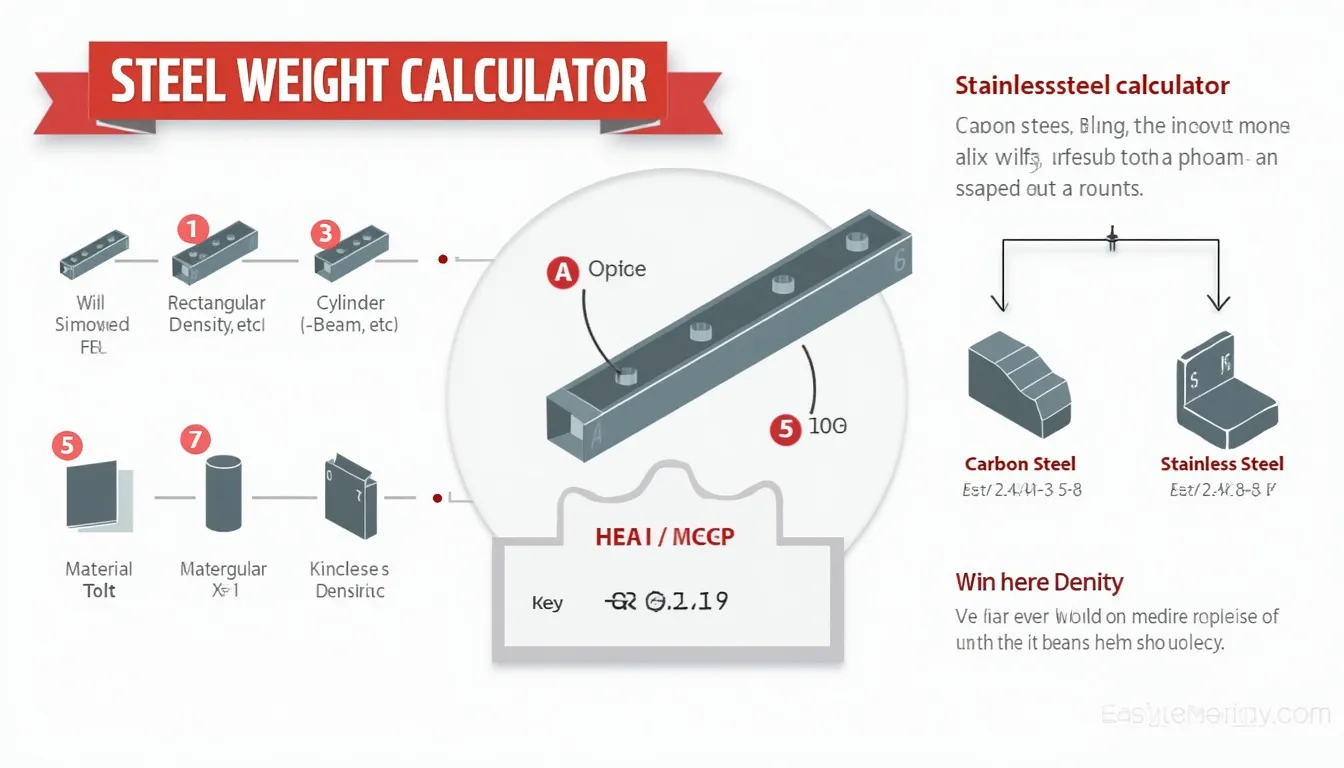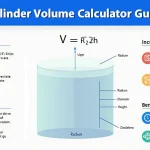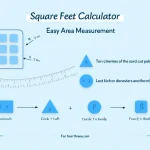Steel Weight Calculator
Is this tool helpful?
How to use the tool
- Select Steel Shape – pick Rectangular Bar, Cylinder, Hollow Pipe, I-Beam, Angle, Channel or Square Tube.
- Enter Dimensions – type numbers then units. Example 1: Length 120 cm, Width 12 cm, Height 6 cm. Example 2: Pipe Length 2 m, Outer Ø 80 mm, Inner Ø 60 mm.
- Pick Units – mm, cm, m, in or ft.
- Choose Density – Carbon (7 850 kg/m³), Stainless (8 000 kg/m³) or enter a custom value.
- Select Output – kg or lb, then press Calculate to view the weight.
Formulas used
- Rectangular Bar $$V=L\cdot W\cdot H$$
- Cylinder $$V=\pi \, rac{d^{2}}{4}\,L$$
- Hollow Cylinder $$V=\pi\,L\left( rac{D^{2}}{4}- rac{d^{2}}{4}\right)$$
- I-Beam $$V=L\,[2\,B\,t_f +(H-2t_f)\,t_w]$$
- Angle $$V=L\,[W\,t + H\,t – t^{2}]$$
- Channel $$V=L\,[H\,t_w + 2\,B\,t_f]$$
- Square Tube $$V=L\,(S_o^{2}-S_i^{2})$$
Weight is $$W=V\cdot \rho$$ and converts to pounds by multiplying by 2.20462.
Example calculations
- Rectangular bar, carbon steel
L = 1.2 m, W = 0.12 m, H = 0.06 m ⇒ V = 0.00864 m³.
W = 0.00864 m³ × 7 850 kg/m³ = 67.82 kg. - Hollow pipe, carbon steel
L = 2 m, D = 0.08 m, d = 0.06 m ⇒ V = 0.00440 m³.
W = 0.00440 m³ × 7 850 kg/m³ = 34.73 kg (76.57 lb).
Quick-Facts
- Density: Carbon steel 7 850 kg/m³; Stainless 8 000 kg/m³ (EngineeringToolbox, https://www.engineeringtoolbox.com/metal-density-d_50.html).
- 1 kg = 2.20462 lb (NIST, https://www.nist.gov/pml/weights-and-measures/si-units).
- Structural grade S275 yields 275 MPa (EN 10025-2, 2019).
- Average hot-rolled coil price ≈ US$750/t in 2023 (Worldsteel Price Tracker, 2023).
FAQ
Which shapes does the calculator support?
You can compute Rectangular Bar, Cylinder, Hollow Pipe, I-Beam, Angle, Channel and Square Tube. These profiles cover >90 % of structural steel sold worldwide (World Steel Association, 2022).
How does the tool convert units?
The script converts every input to metres, performs the volume calculation, multiplies by density, then back-converts the final mass to kilograms or pounds using 1 kg = 2.20462 lb (NIST, URL).
How accurate are the results?
Formulas are exact and densities follow industry datasheets; weight error stays below 1 % when dimensions are measured within ±1 mm (Outokumpu Stainless Handbook, 2021).
Can I enter other metals?
Yes. Pick “Custom” density and type the material’s figure—for aluminium use 2 700 kg/m³ (Alcoa Datasheet, 2020).
What if my profile is custom?
Break the section into the listed shapes, calculate each weight, then add them. This additive approach matches Eurocode 3 clause 1.7 guidance (EN 1993-1-1, 2005).
Is the calculator suitable for shipping estimates?
Yes. Carriers bill by actual or dimensional weight; knowing steel mass lets you compare tariffs accurately (FedEx Freight Tariff, 2023).
Why is stainless steel heavier than carbon steel?
Alloying with chromium and nickel raises atomic mass, boosting density by ≈1.9 % (ASM Handbook, 2018). “The nominal density of austenitic stainless grades is 8.0 g/cm³” (Outokumpu Datasheet).
How do I handle large beams safely?
Calculate weight, then select lifting gear whose working load limit exceeds that value by at least 20 % per OSHA 1926.251 tables (OSHA, 2022).
Important Disclaimer
The calculations, results, and content provided by our tools are not guaranteed to be accurate, complete, or reliable. Users are responsible for verifying and interpreting the results. Our content and tools may contain errors, biases, or inconsistencies. Do not enter personal data, sensitive information, or personally identifiable information in our web forms or tools. Such data entry violates our terms of service and may result in unauthorized disclosure to third parties. We reserve the right to save inputs and outputs from our tools for the purposes of error debugging, bias identification, and performance improvement. External companies providing AI models used in our tools may also save and process data in accordance with their own policies. By using our tools, you consent to this data collection and processing. We reserve the right to limit the usage of our tools based on current usability factors.