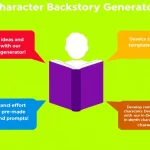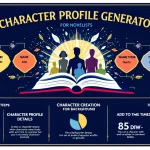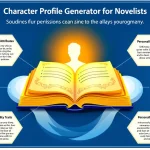Is this tool helpful?
How to Use the Story Scene Generator Effectively
The Story Scene Generator helps you create vivid and immersive opening scenes for your stories. Follow these steps to get the best results:
-
Enter the plot description: Provide a concise summary of your story’s main plot points. For example:
- “A retired spy uncovers a conspiracy threatening world peace.”
- “A young artist struggles to find inspiration in a chaotic city.”
-
Specify the setting (optional): Describe the time and place where your story takes place. Examples include:
- “Post-apocalyptic Tokyo in the year 2145”
- “Rural Irish village during the 1920s”
-
Describe the main character (optional): Provide key details about your protagonist. For instance:
- “An idealistic 30-year-old journalist with a passion for justice”
- “A cynical mechanic haunted by past mistakes”
-
Set the tone (optional): Describe the emotional atmosphere or mood you want the scene to evoke. For example:
- “Brooding and introspective with moments of quiet hope”
- “Energetic and fast-paced with underlying tension”
- Generate the scene: Click the “Generate Story Scene” button. The generator will create a detailed, vivid opening based on your inputs.
- Review and refine: Read the generated scene carefully. Use it as a foundation, then adjust and expand it to fit your story’s particular needs.
- Copy and use: Use the “Copy to Clipboard” feature to transfer the scene to your favorite writing tool for further development.
Tip: The more specific and detailed your inputs, the more personalized and effective the generated opening will be. Feel free to experiment with different combinations to discover fresh ideas.
Introduction to the Story Scene Generator
The Story Scene Generator is an easy-to-use tool designed to help writers quickly create compelling and atmospheric opening scenes. By combining information about your story’s plot, setting, characters, and desired tone, this generator crafts vivid narrative beginnings that engage your readers right away.
This tool offers several benefits for writers at any level. It helps you overcome writer’s block by providing fresh story openings and saves time by giving you a detailed starting point. It also encourages creativity by introducing new angles and sensory details you might not have considered. Whether you’re working on a novel, short story, screenplay, or creative exercise, the generator adapts to your unique story needs.
Benefits of the Story Scene Generator
- Jumpstarts your creativity: Provides inspiring scenes that help you start writing immediately.
- Saves time: Quickly generates scenes so you can focus on developing your story further.
- Offers fresh perspectives: Introduces unexpected elements to enrich your narrative.
- Improves descriptive skills: Shows effective techniques for creating vivid imagery.
- Maintains consistent tone: Aligns the atmosphere of the opening with your story’s mood.
- Boosts confidence: Gives you well-crafted scenes to build upon and reduce intimidation.
Practical Applications of the Story Scene Generator
This tool serves numerous writing purposes, making it a versatile addition to your creative toolkit. Here are some common uses:
1. Novel Writing
Use the generator to craft engaging opening chapters or overcome writer’s block during lengthy projects. For example:
- Plot: “A disgraced knight seeks redemption in a kingdom on the brink of war.”
- Setting: “A medieval European-inspired kingdom with feudal politics.”
- Main Character: “A weary but honorable 40-year-old veteran.”
- Tone: “Somber and reflective with flashes of hope.”
The generator produces a gripping scene where the knight returns home to find his village under siege, setting the stage for his quest.
2. Short Story and Flash Fiction
Rapidly prototype opening scenes to test diverse ideas or create impactful beginnings for shorter works.
3. Screenwriting
Develop clear, descriptive opening scenes that visualize setting, characters, and mood, helping to bring scripts to life.
4. Creative Writing Exercises
Writers and educators can explore how different components combine to form effective openings, enhancing storytelling skills.
5. Role-Playing Games (RPGs)
Game masters can generate rich starting scenarios to immerse players early in their campaigns.
6. Content Creation and Marketing
Create captivating introductions for articles, blog posts, or promotional narratives that grab readers’ attention.
Tips for Maximizing the Story Scene Generator’s Potential
- Be specific: Detailed inputs about plot, setting, character, and tone yield more relevant and vivid scenes.
- Experiment with tone: Adjusting the emotional atmosphere can dramatically change the feel of your opening.
- Use the output as a base: Expand and personalize generated scenes to better fit your unique story voice.
- Generate multiple scenes: Try varying inputs to find the perfect opening or explore different narrative paths.
Frequently Asked Questions
Can I publish the generated scenes?
Yes, you can use and modify the generated content for your published work. Personalizing the output ensures it fits your style and story.
How long are the generated scenes?
Scenes typically range from 200 to 500 words, providing enough detail to set the tone and context for your story.
Do I need to fill all the optional fields?
Only the plot description is required. Adding setting, character, and tone information improves the scene’s specificity and richness.
Can this tool write my entire story?
No, the generator creates opening scenes to inspire your writing. Developing the full narrative is up to you.
Is the tool suitable for all genres?
Yes. Whether you write fantasy, romance, mystery, or literary fiction, you can tailor inputs to fit your genre.
Can I generate multiple scenes for one story?
Absolutely. Use the tool repeatedly with different inputs to explore fresh openings or various parts of your story.
Conclusion
The Story Scene Generator supports your creative process by delivering vivid, detailed opening scenes tailored to your unique story ideas. By using it effectively, you can overcome creative hurdles, save time, and craft compelling beginnings that engage readers from the first sentence. Experiment with different plot descriptions, settings, characters, and tones to unlock new storytelling possibilities and bring your narratives to life.
Important Disclaimer
The calculations, results, and content provided by our tools are not guaranteed to be accurate, complete, or reliable. Users are responsible for verifying and interpreting the results. Our content and tools may contain errors, biases, or inconsistencies. We reserve the right to save inputs and outputs from our tools for the purposes of error debugging, bias identification, and performance improvement. External companies providing AI models used in our tools may also save and process data in accordance with their own policies. By using our tools, you consent to this data collection and processing. We reserve the right to limit the usage of our tools based on current usability factors. By using our tools, you acknowledge that you have read, understood, and agreed to this disclaimer. You accept the inherent risks and limitations associated with the use of our tools and services.