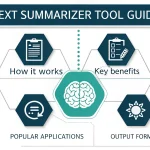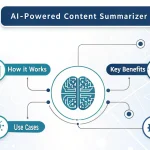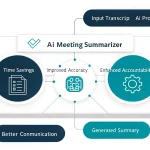Support Ticket Summarizer
Is this tool helpful?
How to Use the Support Ticket Summary Tool Effectively
The Support Ticket Summary Tool is designed to help IT professionals and customer service representatives quickly create concise summaries of support tickets. Here’s a step-by-step guide on how to use this tool effectively:
- Ticket ID: Enter the unique identifier for the support ticket. For example, you might input “HR-2023-005678” for a human resources-related ticket or “FIN-2023-009876” for a finance department issue.
- Ticket Title: Provide a brief, descriptive title for the issue. Examples could be “Payroll System Unresponsive” or “Accounting Software Login Failure”.
- Impact: Describe how the issue affects users or business operations. For instance, “Disrupts financial reporting for end-of-month closing” or “Prevents remote workers from accessing critical data”.
- Category: Specify the category of the support ticket. This could be “HR Systems”, “Financial Software”, or “Network Infrastructure”.
- Assigned Group: Enter the team or department responsible for handling the ticket. Examples include “Payroll Support Team” or “Network Operations Center”.
- Ticket Description: Provide a detailed description of the issue, including any relevant information such as error messages, affected systems, or troubleshooting steps already taken.
After filling in all the required fields, click the “Summarize Ticket” button. The tool will process the information and generate a concise summary highlighting the key aspects of the support ticket.
Introduction to the Support Ticket Summary Tool
In today’s fast-paced IT and customer service environments, efficient communication is crucial for resolving issues quickly and effectively. The Support Ticket Summary Tool is a powerful solution designed to streamline the process of creating clear, concise summaries of support tickets. By automating the summarization process, this tool helps IT professionals, customer service representatives, and support teams save time and improve the quality of their ticket management.
Purpose and Benefits
The primary purpose of the Support Ticket Summary Tool is to transform detailed support ticket information into easily digestible summaries. These summaries serve several key functions:
- Facilitate quick understanding of ticket priorities
- Improve communication between support teams and management
- Enhance ticket tracking and management efficiency
- Standardize ticket information across different departments
- Reduce time spent on manual summarization tasks
By leveraging this tool, organizations can significantly improve their support processes, leading to faster resolution times, improved customer satisfaction, and more efficient resource allocation.
Benefits of Using the Support Ticket Summary Tool
1. Time Savings
One of the most significant benefits of using the Support Ticket Summary Tool is the substantial time savings it offers. Manual summarization of support tickets can be a time-consuming process, especially for complex issues. This tool automates the process, allowing support staff to generate comprehensive summaries in seconds rather than minutes or hours.
2. Consistency in Reporting
The tool ensures that all support ticket summaries follow a consistent format and include all essential information. This standardization makes it easier for different team members and departments to quickly understand and act on ticket information, regardless of who created the original ticket or summary.
3. Improved Prioritization
By highlighting key aspects such as impact and category, the Support Ticket Summary Tool helps teams quickly identify high-priority issues. This improved visibility enables more effective resource allocation and faster response times for critical problems.
4. Enhanced Communication
Concise, well-structured summaries facilitate better communication between support teams, management, and other stakeholders. Clear summaries reduce misunderstandings and enable faster decision-making processes.
5. Increased Productivity
By reducing the time spent on administrative tasks like summarizing tickets, support staff can focus more on actually resolving issues. This increased productivity can lead to faster resolution times and improved customer satisfaction.
Addressing User Needs and Solving Specific Problems
The Support Ticket Summary Tool addresses several common challenges faced by IT support teams and customer service departments:
Information Overload
Support tickets often contain a wealth of information, making it difficult to quickly grasp the essence of the issue. The tool solves this problem by extracting and highlighting the most critical details, allowing support staff to understand the core problem at a glance.
Inconsistent Reporting
Different team members may have varying styles of summarizing tickets, leading to inconsistencies in reporting. The tool ensures that all summaries follow a standardized format, making it easier for management to review and compare tickets across different departments or time periods.
Prioritization Challenges
In busy support environments, it can be challenging to quickly identify which tickets require immediate attention. By clearly presenting the impact and category of each ticket, the tool helps support teams prioritize their workload more effectively.
Communication Gaps
Misunderstandings between different levels of support or between support teams and management can lead to delays in issue resolution. The tool’s clear, concise summaries help bridge these communication gaps, ensuring that all stakeholders have a shared understanding of each ticket’s details and priorities.
Practical Applications and Use Cases
1. IT Helpdesk Ticket Management
Consider an IT helpdesk dealing with a high volume of support tickets daily. Using the Support Ticket Summary Tool, they can quickly process and categorize incoming tickets. For example:
- Ticket ID: IT-2023-007890
- Title: VPN Connection Failure
- Impact: Affects 50+ remote employees, preventing access to internal systems
- Category: Network Infrastructure
- Assigned Group: Network Support Team
- Description: Multiple remote employees reported inability to connect to the corporate VPN since 8 AM today. Error message indicates “Authentication Failed.” Initial troubleshooting shows no issues with the VPN server, suggesting a possible problem with the authentication service.
The tool would generate a concise summary highlighting the critical aspects of this high-priority issue, allowing the Network Support Team to quickly understand the problem’s scope and impact.
2. Customer Support in E-commerce
An e-commerce platform’s customer support team can use the tool to efficiently manage various customer issues. For instance:
- Ticket ID: CS-2023-003456
- Title: Order Shipment Delay
- Impact: Affects 200+ customers, potential for negative reviews and order cancellations
- Category: Fulfillment and Shipping
- Assigned Group: Logistics Support Team
- Description: A significant number of customers have reported delays in receiving their orders placed during the recent flash sale. Tracking information shows packages stuck at the central distribution center for over 72 hours. Customers are expressing frustration on social media, and some are threatening to cancel orders.
The summary generated by the tool would help the Logistics Support Team quickly grasp the severity of the situation and take immediate action to address the shipping delays and mitigate customer dissatisfaction.
3. Human Resources Issue Tracking
HR departments can utilize the tool to manage employee-related issues more effectively. For example:
- Ticket ID: HR-2023-001234
- Title: Payroll Discrepancy for Contract Employees
- Impact: Affects 30 contract employees across 3 departments
- Category: Compensation and Benefits
- Assigned Group: Payroll Team
- Description: Contract employees from the Marketing, Sales, and IT departments have reported underpayment in their latest paychecks. Initial investigation suggests a possible error in the new time-tracking system implemented last month. Employees are requesting immediate resolution and correct payment.
The tool’s summary would help the Payroll Team quickly understand the scope of the issue, potentially identifying a systemic problem with the new time-tracking system that requires urgent attention.
FAQ: Common Questions About the Support Ticket Summary Tool
Q1: Can I customize the fields in the Support Ticket Summary Tool?
A1: The current version of the tool uses a standardized set of fields designed to capture the most essential information for most support tickets. However, future updates may include customization options to better suit specific organizational needs.
Q2: How long does it take to generate a summary?
A2: The Support Ticket Summary Tool processes information and generates summaries almost instantaneously, typically within a few seconds of submitting the form.
Q3: Can the tool integrate with existing ticketing systems?
A3: While the current version is a standalone tool, future developments may include API integrations with popular ticketing systems to streamline the summarization process further.
Q4: Is there a character limit for the ticket description field?
A4: The ticket description field is designed to accommodate detailed explanations, allowing for several paragraphs of text. However, for optimal performance, it’s recommended to keep descriptions concise and focused on the most relevant information.
Q5: Can I edit the generated summary?
A5: The tool provides a “Copy to Clipboard” function, allowing you to easily transfer the generated summary to another application where you can make further edits if necessary.
Q6: How does the tool determine what information to include in the summary?
A6: The Support Ticket Summary Tool uses advanced natural language processing algorithms to identify and extract the most crucial information from the provided fields, focusing on the ticket’s key aspects, impact, and priority.
Q7: Can multiple users access the tool simultaneously?
A7: Yes, the Support Ticket Summary Tool is designed to handle multiple concurrent users, making it suitable for teams of various sizes.
Q8: Is training required to use the tool effectively?
A8: The tool is designed to be intuitive and user-friendly, requiring minimal training. However, organizations may choose to provide brief guidance to ensure all users understand how to input information effectively for optimal results.
Q9: How does the tool handle sensitive or confidential information?
A9: The Support Ticket Summary Tool is designed to process information securely. However, users should always follow their organization’s guidelines regarding the handling of sensitive or confidential data when inputting information into the tool.
Q10: Can the tool generate summaries in multiple languages?
A10: The current version of the tool operates in English. Future updates may include multi-language support to cater to diverse global teams and organizations.
Conclusion: Empowering Support Teams with Efficient Summarization
The Support Ticket Summary Tool represents a significant advancement in support ticket management, offering a powerful solution to streamline communication, improve efficiency, and enhance overall support quality. By automating the process of extracting and highlighting key information from support tickets, this tool empowers IT professionals, customer service representatives, and support teams to focus more on problem-solving and less on administrative tasks.
As organizations continue to face increasing volumes of support requests across various channels, tools like this become invaluable in maintaining high standards of service while managing resources effectively. The ability to quickly generate clear, concise summaries of complex issues not only saves time but also improves the overall quality of support by ensuring that all stakeholders have a shared understanding of each ticket’s priorities and requirements.
Whether you’re managing IT infrastructure issues, addressing customer concerns in e-commerce, or handling internal support requests, the Support Ticket Summary Tool offers a versatile solution adaptable to various support environments. By leveraging this tool, organizations can expect to see improvements in response times, enhanced communication between teams, and ultimately, higher levels of customer and employee satisfaction.
As support processes continue to evolve, embracing innovative tools like the Support Ticket Summary Tool will be crucial for organizations aiming to stay ahead in delivering exceptional support services. By streamlining the summarization process, this tool not only addresses current challenges in ticket management but also paves the way for more advanced, AI-driven support solutions in the future.
Important Disclaimer
The calculations, results, and content provided by our tools are not guaranteed to be accurate, complete, or reliable. Users are responsible for verifying and interpreting the results. Our content and tools may contain errors, biases, or inconsistencies. We reserve the right to save inputs and outputs from our tools for the purposes of error debugging, bias identification, and performance improvement. External companies providing AI models used in our tools may also save and process data in accordance with their own policies. By using our tools, you consent to this data collection and processing. We reserve the right to limit the usage of our tools based on current usability factors. By using our tools, you acknowledge that you have read, understood, and agreed to this disclaimer. You accept the inherent risks and limitations associated with the use of our tools and services.