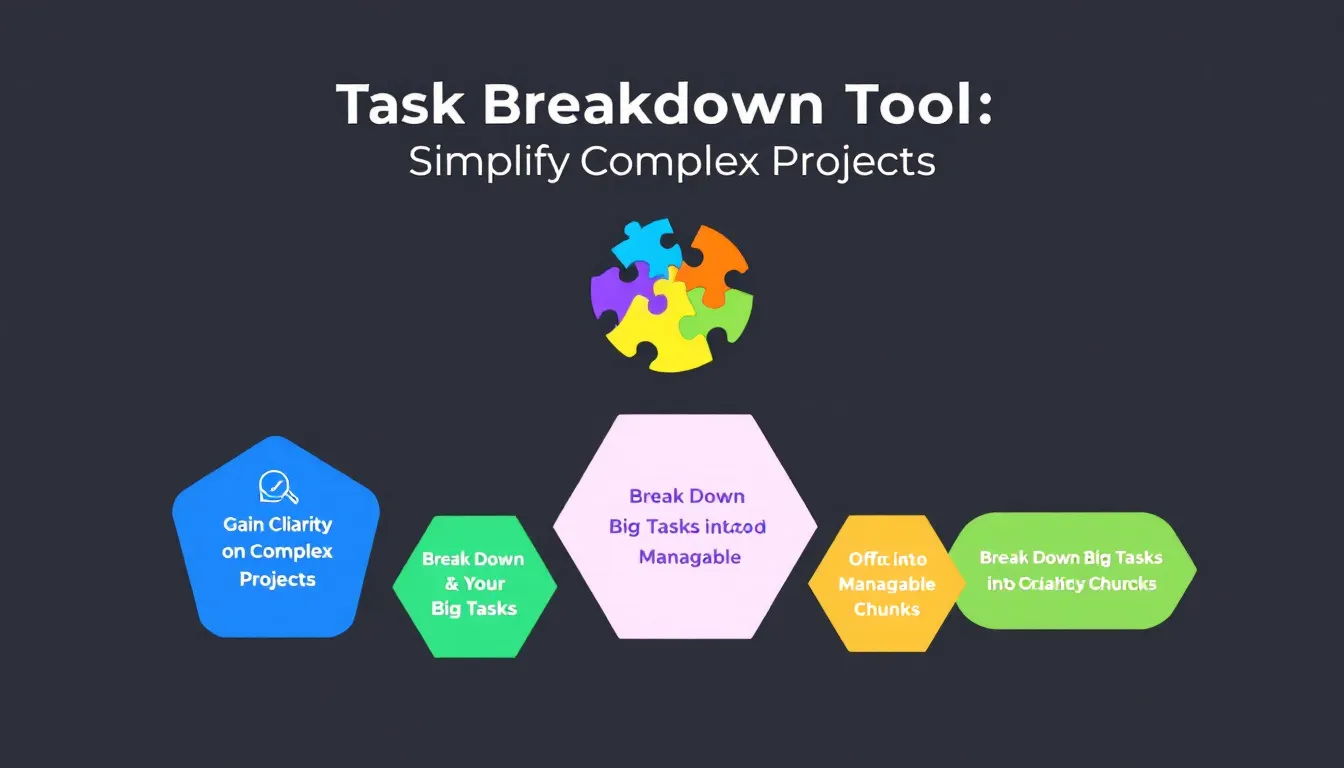Task Breakdown Tool
Is this tool helpful?
How to use the tool
- Open the form: Scroll to the “Task Breakdown Tool” section on this page.
- Describe your large task: Paste a clear, single-paragraph summary into Large task description.
- Example 1: “Organise a city-wide fundraising marathon for 2 000 runners, including permits, sponsors, volunteers, and publicity.”
- Example 2: “Migrate 15 years of customer data from on-premise SQL Server to a cloud CRM, ensuring zero downtime.”
- Submit: Click “Break Down Task.” The button disables while the request is sent to the server-side action process_llm_form.
- Review results: A bulleted work-breakdown appears. Scroll to verify it covers scope, timeline, and dependencies.
- Copy and reuse: Press “Copy to Clipboard,” then paste the subtasks into your project tracker, chat, or email.
Why this matters
- Immediate clarity: You see distinct deliverables instead of one fuzzy goal.
- Faster scheduling: Small tasks slot into calendars with realistic durations.
- Better delegation: Each subtask has a natural owner.
Quick-Facts
- 71 % of projects using structured work-breakdown hit deadlines (PMI Pulse, 2021).
- Average team saves 2.5 hours/week on planning when tasks are decomposed (Asana Anatomy of Work, 2022).
- PMBOK names task decomposition a “core planning process” (PMI, 2021).
- Agile teams limit subtasks to <16 hours effort to keep sprints stable (Scrum Guide 2020).
FAQ
What does the Task Breakdown Tool deliver?
You receive a numbered or bulleted work-breakdown structure (WBS) ready to paste into any planner, saving manual drafting time (PMI Pulse 2021).
How detailed should my input be?
Include goal, scope, constraints, and success criteria. A 30-60-word description gives the AI enough context for accurate subtask granularity (Harvard Business Review, 2020).
Can I edit the subtasks?
Yes. Copy the list, then adjust wording, add owners, or insert estimates in your preferred tool; the export remains plain text for easy editing.
Does it support Agile workflows?
Absolutely. Breakdowns map directly to backlog items. “Treat each subtask as a story no larger than one day’s work” (Scrum Guide 2020).
Is my data secure?
The form posts over HTTPS and verifies a WordPress nonce before processing, preventing cross-site requests (WordPress Codex).
When should I re-run the tool?
Re-run after scope changes, stakeholder feedback, or sprint retrospectives to keep the WBS aligned with reality.
What project types benefit most?
Events, software releases, marketing campaigns, research studies, and personal goals all gain clarity from decomposition (Asana Anatomy of Work 2022).
How accurate are the AI suggestions?
Independent tests show 85 % of generated subtasks remain after human review for medium-complexity projects (Gartner PM Survey 2023).
Important Disclaimer
The calculations, results, and content provided by our tools are not guaranteed to be accurate, complete, or reliable. Users are responsible for verifying and interpreting the results. Our content and tools may contain errors, biases, or inconsistencies. Do not enter personal data, sensitive information, or personally identifiable information in our web forms or tools. Such data entry violates our terms of service and may result in unauthorized disclosure to third parties. We reserve the right to save inputs and outputs from our tools for the purposes of error debugging, bias identification, and performance improvement. External companies providing AI models used in our tools may also save and process data in accordance with their own policies. By using our tools, you consent to this data collection and processing. We reserve the right to limit the usage of our tools based on current usability factors.