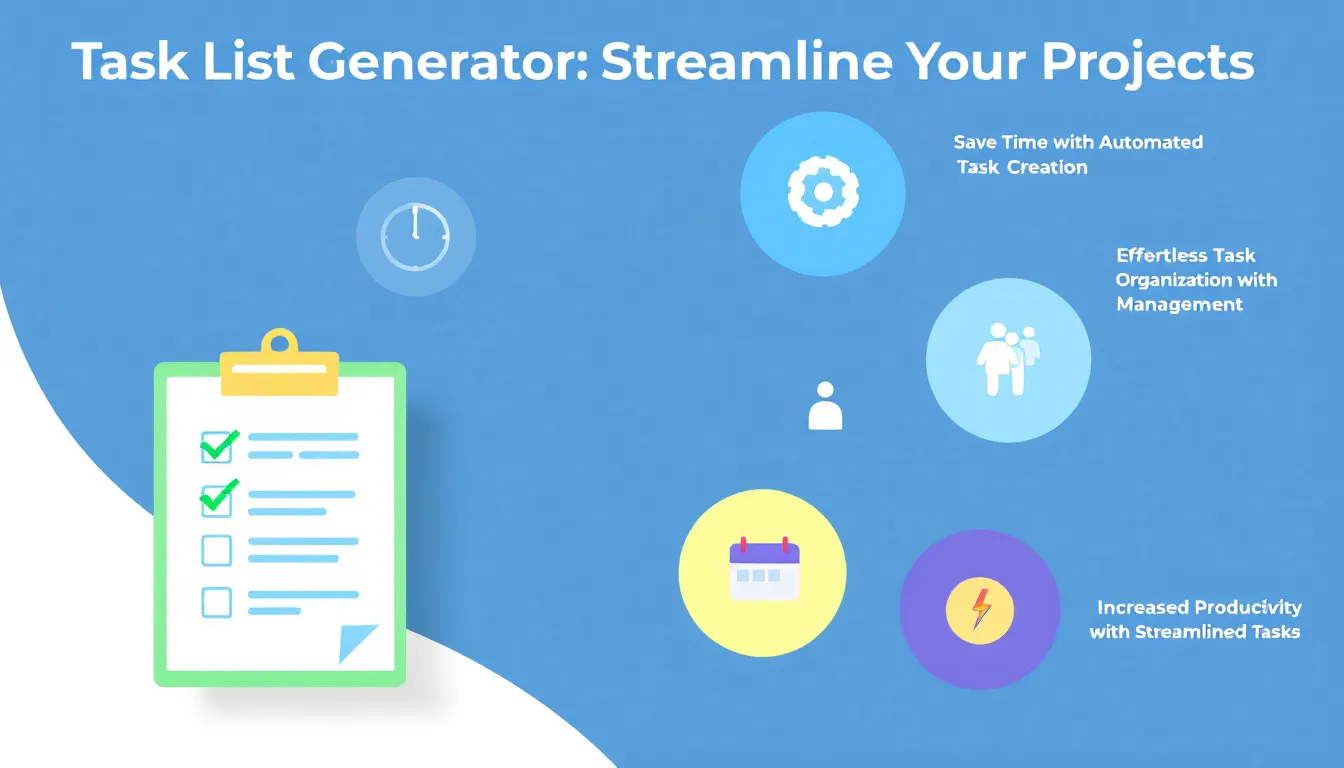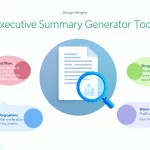Project Task List Generator
Is this tool helpful?
How to Use the Task List Generator Effectively
Follow these steps to create a detailed and tailored project task list using the Task List Generator tool:
-
Define Project Objectives: Enter precise goals that describe what your project aims to achieve. For example:
- “Implement a cloud-based inventory system to reduce stock discrepancies by 40% within 5 months.”
- “Launch a customer loyalty program to increase repeat purchases by 25% over 6 months.”
-
Specify Team Size: Input the total number of team members available for this project. For instance:
- “12” for a medium company project.
- “3” for a small startup initiative.
-
Set Project Duration: Indicate the expected time frame to complete your project. Examples include:
- “10 weeks” for a short-term marketing campaign.
- “8 months” for a product development cycle.
-
List Key Milestones and Deadlines: Provide important checkpoints or final deadlines. Examples could be:
- “Prototype review: 6 weeks, User testing: 8 weeks, Final delivery: 10 weeks.”
- “Design approval: 2 months, Production start: 5 months, Launch event: 8 months.”
- Generate Your Task List: Click the “Generate Task List” button to create a customized set of actionable tasks aligned with your project’s scope.
- Review and Export: Examine the generated task list carefully. Use the provided option to copy it, then import or paste it into your preferred project management software for seamless tracking and delegation.
By entering clear and specific information in each field, you ensure the tool produces a focused and realistic task list that fits your team’s strengths and project timelines.
Task List Generator: Streamline Your Project Planning and Execution
The Task List Generator is a practical tool designed to convert your project goals, team capacity, and deadlines into a detailed and manageable list of tasks. It helps you understand exactly what needs to be done, who should do it, and when to deliver, saving you time spent on manual planning.
This tool suits project managers, team leaders, and business owners who want to avoid missing vital project elements and improve communication within their teams. It bridges the gap between project vision and day-to-day execution, leading to smoother workflows and on-time delivery.
Why Use the Task List Generator?
- Eliminates the risk of forgetting essential tasks during project setup.
- Balances workload based on your team size and timeline.
- Incorporates key deadlines to keep the project on track.
- Helps assign responsibilities clearly to team members.
- Saves hours typically spent drafting task lists manually.
How the Tool Works in Practice
After you submit your project details, the Task List Generator processes the data through a server-side system that applies project management methodologies to break down your objectives into actionable tasks. It structures tasks logically, prioritizes them according to deadlines, and suggests optimal resource distribution.
Each task is aligned with standard project principles like Work Breakdown Structure (WBS) and SMART goal setting, so your plan is both comprehensive and achievable.
Practical Use Cases for the Task List Generator
This tool adapts to a wide range of projects and industries. Here are some examples of how it supports diverse project types:
1. Software Development Sprints
- Plan user stories and backlog grooming.
- Schedule UI/UX design and wireframing tasks.
- Organize development phases for frontend and backend code.
- Document API integrations and testing cycles.
- Prepare deployment and app launch activities.
2. Marketing Project Execution
- Conduct detailed market and competitor research.
- Develop targeted content plans for email and social media campaigns.
- Schedule graphic design and promotional material creation.
- Coordinate PR events and media outreach tasks.
- Analyze post-campaign results and ROI tracking.
3. Construction and Renovation Projects
- Assess site conditions and secure necessary permits.
- Break down tasks for demolition, structural work, and utility installation.
- Plan timelines for finishing, inspection, and safety protocols.
- Organize contractor schedules and material procurement.
- Manage final walk-throughs and client handoff.
4. Event Planning Coordination
- Select venues and negotiate contracts.
- Organize speaker and entertainment booking.
- Manage marketing efforts and attendee registration.
- Schedule all logistics including catering, AV setup, and on-site staffing.
- Conduct post-event analysis and surveys.
5. Product Development Cycles
- Identify market requirements and conceptualize designs.
- Develop prototypes and run usability testing.
- Coordinate manufacturing and quality assurance phases.
- Manage packaging, regulatory approvals, and certifications.
- Plan marketing strategies and distribution logistics.
Frequently Asked Questions About the Task List Generator
Can I tailor the generated task list further?
Yes, the output acts as a solid foundation. After copying the list, you can modify, add, or remove tasks to fit your unique project needs.
How detailed are the tasks created by the tool?
Task granularity depends on the specificity of your inputs. The clearer your project objectives and milestones, the more detailed the generated tasks will be.
Is the tool suitable for personal or freelance projects?
Absolutely. It works well for projects of any size, including personal endeavors like home remodeling, writing projects, or event organization.
How often should I update the task list during a project?
You should review and adjust your task list regularly—ideally weekly—to reflect progress, changes, or new priorities, ensuring your project stays on course.
Does the tool manage task dependencies automatically?
The tool suggests logical task sequences based on best practices, but for complex dependencies, you may need to adjust tasks manually after generation.
Can I use the Task List Generator for Agile project management?
Yes. The generated task list can be adapted into sprints or backlog items, providing flexibility for Agile workflows.
Important Disclaimer
The calculations, results, and content provided by our tools are not guaranteed to be accurate, complete, or reliable. Users are responsible for verifying and interpreting the results. Our content and tools may contain errors, biases, or inconsistencies. Do not enter personal data, sensitive information, or personally identifiable information in our web forms or tools. Such data entry violates our terms of service and may result in unauthorized disclosure to third parties. We reserve the right to save inputs and outputs from our tools for the purposes of error debugging, bias identification, and performance improvement. External companies providing AI models used in our tools may also save and process data in accordance with their own policies. By using our tools, you consent to this data collection and processing. We reserve the right to limit the usage of our tools based on current usability factors.