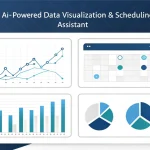Task Prioritizer
Is this tool helpful?
How to Use the Task Prioritizer Effectively
Use this tool to rearrange your daily tasks when unexpected commitments arise. Follow these steps to get the best results:
1. Enter Your Current Tasks
In the Current Tasks field, list the tasks you planned for the day, one per line. Each task should be concise and clear.
- Prepare monthly budget review
- Complete client feedback analysis
- Organize marketing outreach plan
- Review team performance reports
2. Describe the Unexpected Task
In the Unexpected Task Description field, provide details about the new task that interrupts your schedule. Be specific so the tool can prioritize accurately.
- Emergency server maintenance from 3 PM lasting 2 hours
- Last-minute client call to finalize contract terms at 11 AM
3. Add Any Deadlines (Optional)
Use the deadlines field to note due dates or times for your tasks. This helps the tool focus on urgent items first.
- Budget review report due by 6 PM today
- Marketing plan presentation due Thursday morning
4. Specify Time Constraints (Optional)
List any fixed appointments or unavailable periods in the time constraints field. This ensures the reschedule respects those blocks.
- Team lunch break from 12 PM to 1 PM
- Project update meeting from 4 PM to 5 PM
5. Submit to Generate Your Rescheduled Tasks
Click the “Prioritize and Reschedule Tasks” button to get a reorganized task list that fits your unexpected commitment, deadlines, and time constraints.
6. Review Your New Schedule
Check the rescheduled tasks carefully. Use the prioritized list to guide your workday smoothly, staying on track without missing critical deadlines.
About the Task Prioritizer: Definition, Purpose, and Benefits
What Is the Task Prioritizer?
The Task Prioritizer is a practical tool designed to help you restructure your daily workload when sudden, unexpected tasks come up. It analyzes your current tasks, deadlines, and fixed time commitments, then generates a new, balanced schedule that accommodates everything efficiently.
Why Use This Tool?
You face sudden changes every day. This tool helps you:
- Quickly reorganize your day without the hassle of manual adjustments
- Focus on high-priority tasks confidently without missing deadlines
- Reduce the stress caused by unexpected work interruptions
- Stay flexible and adapt to shifting demands with ease
- Optimize your available time for maximum productivity
Key Benefits You’ll Notice
- Improved time management: Automatically adjust priorities based on urgency and deadlines.
- Increased productivity: Clear focus on critical tasks without spending time deciding what to do next.
- Stress relief: A balanced schedule reduces overwhelm and keeps you in control.
- Better decision making: Objective rescheduling based on real constraints and goals.
- Greater flexibility: Effortlessly shift your workday when priorities change.
- Healthier work-life balance: Prevents work spillover by planning your day realistically.
Practical Applications and Use Cases
Who Benefits Most from This Tool?
The Task Prioritizer is useful across industries and roles where daily schedules face frequent interruptions and tight deadlines.
1. Project Managers
Manage shifting priorities across multiple projects seamlessly. Quickly adjust when urgent issues appear without missing other critical milestones.
2. Business Leaders and Executives
Stay on top of packed schedules and last-minute high-priority tasks. Balance meetings, decision-making, and unexpected events efficiently.
3. Customer Service Professionals
Rearrange daily tasks to respond promptly to critical customer issues while maintaining steady progress on routine work.
4. Freelancers and Independent Contractors
Handle multiple clients and deadlines, quickly adjusting your workload to accommodate urgent requests without losing momentum.
5. Healthcare Workers
Balance patient care with unexpected emergencies by rescheduling non-urgent tasks thoughtfully.
6. Educators and Trainers
Manage teaching responsibilities, grading, and meetings, easily adapting to last-minute school events or student needs.
Example Task Rescheduling Scenario
Here’s how the Task Prioritizer adjusts your schedule based on your input:
Original task list:
- Complete content writing (4 hours, deadline tomorrow)
- Design website graphics (3 hours, deadline in 2 days)
- Team briefing (1 hour, fixed at 1 PM)
- Reply to client emails (1 hour)
Unexpected task:
Urgent server backup and update (2 hours, must be done today)
Reprioritized schedule:
- Urgent server backup and update (2 hours)
- Team briefing (1 hour, fixed at 1 PM)
- Complete content writing (4 hours)
- Reply to client emails (1 hour)
- Design website graphics (3 hours, start tomorrow)
The tool prioritizes the new urgent server task first while preserving the fixed team meeting. Longer, less urgent tasks shift to a later day, allowing you to meet both deadlines and unexpected demands.
Important Disclaimer
The calculations, results, and content provided by our tools are not guaranteed to be accurate, complete, or reliable. Users are responsible for verifying and interpreting the results. Our content and tools may contain errors, biases, or inconsistencies. Do not enter personal data, sensitive information, or personally identifiable information in our web forms or tools. Such data entry violates our terms of service and may result in unauthorized disclosure to third parties. We reserve the right to save inputs and outputs from our tools for the purposes of error debugging, bias identification, and performance improvement. External companies providing AI models used in our tools may also save and process data in accordance with their own policies. By using our tools, you consent to this data collection and processing. We reserve the right to limit the usage of our tools based on current usability factors.