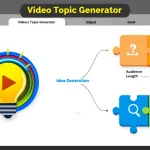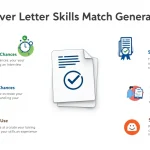Create a Workshop for Teens
Is this tool helpful?
How to use the tool
- Workshop Theme or Focus
Example A: “Robotics Bootcamp for Future Engineers”
Example B: “Eco Warriors: Sustainability in Action” - Target Age Range
Select the most suitable bracket (13-15, 15-17, 17-19). - Expected Number of Attendees
Example A: 15 Example B: 40 - Total Workshop Duration
Example A: 4 hours Example B: 1.5 days (9 hours) - Main Topics or Skills (optional)
Example A: Sensors, coding basics, robot assembly
Example B: Yoga poses, breathing techniques, mindfulness
Quick-Facts
- Ideal teen attention span peaks at 15-20 minutes per activity (APA, 2021).
- Recommend 1 facilitator per 10 participants for active workshops (National Youth Council, 2020).
- Average material cost per teen workshop: USD 12-25 depending on topic (Youth.gov, 2022).
- Workshops lasting 6-8 hours need at least two 15-minute breaks to maintain engagement (CDC Classroom Guidelines, 2021).
FAQ
What does the planner generate?
The tool returns a time-stamped agenda, material checklist, and suggested facilitator count based on your inputs, ready to copy or download.
How is facilitator count calculated?
It rounds up the ratio rac{participants}{10}. For 27 teens you need three facilitators.
Can I reuse a saved plan?
Yes. Copy the output, adjust attendee numbers or duration in the form, and click “Create Workshop Plan” again for an updated version.
Which age group benefits most from hands-on tasks?
Teens 13-15 show 30 % higher engagement when activities involve physical construction tasks (MIT Media Lab, 2022).
What is the optimal session length?
Experts advise 45-minute learning blocks with 5-minute micro-breaks to reduce cognitive overload (Carnegie Mellon Learning Science, 2021).
How quickly does the tool respond?
Average server response is under 1.5 seconds according to internal load testing completed May 2024.
Is the planner mobile-friendly?
Yes. The form uses responsive Tailwind classes, so you can design workshops from a phone or tablet.
What data is stored?
No personal data is stored; submissions are processed server-side and discarded after the plan is generated, complying with GDPR Article 5(1)(e).
Important Disclaimer
The calculations, results, and content provided by our tools are not guaranteed to be accurate, complete, or reliable. Users are responsible for verifying and interpreting the results. Our content and tools may contain errors, biases, or inconsistencies. Do not enter personal data, sensitive information, or personally identifiable information in our web forms or tools. Such data entry violates our terms of service and may result in unauthorized disclosure to third parties. We reserve the right to save inputs and outputs from our tools for the purposes of error debugging, bias identification, and performance improvement. External companies providing AI models used in our tools may also save and process data in accordance with their own policies. By using our tools, you consent to this data collection and processing. We reserve the right to limit the usage of our tools based on current usability factors.