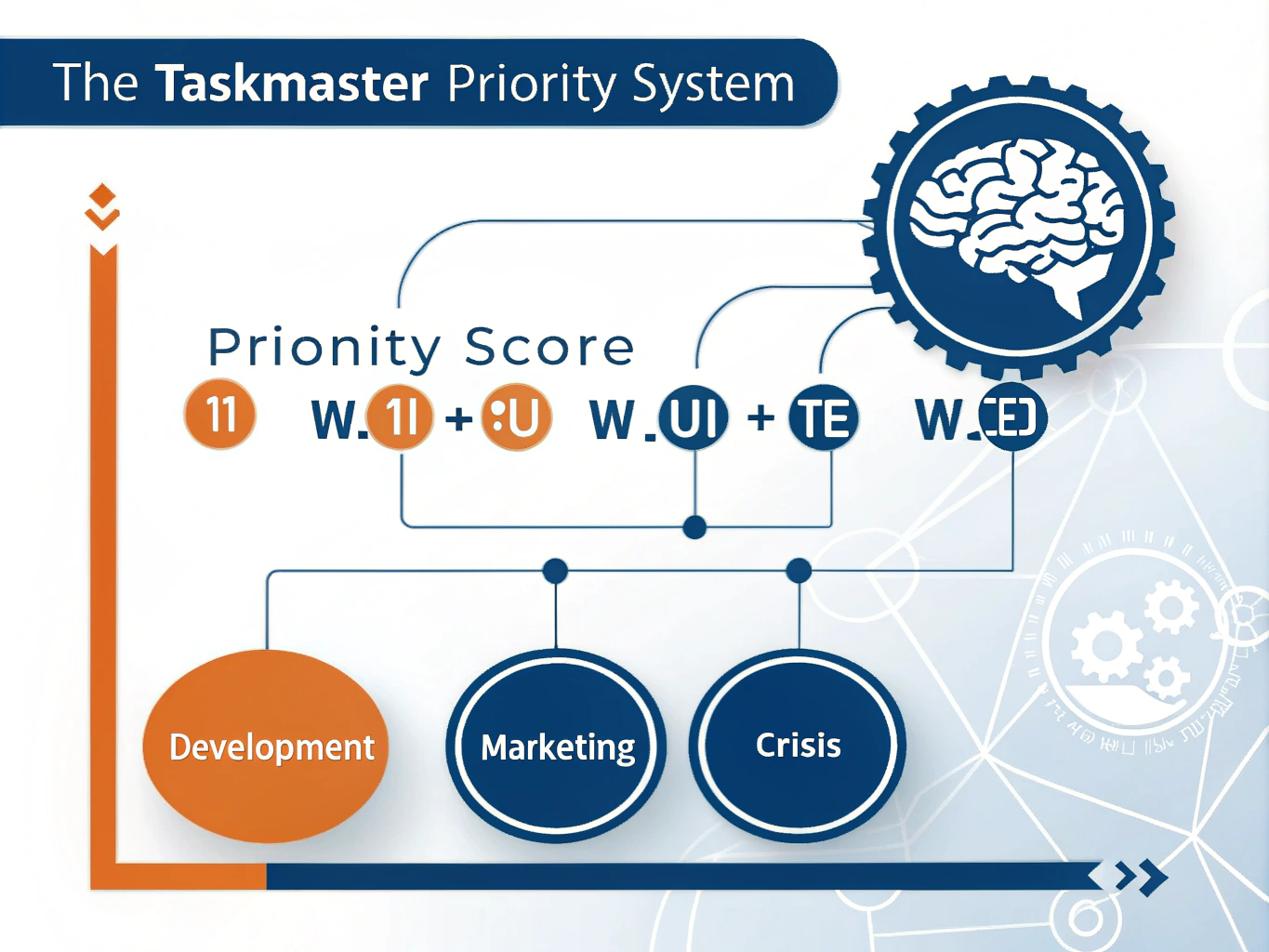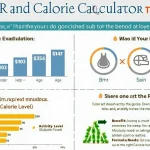The Taskmaster
Is this tool helpful?
How to Use The Taskmaster Priority Tool Effectively
The Taskmaster helps you identify and prioritize your most critical project tasks each day. Follow these steps to get the most out of this task prioritization tool and boost your daily productivity:
Step 1: Enter Your Project Description
Provide a clear and detailed overview of your current project. Be specific about scope, team, and timeline. For example:
- “Launching a non-profit fundraising website targeting small donors, integrating donation widgets, donor management, and event calendars. The deadline is 2 months with a team of 3.”
- “Designing a corporate training program with video modules, quizzes, and feedback mechanisms for employee skill development over six weeks.”
Step 2: Define Your Goal for Today
Specify what you want to accomplish by the end of the day. Concrete goals keep you focused. Examples include:
- “Draft the homepage layout and navigation flow for the fundraising website.”
- “Complete scripting for the first two training video modules.”
Step 3: Identify Your Tasks
List all potential tasks related to your project and daily goal. Be thorough and write each task separately to ensure nothing important is missed.
What The Taskmaster Does and Why It Helps You
The Taskmaster Priority Tool evaluates your daily project tasks and highlights the most important ones. It does this by balancing task impact, urgency, and effort, helping you concentrate on what moves your project forward. This approach reduces overwhelm, improves focus, and makes sure your efforts align with your goals.
Key Benefits of Using The Taskmaster
- Improved Focus: Concentrate on your top five critical tasks to eliminate distractions.
- Objective Ranking: Prioritize tasks using a clear, weighted scoring method.
- Better Time Use: Allocate time to high-impact, urgent tasks efficiently.
- Goal Alignment: Keep your daily work connected tightly to your overarching project objectives.
How The Taskmaster Calculates Priority Scores
The tool uses a weighted formula that balances three factors to assign a priority score to each task:
$$Priority\ Score = (I \times W_i) + (U \times W_u) – (E \times W_e)$$Where:
- I = Impact Score (scale 1-10)
- U = Urgency Score (scale 1-10)
- E = Effort Score (scale 1-10)
- Wi = Impact Weight (default 0.5)
- Wu = Urgency Weight (default 0.3)
- We = Effort Weight (default 0.2)
This formula ensures tasks with high impact and urgency rank higher, but accounts for the effort required to avoid overloading your day.
Practical Task Prioritization Examples
Example 1: Website Redesign Project
- Task: Create responsive design mockups
- Impact: 8 (significant visual appeal)
- Urgency: 7 (needed before development)
- Effort: 5 (moderate complexity)
Example 2: Corporate Event Planning
- Task: Confirm keynote speaker availability
- Impact: 9 (crucial for event success)
- Urgency: 9 (deadline approaching)
- Effort: 2 (simple coordination)
Strategies for Applying The Taskmaster Daily
Start Your Day with Focused Planning
Every morning, enter your current project details and tasks. This sets clear priorities and organizes your work to tackle the most important items first.
Reevaluate Priorities Regularly
Review and update your task list as new priorities arise or project conditions change. Stay flexible but focused on what matters most.
Integrate with Team Workflows
Share the prioritized task list with your team to align efforts and improve collaboration on shared projects.
Answering Common Questions About Taskmaster Usage
How often should you use this task prioritization tool?
Use The Taskmaster daily at the start of your workday and anytime your project’s tasks or goals shift significantly.
Can you manage multiple projects within The Taskmaster?
Yes. Use The Taskmaster separately for each project or combine tasks from multiple projects to prioritize your overall workload efficiently.
How to account for task dependencies?
Assign higher urgency scores to tasks that unblock other important work, ensuring dependent tasks get prioritized properly.
What’s the best way to estimate task effort?
Base effort scores on time required, resource needs, and task complexity. Use past project experience to inform realistic estimates.
Should you adjust the default weights for impact, urgency, and effort?
The default weights suit most cases. Adjust them if your project demands a different focus, such as increasing urgency weight during tight deadlines.
How to maximize results with the tool?
Maintain honest and consistent scoring, update task status regularly, and stay disciplined in prioritizing daily work to secure steady progress.
Advanced Tips for Using The Taskmaster Priority Tool
Customize Weight Settings by Project Type
- Software Development: Impact (0.6), Urgency (0.2), Effort (0.2)
- Marketing Initiatives: Impact (0.4), Urgency (0.4), Effort (0.2)
- Emergency Management: Impact (0.3), Urgency (0.6), Effort (0.1)
Combine with Your Existing Project Management Tools
Use the prioritized task lists from The Taskmaster alongside your favorite project management software for comprehensive workflow control.
Promote Team Consistency
Set shared scoring guidelines for all team members to ensure fair and consistent task prioritization across collaborative projects.
Important Disclaimer
The calculations, results, and content provided by our tools are not guaranteed to be accurate, complete, or reliable. Users are responsible for verifying and interpreting the results. Our content and tools may contain errors, biases, or inconsistencies. Do not enter personal data, sensitive information, or personally identifiable information in our web forms or tools. Such data entry violates our terms of service and may result in unauthorized disclosure to third parties. We reserve the right to save inputs and outputs from our tools for the purposes of error debugging, bias identification, and performance improvement. External companies providing AI models used in our tools may also save and process data in accordance with their own policies. By using our tools, you consent to this data collection and processing. We reserve the right to limit the usage of our tools based on current usability factors.