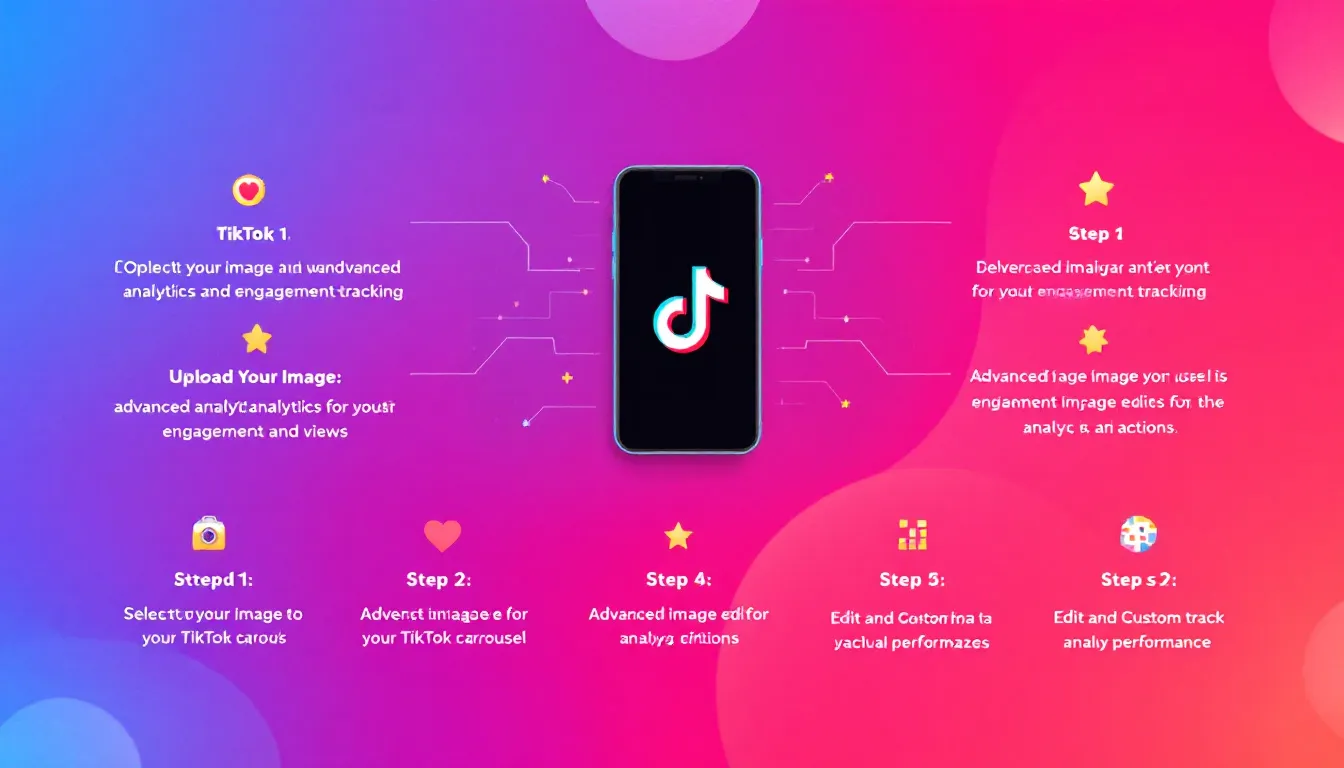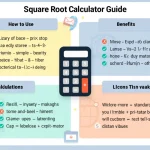TikTok Image Generator
Is this tool helpful?
How to Use the TikTok Carousel Image Generator Tool Effectively
Step-by-Step Guide to Creating Engaging TikTok Carousel Images
Follow these simple steps to generate captivating TikTok carousel images with custom text overlays:
- Describe Your Desired Image: In the “Detailed description of the image you want to generate” field, provide a vivid description of the image you want to create. For example: “A serene beach at sunset with golden sand, palm trees swaying in the breeze, and a vibrant orange sky reflecting on calm turquoise waters.”
- Choose the Aspect Ratio: Select the appropriate aspect ratio for your TikTok carousel image from the dropdown menu. Options include:
- 9:16 (Portrait) – Ideal for full-screen vertical content
- 1:1 (Square) – Perfect for a balanced, versatile look
- 4:5 (Portrait Alternative) – Slightly taller than square, offering more vertical space
- Enter Overlay Text: In the “Text to be overlaid on the image” field, input the text you want to appear on your image. For instance: “Summer Vibes 2023” or “Escape to Paradise”
- Customize Text Position (Optional): Choose where you want your text to appear on the image – Top, Center, or Bottom. The default is set to Bottom.
- Select Text Color (Optional): Use the color picker to choose a color that complements your image and ensures readability. The default color is white (#FFFFFF).
- Adjust Font Size (Optional): Set the font size for your overlay text in pixels. The default is 48px, but you can adjust it between 12px and 120px based on your preference and the amount of text.
- Choose Font Family (Optional): Select a font that matches your style from options like Arial, Helvetica, Times New Roman, Courier, or Verdana. Arial is the default choice.
- Generate Your Image: Click the “Generate Image” button to create your custom TikTok carousel image.
Once your image is generated, you can view it in the results section, copy it to your clipboard, or download it for use in your TikTok carousel posts.
Unleash Your Creativity with the TikTok Carousel Image Generator
In the fast-paced world of social media, standing out on platforms like TikTok is crucial for content creators and businesses alike. The TikTok Carousel Image Generator is a powerful tool designed to help you create eye-catching, professionally styled images that capture attention and boost engagement on your TikTok carousel posts.
This innovative tool combines the power of AI-generated imagery with customizable text overlays, allowing you to produce unique, high-quality visuals tailored specifically for TikTok’s carousel format. Whether you’re a seasoned content creator, a marketing professional, or a small business owner looking to make a splash on TikTok, this generator provides you with the means to create scroll-stopping carousel images quickly and easily.
Key Features of the TikTok Carousel Image Generator:
- AI-powered image generation based on detailed descriptions
- Custom text overlays with adjustable positioning, color, and font options
- Multiple aspect ratio options optimized for TikTok carousels
- User-friendly interface for seamless image creation
- Instant generation and preview of your custom images
Benefits of Using the TikTok Carousel Image Generator
1. Time and Cost Efficiency
Creating professional-quality images for TikTok carousels traditionally requires graphic design skills, expensive software, and significant time investment. With our TikTok Carousel Image Generator, you can produce stunning visuals in minutes, saving both time and money. This efficiency allows you to focus more on your content strategy and engagement with your audience.
2. Consistency in Brand Aesthetics
Maintaining a consistent visual style is crucial for brand recognition on TikTok. The image generator allows you to create a cohesive look across your carousel posts by using similar text styles, color schemes, and image themes. This consistency helps reinforce your brand identity and makes your content instantly recognizable to your followers.
3. Improved Engagement Rates
Eye-catching, professionally designed images are more likely to stop users from scrolling and engage with your content. By using the TikTok Carousel Image Generator to create visually appealing posts, you can potentially increase your likes, comments, and shares, leading to better overall performance of your TikTok content.
4. Versatility for Various Content Types
Whether you’re creating educational content, promoting products, or sharing inspirational quotes, the image generator is versatile enough to cater to various content types. Its flexibility allows you to adapt your visual strategy to different campaigns and content themes effortlessly.
5. No Design Skills Required
You don’t need to be a graphic designer to create professional-looking images for your TikTok carousels. The intuitive interface of the generator guides you through the process, making it accessible to users of all skill levels. This democratization of design capabilities empowers more creators to produce high-quality visual content.
Addressing User Needs and Solving Specific Problems
Challenge: Creating Consistent, High-Quality Visuals
Many TikTok users struggle to maintain a consistent, high-quality visual aesthetic across their carousel posts due to limited design skills or resources.
Solution: The TikTok Carousel Image Generator addresses this by providing a simple way to create professional-looking images with consistent styling. By using the same font, color scheme, and image style across multiple posts, users can easily build a cohesive brand image.
Example Calculation: Optimizing Image Dimensions
Let’s say you want to create a square image for your TikTok carousel. The tool automatically calculates the optimal dimensions based on TikTok’s recommendations:
$$\text{Width} = 1080 \text{ pixels}$$
$$\text{Height} = 1080 \text{ pixels}$$
For a 4:5 aspect ratio image, the calculation would be:
$$\text{Width} = 1080 \text{ pixels}$$
$$\text{Height} = \frac{5}{4} \times 1080 = 1350 \text{ pixels}$$
This ensures your images are optimized for TikTok’s display requirements, preventing any unexpected cropping or quality loss.
Challenge: Balancing Text Readability and Image Aesthetics
Finding the right balance between text visibility and maintaining the visual appeal of the background image can be tricky.
Solution: The tool allows you to adjust text color, size, and position. For example, if you’re working with a dark background image, you can set the text color to white (#FFFFFF) and position it at the bottom of the image for maximum readability. You can also adjust the font size to ensure your message stands out without overwhelming the image.
Practical Applications and Use Cases
1. Product Showcases
E-commerce businesses can use the tool to create carousel images that showcase their products. For instance, a clothing brand could generate an image with the description “A model wearing a red summer dress on a sunny beach” and overlay the text “New Summer Collection – Shop Now!” This visually appealing post can drive traffic to their TikTok shop or website.
2. Educational Content
Educators and content creators can use the tool to create engaging visual aids for their lessons or informative posts. For example, generating an image of “A vibrant classroom setting with diverse students actively participating” and overlaying text like “5 Tips for Effective Online Learning” can make educational content more appealing and shareable.
3. Travel Inspiration
Travel bloggers and tourism boards can create wanderlust-inducing carousel posts. They might generate an image of “A breathtaking view of the Northern Lights over a snowy landscape” and add the text “Experience the Magic of Iceland” to inspire their followers to plan their next adventure.
4. Motivational Quotes
Lifestyle and wellness influencers can use the tool to create visually striking quote posts. By generating an image of “A serene mountaintop at sunrise with a person in a meditation pose” and overlaying an inspirational quote like “Every day is a new beginning,” they can create shareable content that resonates with their audience.
5. Event Promotion
Event organizers can create eye-catching promotional images for their TikTok carousels. For instance, they could generate an image of “A lively concert crowd with colorful stage lights” and overlay text with event details like “Summer Music Festival – August 15-17, 2023” to build excitement and drive ticket sales.
Frequently Asked Questions (FAQ)
1. Can I use the generated images for commercial purposes?
Yes, the images generated by this tool can be used for both personal and commercial purposes on TikTok. However, it’s always a good idea to review TikTok’s content policies to ensure your posts comply with their guidelines.
2. How many images can I generate?
You can generate as many images as you need for your TikTok carousel posts. There’s no set limit, allowing you to experiment with different designs and find the perfect visuals for your content.
3. Can I edit the generated image after it’s created?
The tool itself doesn’t provide editing capabilities after the image is generated. However, you can download the image and use other editing software to make further adjustments if needed.
4. What if I’m not satisfied with the generated image?
If you’re not happy with the result, you can simply adjust your image description, text overlay, or styling options and generate a new image. Feel free to experiment with different descriptions and settings until you achieve the desired result.
5. Are the generated images unique?
Yes, each image is uniquely generated based on your specific description and customization options. While there may be similarities if similar descriptions are used, no two generated images will be exactly alike.
6. Can I use custom fonts for the text overlay?
Currently, the tool offers a selection of popular fonts to choose from. While custom font uploads are not available, the provided options cover a wide range of styles suitable for most TikTok carousel needs.
7. Is there a recommended file format for uploading to TikTok?
The tool generates images in JPEG format, which is widely supported and recommended for TikTok uploads. This format offers a good balance between image quality and file size.
8. Can I create animated or video content with this tool?
At present, the tool is designed to create static images for TikTok carousels. It does not support the creation of animated content or videos.
9. How do I ensure my text is readable on the generated image?
To ensure text readability, experiment with different text colors that contrast well with the generated image. You can also adjust the font size and positioning to find the most legible arrangement.
10. Can I use this tool for other social media platforms besides TikTok?
While the tool is optimized for TikTok carousel images, the generated images can certainly be used on other social media platforms. Just be aware that optimal dimensions and aspect ratios may vary across different platforms.
By leveraging the TikTok Carousel Image Generator, you’re equipping yourself with a powerful tool to create visually stunning, engaging content that can help your TikTok presence thrive. Whether you’re looking to boost brand awareness, increase engagement, or simply enhance the visual appeal of your TikTok profile, this tool offers the flexibility and ease-of-use to bring your creative visions to life. Start generating eye-catching carousel images today and watch your TikTok content reach new heights of engagement and popularity!
Important Disclaimer
The calculations, results, and content provided by our tools are not guaranteed to be accurate, complete, or reliable. Users are responsible for verifying and interpreting the results. Our content and tools may contain errors, biases, or inconsistencies. We reserve the right to save inputs and outputs from our tools for the purposes of error debugging, bias identification, and performance improvement. External companies providing AI models used in our tools may also save and process data in accordance with their own policies. By using our tools, you consent to this data collection and processing. We reserve the right to limit the usage of our tools based on current usability factors. By using our tools, you acknowledge that you have read, understood, and agreed to this disclaimer. You accept the inherent risks and limitations associated with the use of our tools and services.