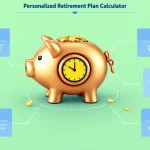TikTok Shop Setup Guide Generator
Is this tool helpful?
How to Use the TikTok Shop Setup Guide Effectively
To make the most of our TikTok Shop Setup Guide, follow these simple steps:
- Enter your business type: In the first field, specify the nature of your business. For example, you might enter “handmade jewelry brand” or “eco-friendly home decor retailer”.
- Define your target audience: Next, describe your ideal customer base. For instance, you could input “25-35 year old professionals interested in sustainable living” or “teenagers and young adults passionate about anime and manga”.
- Specify your main product category: In the last field, enter the primary type of products you plan to sell. Examples include “handcrafted bohemian accessories” or “vintage-inspired streetwear”.
- Generate your guide: Click the “Generate TikTok Shop Guide” button to receive a customized setup and optimization guide tailored to your specific business needs.
- Review and implement: Carefully read through the generated guide, taking notes on key points and actionable steps for setting up and optimizing your TikTok Shop.
By providing accurate and detailed information about your business, target audience, and products, you’ll receive a more personalized and effective guide to help you succeed on TikTok Shop.
Understanding TikTok Shop: Your Gateway to Social Commerce Success
TikTok Shop is an innovative e-commerce feature integrated within the popular short-form video platform, TikTok. It allows businesses, creators, and brands to showcase and sell products directly to their audience through in-app storefronts, live shopping events, and product showcase videos. This powerful tool bridges the gap between content creation and commerce, enabling a seamless shopping experience for users while they engage with their favorite TikTok content.
The Evolution of Social Commerce
TikTok Shop represents the next evolution in social commerce, building upon the success of platforms like Instagram Shopping and Facebook Marketplace. However, TikTok’s unique algorithm and highly engaged user base provide distinct advantages for businesses looking to tap into the power of video-driven commerce.
Key Features of TikTok Shop
- In-app storefronts: Businesses can create dedicated shops within their TikTok profiles, allowing users to browse and purchase products without leaving the app.
- Shoppable videos: Products can be tagged in TikTok videos, enabling users to tap and purchase items featured in content they love.
- Live shopping: Hosts can showcase and sell products in real-time during live TikTok broadcasts, creating an interactive and engaging shopping experience.
- Product links: Creators can include product links in their video descriptions, making it easy for viewers to find and purchase featured items.
Benefits of Using TikTok Shop for Your Business
Implementing TikTok Shop into your e-commerce strategy can provide numerous advantages for businesses of all sizes. Let’s explore some of the key benefits:
1. Access to a Massive, Engaged Audience
TikTok boasts over 1 billion monthly active users worldwide, with a highly engaged user base that spends an average of 52 minutes per day on the app. By setting up a TikTok Shop, you gain access to this vast audience, many of whom are actively seeking new products and brands to discover.
2. Seamless Integration of Content and Commerce
TikTok Shop allows you to blend your marketing content with your product offerings seamlessly. This integration creates a frictionless shopping experience for users, who can discover and purchase products without leaving the app they love.
3. Leverage the Power of Video Marketing
Video content is incredibly effective for showcasing products and building brand awareness. TikTok’s short-form video format is perfect for creating engaging, creative product demonstrations that can quickly go viral and reach a wide audience.
4. Tap into Influencer Marketing Opportunities
TikTok is home to countless influencers and content creators across various niches. With TikTok Shop, you can easily collaborate with these influencers to promote your products through their content, reaching highly targeted audiences and leveraging social proof.
5. Real-time Analytics and Insights
TikTok Shop provides robust analytics tools that allow you to track your performance, understand your audience, and optimize your strategies in real-time. This data-driven approach enables you to make informed decisions and continuously improve your e-commerce efforts.
6. Enhanced Discoverability Through TikTok’s Algorithm
TikTok’s powerful algorithm is designed to surface content that users are likely to engage with, regardless of the creator’s follower count. This means that even small businesses and new sellers have the opportunity to reach a large audience if their content resonates with users.
7. Capitalize on Impulse Purchases
The seamless integration of shopping features within TikTok’s engaging content environment makes it easier for users to make impulse purchases. When users see a product they love in a video, they can instantly buy it without the friction of navigating to external websites.
Setting Up Your TikTok Shop: A Step-by-Step Guide
Now that we understand the benefits of TikTok Shop, let’s walk through the process of setting up your store and optimizing it for success.
Step 1: Ensure Eligibility and Create a TikTok Business Account
Before you can set up a TikTok Shop, make sure you meet the following requirements:
- You must be in a country where TikTok Shop is available (currently limited to select markets)
- You need to have a TikTok Business account
- Your account must comply with TikTok’s Community Guidelines and Terms of Service
To create a TikTok Business account:
- Download and open the TikTok app
- Sign up for a new account or log in to your existing account
- Go to your profile and tap the three dots in the top right corner
- Select “Manage account” and then “Switch to Business Account”
- Choose your business category and provide the required information
Step 2: Apply for TikTok Shop Access
Once you have a Business account:
- Go to the TikTok Seller Center (you may need to search for this in your app store)
- Click “Apply Now” to begin the application process
- Provide your business details, including your business name, address, and tax information
- Submit any required documentation for verification
- Wait for TikTok to review and approve your application (this may take several days)
Step 3: Set Up Your TikTok Shop Storefront
After your application is approved:
- Log in to the TikTok Seller Center
- Navigate to the “Shop” section
- Click on “Create Shop” and follow the prompts to set up your storefront
- Customize your shop’s appearance, including adding a profile picture and cover image
- Write a compelling shop description that showcases your brand’s unique value proposition
Step 4: Add Products to Your TikTok Shop
To start selling, you’ll need to add products to your shop:
- In the Seller Center, go to “Products” and click “Add Product”
- Enter your product details, including:
- Product name
- Description
- Price
- Inventory quantity
- Shipping information
- Upload high-quality product images (at least 3-5 per product)
- Add any relevant product variants (e.g., sizes, colors)
- Set your product categories and tags for better discoverability
- Review and submit your product listing
Optimizing Your TikTok Shop for Success
Once your TikTok Shop is set up, it’s time to focus on optimization strategies to maximize your visibility and sales potential.
1. Create Engaging Product Showcase Videos
Leverage TikTok’s video-first format to create compelling content that highlights your products:
- Demonstrate your products in action
- Share before-and-after transformations
- Create unboxing videos to build excitement
- Showcase different ways to use or style your products
2. Utilize TikTok’s Popular Features and Trends
Stay current with TikTok trends and incorporate them into your product content:
- Participate in relevant challenges and hashtags
- Use popular sounds and music in your videos
- Experiment with TikTok’s various effects and filters
3. Collaborate with TikTok Influencers
Partner with influencers in your niche to expand your reach:
- Identify influencers whose audience aligns with your target market
- Provide influencers with product samples for reviews or demonstrations
- Create co-branded content or sponsored posts
- Consider long-term ambassador relationships with top-performing influencers
4. Leverage TikTok’s Advertising Tools
Boost your visibility and sales with TikTok’s advertising options:
- Create In-Feed Ads that appear in users’ For You Page
- Use TopView ads for maximum visibility when users open the app
- Experiment with Branded Hashtag Challenges to encourage user-generated content
- Utilize TikTok’s pixel to retarget users who have interacted with your content or products
5. Optimize Your Product Listings
Ensure your product listings are optimized for search and conversions:
- Use clear, descriptive titles that include relevant keywords
- Write detailed product descriptions highlighting key features and benefits
- Include high-quality images from multiple angles
- Add product videos to showcase your items in action
- Keep your pricing competitive and consider offering promotions
6. Provide Excellent Customer Service
Build trust and encourage repeat purchases with outstanding customer support:
- Respond promptly to customer inquiries and comments
- Address any issues or complaints professionally and efficiently
- Offer clear shipping and return policies
- Consider implementing a loyalty program for repeat customers
7. Analyze and Iterate
Continuously monitor your performance and adjust your strategies:
- Regularly review your TikTok Shop analytics to identify top-performing products and content
- A/B test different video styles, captions, and product presentations
- Stay informed about TikTok’s algorithm updates and adjust your content accordingly
- Solicit feedback from customers to improve your products and shopping experience
Engaging with Customers on TikTok Shop
Building strong relationships with your TikTok audience is crucial for long-term success on the platform. Here are some strategies to effectively engage with potential customers:
1. Respond to Comments and Direct Messages
Active engagement with your audience can lead to increased trust and sales:
- Set aside time each day to respond to comments on your videos
- Answer product-related questions promptly and thoroughly
- Use direct messages to provide personalized customer support
- Encourage users to ask questions about your products in the comments section
2. Host Live Shopping Events
Live shopping is a powerful feature of TikTok Shop that allows real-time interaction with your audience:
- Schedule regular live shopping sessions to showcase new products
- Demonstrate product features and answer questions in real-time
- Offer exclusive discounts or promotions during live events
- Collaborate with influencers or industry experts for co-hosted live sessions
3. Create User-Generated Content Campaigns
Encourage your customers to create content featuring your products:
- Launch branded hashtag challenges related to your products
- Repost and engage with customer content that features your items
- Offer incentives for customers who create high-quality content with your products
- Use user-generated content as social proof in your marketing efforts
Analyzing TikTok Shop Performance
To continually improve your TikTok Shop strategy, it’s essential to regularly analyze your performance metrics. TikTok provides a range of analytics tools to help you track your progress and make data-driven decisions.
Key Metrics to Monitor
- Video Views: The number of times your product videos have been watched
- Engagement Rate: The percentage of viewers who interact with your content through likes, comments, and shares
- Click-Through Rate (CTR): The percentage of viewers who click on your product links
- Conversion Rate: The percentage of users who make a purchase after clicking on your product
- Average Order Value (AOV): The average amount spent per transaction in your TikTok Shop
- Return on Ad Spend (ROAS): The revenue generated for every dollar spent on TikTok advertising
Using Analytics to Improve Performance
Here are some ways to leverage your TikTok Shop analytics:
- Identify your best-performing products and create more content around them
- Analyze which types of videos generate the most engagement and sales, then create more similar content
- Use demographic data to refine your target audience and tailor your content accordingly
- Optimize your posting schedule based on when your audience is most active
- Adjust your advertising strategy based on ROAS data
Frequently Asked Questions About TikTok Shop
Q1: How much does it cost to set up a TikTok Shop?
A: Setting up a TikTok Shop is free. However, TikTok does take a commission on sales, which varies by region. Additionally, you may incur costs related to creating content, advertising, and managing your inventory.
Q2: Can I integrate my existing e-commerce platform with TikTok Shop?
A: TikTok is continually expanding its integration capabilities. Currently, they offer integrations with several major e-commerce platforms, including Shopify. Check the TikTok Seller Center for the most up-to-date information on available integrations.
Q3: How long does it take for my TikTok Shop application to be approved?
A: The approval process typically takes 3-5 business days, but it can vary depending on the completeness of your application and the current volume of applications being processed.
Q4: Can I sell digital products on TikTok Shop?
A: Currently, TikTok Shop is primarily focused on physical products. However, the platform is continuously evolving, so it’s worth checking their latest policies regarding digital products.
Q5: How do I handle shipping and returns for TikTok Shop orders?
A: As a seller, you are responsible for fulfilling orders and managing returns. TikTok provides tools within the Seller Center to help you manage these processes, including options to set shipping rates and return policies.
Q6: Is TikTok Shop available in all countries?
A: TikTok Shop is currently available in select markets, including the UK, Indonesia, and parts of Southeast Asia. TikTok is gradually expanding the feature to more regions, so check their official announcements for the most current availability information.
Q7: How can I protect my brand from counterfeit products on TikTok Shop?
A: TikTok has implemented various measures to combat counterfeit products, including a robust verification process for sellers. If you encounter counterfeit listings of your products, you can report them through the TikTok Seller Center for review and potential removal.
Conclusion: Embracing the Future of Social Commerce with TikTok Shop
TikTok Shop represents a significant opportunity for businesses to tap into the booming world of social commerce. By leveraging the platform’s massive user base, engaging video format, and seamless shopping features, brands can create immersive shopping experiences that drive sales and build lasting customer relationships.
Success on TikTok Shop requires a combination of creativity, strategic planning, and consistent effort. By following the steps and strategies outlined in this guide, you’ll be well-equipped to set up and optimize your TikTok Shop for maximum impact. Remember to stay authentic to your brand, engage actively with your audience, and continuously analyze and refine your approach based on performance data.
As TikTok continues to evolve and expand its e-commerce capabilities, early adopters of TikTok Shop will be well-positioned to capitalize on the platform’s growth. Whether you’re a small business owner, an established brand, or an aspiring entrepreneur, TikTok Shop offers a unique and exciting avenue to reach new customers and grow your online presence.
Start your TikTok Shop journey today, and unlock the potential of this innovative social commerce platform. With dedication, creativity, and the right strategies, you can turn your TikTok presence into a thriving e-commerce success story.
Important Disclaimer
The calculations, results, and content provided by our tools are not guaranteed to be accurate, complete, or reliable. Users are responsible for verifying and interpreting the results. Our content and tools may contain errors, biases, or inconsistencies. We reserve the right to save inputs and outputs from our tools for the purposes of error debugging, bias identification, and performance improvement. External companies providing AI models used in our tools may also save and process data in accordance with their own policies. By using our tools, you consent to this data collection and processing. We reserve the right to limit the usage of our tools based on current usability factors. By using our tools, you acknowledge that you have read, understood, and agreed to this disclaimer. You accept the inherent risks and limitations associated with the use of our tools and services.