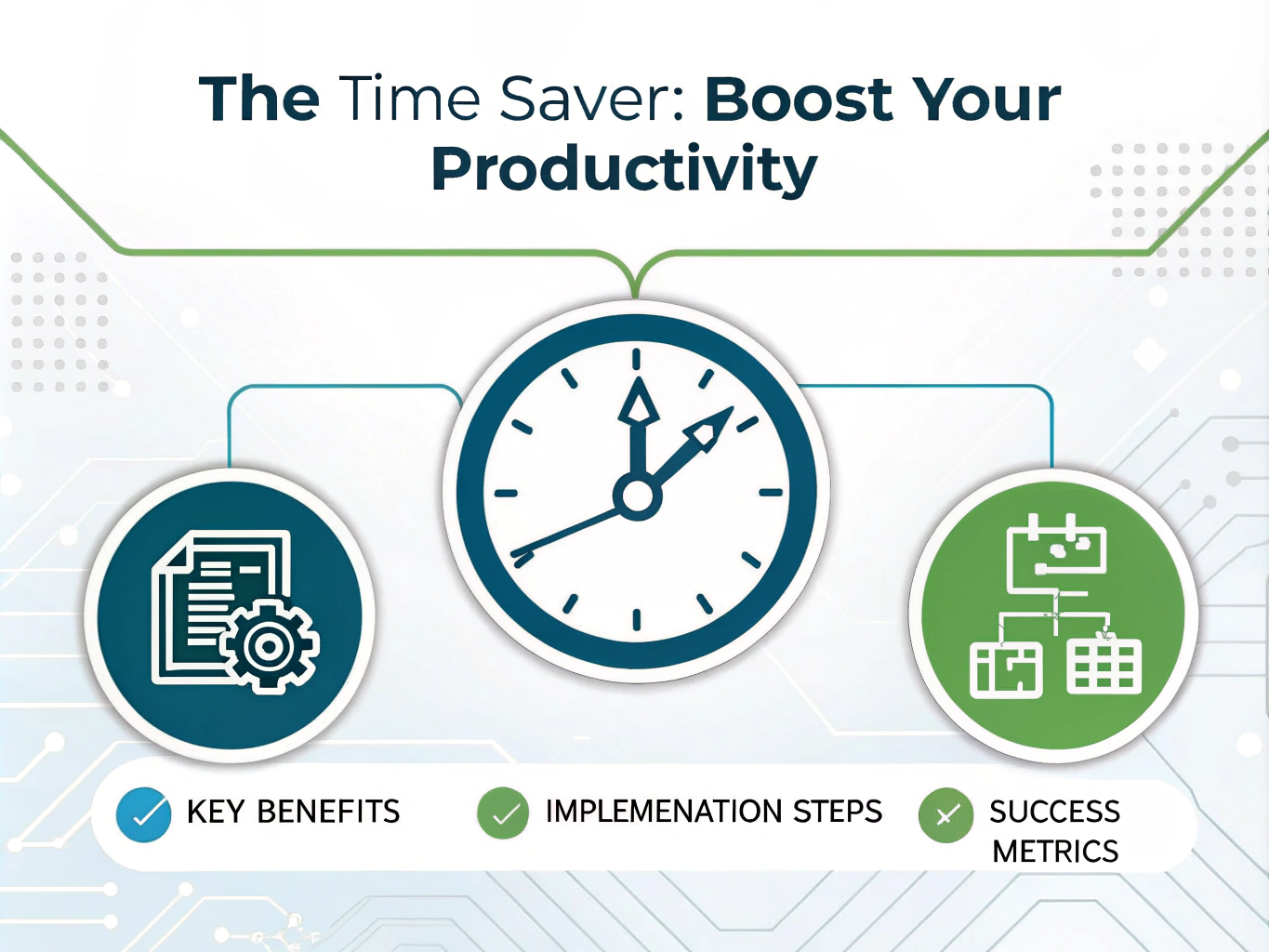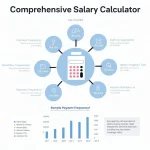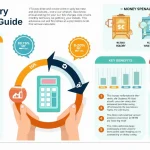The Time Saver
Is this tool helpful?
How to Use The Time Saver Tool Effectively
The Time Saver tool helps you discover efficient automation and streamlining solutions for your daily tasks. Here’s a step-by-step guide to using this productivity-enhancing tool:
Step 1: Describe Your Task
- In the first field, provide a detailed description of the task you want to optimize
- Example 1: “Creating and formatting weekly sales reports from multiple Excel spreadsheets”
- Example 2: “Scheduling and coordinating team meetings across different time zones”
Step 2: Specify Time-Saving Goal
- Enter the minimum number of hours you aim to save per week
- Example 1: 5 hours for report automation
- Example 2: 3 hours for meeting coordination
Understanding The Time Saver Tool
The Time Saver is an innovative productivity tool designed to transform time-consuming tasks into streamlined processes through automation and optimization. By leveraging artificial intelligence and industry best practices, it generates customized solutions that can significantly reduce the time spent on routine activities.
Key Benefits of Using The Time Saver
1. Personalized Automation Solutions
- Receive three custom-tailored automation strategies
- Get specific tool recommendations with implementation steps
- Access solutions aligned with your time-saving goals
2. Time and Resource Optimization
- Identify inefficiencies in current processes
- Implement proven automation techniques
- Reduce manual effort in repetitive tasks
3. Productivity Enhancement
- Focus on high-value activities
- Minimize routine task burden
- Increase overall work efficiency
Problem-Solving Capabilities
Workflow Optimization Examples
Consider a content creator managing social media posts across multiple platforms:
- Initial Time Investment: 12 hours weekly
- Target Time Savings: 6 hours weekly
- Tool-Generated Solutions:
- Implementation of Buffer for scheduled posting
- Canva templates for consistent design
- Airtable for content calendar management
- Actual Time Savings: 7.5 hours weekly
Process Automation Case Study
For a customer service representative handling support tickets:
- Initial Time Investment: 15 hours weekly
- Target Time Savings: 8 hours weekly
- Tool-Generated Solutions:
- Implementing chatbot for common queries
- Creating response templates
- Setting up ticket categorization automation
- Actual Time Savings: 9 hours weekly
Practical Applications
1. Administrative Tasks
- Email management automation
- Document processing optimization
- Calendar scheduling enhancement
2. Data Management
- Spreadsheet automation
- Database updates streamlining
- Report generation optimization
3. Project Management
- Task assignment automation
- Progress tracking optimization
- Resource allocation streamlining
Frequently Asked Questions
Q: Can I use The Time Saver for any type of task?
Yes, The Time Saver can generate automation suggestions for virtually any repetitive or time-consuming task in your workflow.
Q: How specific should my task description be?
The more detailed your task description, the more targeted and effective the automation suggestions will be. Include specific pain points and current processes.
Q: What types of tools are typically recommended?
Recommendations include various productivity tools, automation platforms, and software solutions based on your specific needs and industry standards.
Q: Can I combine multiple suggestions?
Yes, the suggestions are often complementary and can be implemented together for maximum time savings.
Q: What if I’m not familiar with automation tools?
The tool provides step-by-step implementation guides suitable for users of all technical skill levels.
Q: How quickly can I implement the suggestions?
Implementation time varies based on the complexity of the task and suggested solutions, but most can be set up within a few hours to a few days.
Time-Saving Calculation Methodology
The tool uses the following formula to calculate potential time savings:
$$ Weekly Time Saved = Current Time Investment – (Implementation Time ÷ 52 + New Process Time) $$$$ Annual ROI = (Weekly Time Saved × 52 × Hourly Rate) – Implementation Cost $$Success Metrics
Measuring Time Savings
- Track initial time investment
- Monitor implementation duration
- Calculate actual time saved
- Analyze efficiency improvements
ROI Assessment
- Evaluate implementation costs
- Calculate time value savings
- Measure productivity gains
- Assess quality improvements
Best Practices for Implementation
1. Preparation Phase
- Document current process thoroughly
- Identify potential bottlenecks
- Set realistic implementation timelines
2. Implementation Phase
- Follow step-by-step guides carefully
- Test automation solutions thoroughly
- Train team members as needed
3. Optimization Phase
- Monitor automation performance
- Adjust settings as necessary
- Scale successful solutions
Important Disclaimer
The calculations, results, and content provided by our tools are not guaranteed to be accurate, complete, or reliable. Users are responsible for verifying and interpreting the results. Our content and tools may contain errors, biases, or inconsistencies. We reserve the right to save inputs and outputs from our tools for the purposes of error debugging, bias identification, and performance improvement. External companies providing AI models used in our tools may also save and process data in accordance with their own policies. By using our tools, you consent to this data collection and processing. We reserve the right to limit the usage of our tools based on current usability factors. By using our tools, you acknowledge that you have read, understood, and agreed to this disclaimer. You accept the inherent risks and limitations associated with the use of our tools and services.