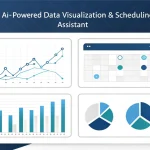Time Zone Converter
Is this tool helpful?
How to use the tool
Step-by-step
- Select Date: choose the calendar day you need. Samples: 2025-02-01 or 2023-11-09.
- Enter Time: type the local 24-hour time, e.g., 13:20 or 05:10.
- Source Zone: pick the zone that the time belongs to, e.g., Europe/London or America/New_York.
- Target Zone: choose where you want to see the equivalent time, e.g., Asia/Kathmandu or Pacific/Honolulu.
- Convert: press Convert; the result shows both local times, including any date change.
Math behind the scenes
The script compares UTC offsets and daylight-saving rules from the IANA database to translate the moment accurately (IANA, 2024).
Core formula:
$$\text{Target}=\text{Source}+(\mathrm{UTC_{target}}-\mathrm{UTC_{source}})$$
Example 1
- Input: 2025-02-01 13:20, Source London (UTC +0), Target Kathmandu (UTC +5:45)
- Offset difference = +5:45
- Output: 2025-02-01 19:05 NPT
Example 2
- Input: 2023-11-09 05:10, Source New York (UTC −5), Target Honolulu (UTC −10)
- Offset difference = −5 h
- Output: 2023-11-09 00:10 HST
Quick-Facts
- IANA time-zone database lists 425 regional identifiers (IANA, 2024).
- UTC offsets legally range from −12:00 to +14:00 (NIST, 2023).
- Roughly 70 countries observe daylight saving time (TimeandDate.com, 2024).
- The International Date Line follows 180° longitude with local deviations (NOAA, 2022).
FAQ
What does the converter do?
The tool shows the exact equivalent time between any two IANA zones, automatically applying daylight-saving and date-line rules, so you skip manual calculations (IANA, 2024).
How does it handle daylight saving changes?
It loads current DST rules; when a zone switches, the offset in the formula shifts instantly, keeping results correct (TimeandDate.com, 2024).
Why does the date sometimes change after conversion?
If the offset pushes the time past midnight, the script adds or subtracts one day, reflecting the real calendar date in the target zone (NOAA, 2022).
Can I convert fractional-offset zones?
Yes. The algorithm supports 15-, 30- and 45-minute offsets, used by eight regions such as Nepal and the Chatham Islands (TimeandDate.com, 2024).
How accurate is the output?
It relies on the latest tzdata release, the same data used by Unix and cloud servers worldwide, giving second-level precision (IANA, 2024).
Does it work for past dates?
The form converts any date, but historical political changes before 1970 may not be reflected fully, mirroring tzdata limitations (IANA, 2024).
How do I schedule a recurring meeting?
Convert the initial session, then note that zones observing DST will shift; recalculate each season to keep local start times aligned (NIST, 2023).
Why do UTC and GMT appear identical?
“Coordinated Universal Time forms the basis for civil timekeeping worldwide” (ITU-R TF.460-6, 2022). GMT equals UTC for everyday use, but UTC is the official standard.
Important Disclaimer
The calculations, results, and content provided by our tools are not guaranteed to be accurate, complete, or reliable. Users are responsible for verifying and interpreting the results. Our content and tools may contain errors, biases, or inconsistencies. Do not enter personal data, sensitive information, or personally identifiable information in our web forms or tools. Such data entry violates our terms of service and may result in unauthorized disclosure to third parties. We reserve the right to save inputs and outputs from our tools for the purposes of error debugging, bias identification, and performance improvement. External companies providing AI models used in our tools may also save and process data in accordance with their own policies. By using our tools, you consent to this data collection and processing. We reserve the right to limit the usage of our tools based on current usability factors.