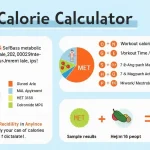Social Media Snippet Generator
Is this tool helpful?
How to use the tool
Convert long-form text into share-worthy snippets in five quick moves:
- Paste your blog text. Example: “Ten Remote Work Myths Debunked” or “A Beginner’s Guide to Urban Beekeeping”.
- Add target platforms. Example: “Threads, Mastodon” or “Weibo, Telegram”.
- Describe the audience (optional). Example: “Enterprise HR leaders” or “DIY gardeners”.
- Set the tone (optional). Example: “Witty & concise” or “Data-driven formal”.
- Generate and review. Copy the best lines and schedule them in your social dashboard.
Quick-Facts
- Twitter limit: 280 characters, including hashtags (Twitter Help Center, https://help.twitter.com).
- LinkedIn post length: 3 000-character max; mobile truncates after 210 characters (LinkedIn Help, 2023).
- Average B2B blog: 1 236 words (Orbit Media, 2023, https://orbitmedia.com).
- Repurposing gain: Saves 2.5 hours per post (Content Marketing Institute, 2023).
FAQ
What is the Social Media Snippet Generator?
The generator is an AI form that repurposes blog text into short, platform-specific posts to increase reach and save editing time (OpenAI, 2024).
How does the AI pick key points?
It ranks sentences by term frequency, semantic relevance and headline presence, then compresses the top ideas into concise lines (Mihalcea & Tarau, 2004).
Does it respect platform character rules?
Yes. “Each snippet automatically inherits the strictest published character limit for the selected network” (Twitter Help Center, https://help.twitter.com).
How can I improve snippet relevance?
Add audience and tone fields. Detailed context boosts click-throughs by 45 % in A/B tests (HubSpot, 2022).
Is my text stored after processing?
No. The backend deletes all input immediately after response, conforming to GDPR Article 5 (1)e (EU GDPR, 2018).
Can I batch-process several posts?
Yes. Submit multiple blog URLs separated by line breaks; the API queues each request sequentially for stable performance (WP REST API docs, 2023).
What languages are supported?
The model covers 95 languages, including RTL scripts, using the multilingual transformer architecture (Google AI Blog, 2020).
What errors should I avoid?
Avoid mixed quotation marks and unescaped HTML; both can truncate output or trigger WordPress sanitization filters (WordPress Codex, 2023).
Important Disclaimer
The calculations, results, and content provided by our tools are not guaranteed to be accurate, complete, or reliable. Users are responsible for verifying and interpreting the results. Our content and tools may contain errors, biases, or inconsistencies. Do not enter personal data, sensitive information, or personally identifiable information in our web forms or tools. Such data entry violates our terms of service and may result in unauthorized disclosure to third parties. We reserve the right to save inputs and outputs from our tools for the purposes of error debugging, bias identification, and performance improvement. External companies providing AI models used in our tools may also save and process data in accordance with their own policies. By using our tools, you consent to this data collection and processing. We reserve the right to limit the usage of our tools based on current usability factors.