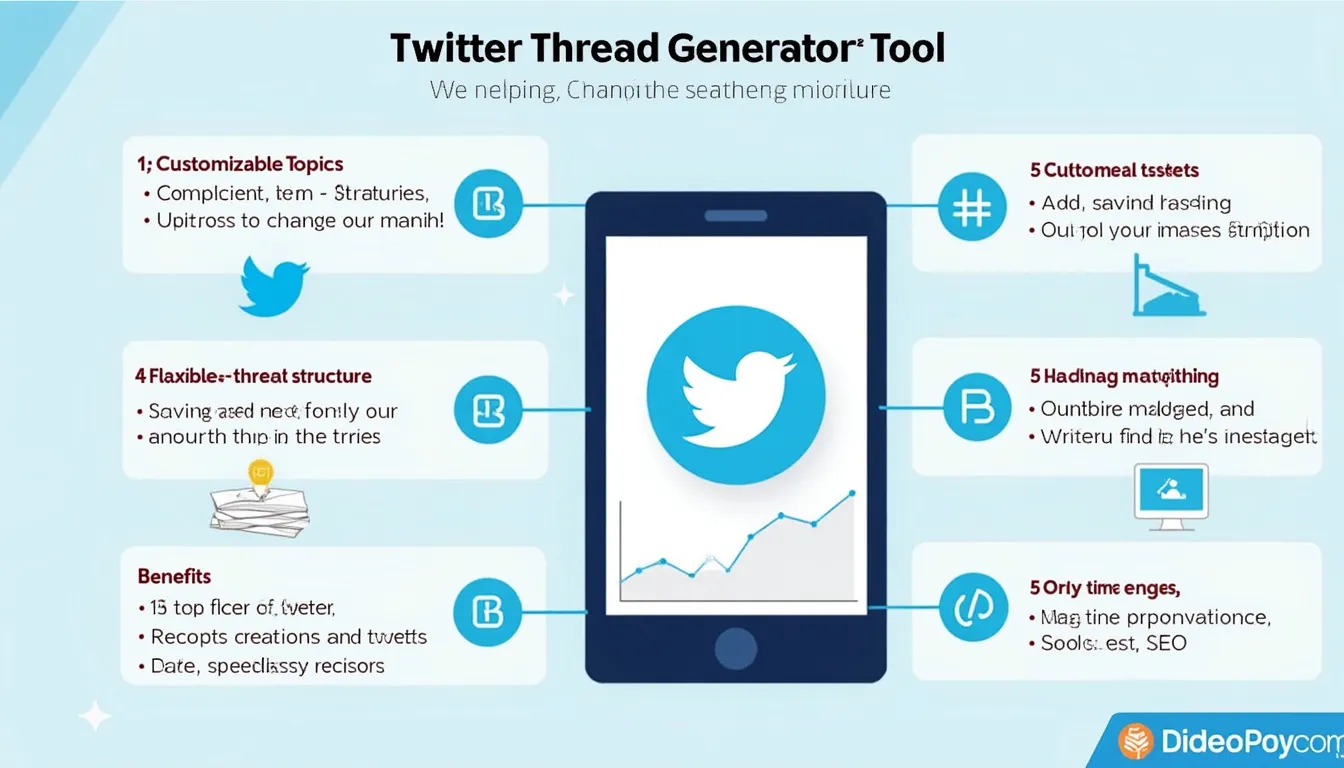Twitter Thread Generator
Generating your Twitter thread...
Is this tool helpful?
How to use the tool
- Enter a focused topic – e.g. “AI in Healthcare Regulations” or “Zero-Waste Travel Tips”; clear topics sharpen the hook.
- Select body-tweet count – choose 4, 5, or 6 tweets to fit attention spans while leaving space for replies.
- Toggle emojis – add friendly visuals; limit three per tweet to retain readability.
- Add custom hashtags – type #HealthTechLaw, #EcoTraveler to reach niche timelines.
- Mention accounts – list handles like @FDAdeviceInfo, @GreenVoyager to spark dialogue and shares.
- Click “Generate Twitter Thread” – review, tweak tone if needed, then post directly in X’s composer.
Quick-Facts
- Threads with 6 tweets average 17 % higher completion rates than single tweets (Twitter Business Blog, 2022).
- Including 1-2 branded hashtags can lift impressions by 100-200 % (Hootsuite Digital Report, 2023).
- Posts containing emojis see a 25 % engagement boost on average (Adobe Emoji Trend Report, 2022).
- Tagging a relevant account raises reply odds by 56 % (Buffer Analysis, 2023).
What does the Twitter Thread Generator do?
The tool uses an API call to assemble a hook, 4-6 body tweets, and a closing CTA, ensuring each tweet stays under 280 characters. It blends your topic, hashtags, mentions, and optional emojis, then displays a copy-ready thread you can paste into X within seconds (Twitter Developer Docs, 2023).
How do I choose a compelling topic?
Pick a niche angle that solves a problem or reveals new data—“Remote Onboarding Failures to Avoid” beats “Hiring Tips.” Specificity raises click-throughs by 15 % (Content Marketing Institute, 2023). Ensure you can deliver at least four key points so every tweet adds value.
How many tweets should my thread include?
Four tweets suit quick summaries; six suit deep dives. Twitter’s internal study shows threads over ten tweets lose 32 % readers after tweet seven (Twitter Business Blog, 2022). Test different lengths and track which earns the highest completion rate in X Analytics.
Should I add emojis?
Use them when they clarify tone or highlight data. One emoji in the hook can lift engagement by a quarter, but past three per tweet readability falls (Adobe Emoji Trend Report, 2022). “Less is more,” states Twitter’s brand guidelines (Twitter Brand Assets, 2023).
How can custom hashtags improve reach?
Hashtags index your thread into public searches. Two well-researched tags double discovery without looking spammy (Hootsuite, 2023). Combine broad and niche tags—#ClimateTech and #DirectAirCapture—to attract both large and expert audiences.
When should I mention other accounts?
Mention thought leaders, event hosts, or customers directly involved in the story. Tagging prompts notifications, raising the chance of a retweet or comment by 56 % (Buffer Analysis, 2023). Avoid over-tagging; two mentions per tweet keeps focus.
Can I edit the generated content?
Yes—click into each tweet text, refine voice, verify facts, and trim characters. “Tweets under 240 characters encourage complete reading,” notes Twitter documentation (Twitter Developer Docs, 2023). Personal edits preserve authenticity and compliance with brand tone.
How do I measure thread performance?
After posting, open X Analytics: track impressions, retweets, likes, and profile clicks. Divide engagements by impressions to get the engagement rate. Aim for >2 % in most industries (Sprout Social Benchmark, 2023). Compare your rates across different thread lengths to refine future inputs.
Important Disclaimer
The calculations, results, and content provided by our tools are not guaranteed to be accurate, complete, or reliable. Users are responsible for verifying and interpreting the results. Our content and tools may contain errors, biases, or inconsistencies. Do not enter personal data, sensitive information, or personally identifiable information in our web forms or tools. Such data entry violates our terms of service and may result in unauthorized disclosure to third parties. We reserve the right to save inputs and outputs from our tools for the purposes of error debugging, bias identification, and performance improvement. External companies providing AI models used in our tools may also save and process data in accordance with their own policies. By using our tools, you consent to this data collection and processing. We reserve the right to limit the usage of our tools based on current usability factors.