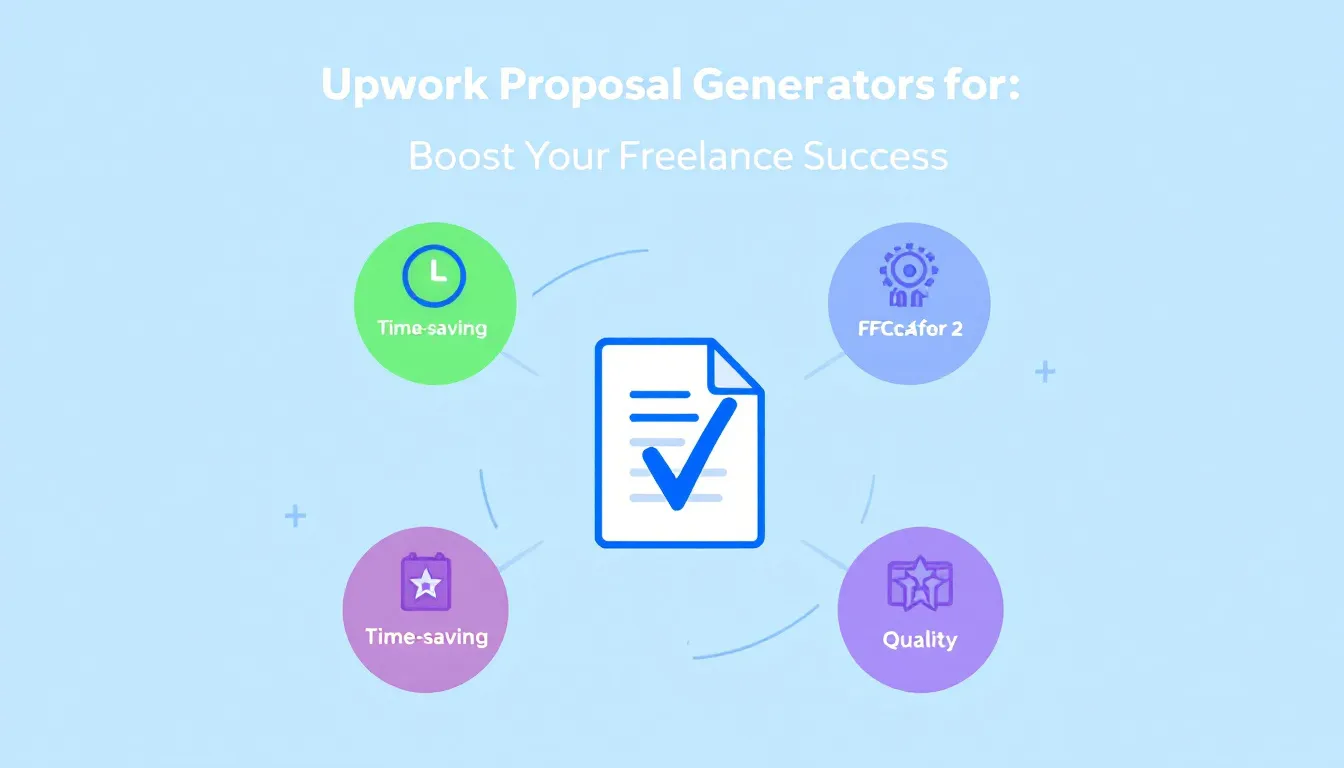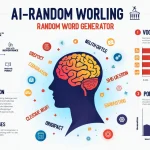Upwork Proposal Generator
Is this tool helpful?
How to Use the Upwork Proposal Generator Effectively
Our Upwork Proposal Generator is designed to help freelancers create compelling and tailored proposals for job postings on the Upwork platform. To make the most of this tool, follow these steps:
- Job Description: Begin by copying and pasting the full job description from the Upwork posting into the first text area. Include all details provided by the client, such as project requirements, desired skills, and any specific instructions. For example:
“Seeking an experienced content writer to create engaging blog posts for a tech startup. Must have knowledge of AI and machine learning. Looking for someone who can produce 2-3 articles per week, each around 1000-1500 words. Familiarity with SEO best practices is a plus.”
- Your Qualifications: In the second text area, list your relevant skills, experience, and achievements that match the job requirements. Be specific and highlight your most impressive accomplishments. For instance:
“5+ years of experience writing tech-focused content, including over 100 articles on AI and machine learning topics. Consistently deliver 3-4 high-quality articles per week for current clients. SEO-certified with a track record of improving organic traffic by 50% for previous clients.”
- Proposal Length: If you have a specific word count in mind for your proposal, enter it in the “Desired length of the proposal in words” field. This is optional but can help tailor the output to your preferred length.
- Specific Requirements: If the client has mentioned any particular preferences or requirements, enter them in the “Any specific requirements or preferences mentioned by the client” field. This could include communication style, project timeline, or any other specific requests.
- Generate Proposal: Once you’ve filled in all the necessary information, click the “Generate Proposal” button. The tool will process your input and create a customized proposal that highlights your qualifications and addresses the client’s needs.
- Review and Refine: Once the proposal is generated, review it carefully. You can make any necessary adjustments or refinements to ensure it perfectly captures your voice and meets the job requirements.
- Copy and Submit: When you’re satisfied with the proposal, use the “Copy to Clipboard” button to easily transfer the text to your Upwork application.
By following these steps, you’ll be able to create a tailored, professional proposal that showcases your skills and increases your chances of landing the job on Upwork.
Introduction to the Upwork Proposal Generator
In the competitive world of freelancing, standing out from the crowd is crucial to securing lucrative projects and building a successful career. The Upwork Proposal Generator is a powerful tool designed to help freelancers create compelling, personalized proposals that effectively highlight their skills and experience in response to specific job postings on the Upwork platform.
This innovative tool combines the power of artificial intelligence with your unique qualifications to craft proposals that are tailored to each job opportunity. By analyzing the job description and your provided information, the Upwork Proposal Generator creates a customized proposal that addresses the client’s needs while showcasing your relevant expertise and achievements.
Purpose of the Upwork Proposal Generator
The primary purpose of this tool is to streamline the proposal writing process for freelancers, saving them valuable time and energy while improving the quality and effectiveness of their job applications. By automating the creation of a tailored proposal, freelancers can focus more on their core skills and project delivery, rather than spending hours crafting the perfect pitch for each job opportunity.
Benefits of Using the Upwork Proposal Generator
Utilizing this tool offers numerous advantages for freelancers looking to enhance their success rate on Upwork:
- Time-saving: Dramatically reduce the time spent on writing proposals, allowing you to apply to more jobs and increase your chances of securing work.
- Customization: Generate proposals that are specifically tailored to each job posting, addressing the unique requirements and preferences of potential clients.
- Consistency: Maintain a high level of quality across all your proposals, ensuring that you always put your best foot forward.
- Optimization: Highlight your most relevant skills and experiences for each job, increasing the likelihood of catching the client’s attention.
- Professionalism: Present yourself in a polished and professional manner, even if writing isn’t your strongest skill.
- Competitive edge: Stand out from other applicants by submitting well-crafted, tailored proposals that directly address the client’s needs.
The Benefits of Using the Upwork Proposal Generator
The Upwork Proposal Generator offers a multitude of benefits that can significantly enhance your freelancing career. Let’s explore these advantages in more detail:
1. Increased Efficiency
One of the most significant benefits of using this tool is the dramatic increase in efficiency it provides. Writing proposals from scratch for each job application can be a time-consuming process, often taking anywhere from 30 minutes to several hours. With the Upwork Proposal Generator, you can create a tailored proposal in a matter of minutes, allowing you to apply to more jobs in less time.
2. Improved Quality and Consistency
The tool ensures that your proposals maintain a high level of quality and consistency across all your applications. It structures your information in a logical, persuasive manner, highlighting your most relevant skills and experiences for each specific job. This consistency in quality can help build your reputation on the platform and increase your chances of being hired.
3. Personalization at Scale
While the tool automates the proposal creation process, it doesn’t sacrifice personalization. By analyzing the job description and your provided information, it creates a unique proposal for each application. This level of customization helps you connect with potential clients on a more personal level, demonstrating that you’ve carefully considered their needs and how your skills align with their requirements.
4. Keyword Optimization
Many clients on Upwork use keyword searches to filter through proposals. The Upwork Proposal Generator intelligently incorporates relevant keywords from the job description into your proposal, increasing the likelihood that your application will be noticed and considered by potential clients.
5. Overcoming Writer’s Block
Even experienced freelancers can sometimes struggle with writer’s block when it comes to crafting compelling proposals. This tool provides a solid starting point, generating a well-structured proposal that you can then refine and personalize further if needed. It’s particularly beneficial for those who may not feel confident in their writing skills or for non-native English speakers.
6. Learning Opportunity
By using the Upwork Proposal Generator, you can learn effective proposal writing techniques over time. As you review and refine the generated proposals, you’ll gain insights into how to structure your thoughts, highlight your skills, and address client needs effectively. This knowledge can be valuable even when you’re writing proposals manually in the future.
7. Stress Reduction
The proposal writing process can be stressful, especially when you’re competing against numerous other freelancers for a desirable job. By automating much of this process, the Upwork Proposal Generator can significantly reduce the stress and anxiety associated with job applications, allowing you to approach your freelance career with more confidence and peace of mind.
How the Upwork Proposal Generator Addresses User Needs
The Upwork Proposal Generator is specifically designed to address the common challenges and needs faced by freelancers on the Upwork platform. Let’s explore how this tool solves specific problems and meets user requirements:
1. Time Management
Problem: Freelancers often struggle to balance their time between completing current projects and applying for new ones. Writing individualized proposals for each job can be incredibly time-consuming.
Solution: The Upwork Proposal Generator dramatically reduces the time needed to create a tailored proposal. By automating much of the writing process, freelancers can create high-quality proposals in a fraction of the time it would take to write them from scratch.
2. Skill Showcasing
Problem: Many freelancers find it challenging to effectively highlight their most relevant skills and experiences for each specific job opportunity.
Solution: The tool analyzes both the job description and the freelancer’s provided qualifications to create a proposal that emphasizes the most relevant skills and experiences. This targeted approach increases the chances of catching the client’s attention and demonstrating a good fit for the project.
3. Addressing Client Needs
Problem: Crafting a proposal that directly addresses all of a client’s stated requirements and preferences can be difficult, especially when rushing to apply to multiple jobs.
Solution: By carefully analyzing the job description, the Upwork Proposal Generator ensures that each generated proposal specifically addresses the client’s stated needs and requirements. This demonstrates to the client that the freelancer has carefully considered the project and is well-suited to meet their needs.
4. Consistency in Quality
Problem: The quality of manually written proposals can vary depending on factors such as the freelancer’s energy level, time available, or writing skills.
Solution: The tool maintains a consistent level of quality across all generated proposals, ensuring that every application puts the freelancer’s best foot forward, regardless of external factors.
5. Language and Communication
Problem: Non-native English speakers or those less confident in their writing abilities may struggle to create polished, professional-sounding proposals.
Solution: The Upwork Proposal Generator creates well-written, professional proposals regardless of the user’s writing skills or language proficiency. This levels the playing field and allows freelancers to compete based on their actual job-related skills rather than their proposal writing abilities.
6. Proposal Structure
Problem: Many freelancers struggle with how to structure their proposals effectively, unsure of what information to include or how to present it most compellingly.
Solution: The tool automatically structures the proposal in a logical, persuasive manner, ensuring that all key elements are included and presented effectively. This structure typically includes an engaging introduction, a clear presentation of relevant skills and experience, and a strong closing statement.
Example Calculation: Time Saved
Let’s consider a practical example of how the Upwork Proposal Generator can save time for a freelancer:
Assume a freelancer typically spends an average of 45 minutes writing a proposal from scratch. If they apply to 10 jobs per week, that’s 450 minutes or 7.5 hours spent on proposal writing.
Using the Upwork Proposal Generator, let’s say it takes 5 minutes to input the necessary information and another 5 minutes to review and refine the generated proposal. That’s a total of 10 minutes per proposal.
For 10 job applications:
- Time spent without the tool: 10 * 45 minutes = 450 minutes (7.5 hours)
- Time spent with the tool: 10 * 10 minutes = 100 minutes (1.67 hours)
Time saved per week: 450 – 100 = 350 minutes (5.83 hours)
This represents a time saving of nearly 78%, allowing the freelancer to either apply to more jobs or dedicate more time to their actual project work.
Practical Applications of the Upwork Proposal Generator
The Upwork Proposal Generator has a wide range of practical applications across various scenarios that freelancers commonly encounter. Let’s explore some specific use cases to illustrate how this tool can be leveraged in real-world situations:
1. High-Volume Application Strategy
Scenario: A new freelancer is trying to establish themselves on Upwork and wants to apply to a large number of jobs to increase their chances of landing their first project.
Application: The Upwork Proposal Generator allows the freelancer to create customized proposals for multiple jobs quickly. They can input their core skills and experiences once, then rapidly generate tailored proposals for each job opportunity. This enables them to apply to a higher volume of jobs without sacrificing the quality of their applications, potentially leading to more interviews and job offers.
2. Niche Specialization
Scenario: An experienced graphic designer specializes in creating logos for tech startups. They want to ensure their proposals effectively communicate their niche expertise.
Application: The freelancer can use the tool to generate proposals that consistently highlight their specialized experience with tech startup branding. By inputting detailed information about their past projects, industry knowledge, and unique approach to tech branding, they can ensure that each proposal emphasizes these key selling points, even when applying to a variety of design jobs.
3. Multilingual Freelancing
Scenario: A bilingual freelancer offers translation services between English and Spanish but is more confident in their Spanish writing skills.
Application: The Upwork Proposal Generator can help this freelancer create polished, professional-sounding proposals in English. They can input their qualifications and experiences in their preferred language, and the tool will generate a well-written English proposal. This allows the freelancer to present themselves effectively to English-speaking clients without worrying about language barriers in the application process.
4. Career Transition
Scenario: A professional is transitioning from a corporate marketing role to freelance content writing and wants to highlight their transferable skills effectively.
Application: The tool can help this transitioning professional create proposals that effectively translate their corporate experience into relevant freelance qualifications. By inputting their marketing background, writing samples, and newly acquired freelance-specific skills, they can generate proposals that present a compelling narrative of their career transition and demonstrate how their unique background adds value to content writing projects.
5. Rapid Response to Time-Sensitive Opportunities
Scenario: A freelance web developer notices a high-paying, urgent job posting that perfectly matches their skills, but the client is only accepting applications for the next few hours.
Application: In this time-sensitive situation, the Upwork Proposal Generator allows the developer to quickly create a tailored, high-quality proposal. Instead of rushing to write something from scratch and potentially missing key points, they can use the tool to ensure all crucial information is included and presented effectively, all within a matter of minutes.
6. Consistent Branding Across Proposals
Scenario: A freelance marketing consultant wants to ensure their personal brand is consistently communicated across all their proposals.
Application: The consultant can use the Upwork Proposal Generator to maintain consistency in how they present their core value proposition, key achievements, and unique approach. By inputting this information once and using it across multiple proposals, they ensure that their personal brand messaging remains consistent, regardless of the specific job they’re applying for.
7. Addressing Complex Job Requirements
Scenario: A freelance project manager comes across a job posting with numerous specific requirements and preferences listed by the client.
Application: The Upwork Proposal Generator can help the project manager create a proposal that systematically addresses each of the client’s stated requirements. By inputting detailed information about how their skills and experiences align with each specific requirement, they can generate a comprehensive proposal that demonstrates a thorough understanding of the client’s needs and how they are uniquely qualified to meet them.
Frequently Asked Questions (FAQ)
1. How does the Upwork Proposal Generator work?
The Upwork Proposal Generator uses advanced natural language processing algorithms to analyze the job description and your provided qualifications. It then creates a customized proposal that highlights your most relevant skills and experiences in a way that directly addresses the client’s needs and requirements.
2. Can I edit the generated proposal?
Absolutely! The generated proposal serves as a strong starting point, but you’re encouraged to review and refine it as needed. You can add personal touches, elaborate on certain points, or make any other changes to ensure the proposal perfectly represents you and your skills.
3. Is there a limit to how many proposals I can generate?
There are no set limits on the number of proposals you can generate. You can use the tool as often as you need to create proposals for different job opportunities.
4. Will my proposal be identical to others using this tool?
No, each proposal is uniquely generated based on the specific job description and the individual qualifications you provide. While the structure might be similar, the content will be tailored to your unique skills and experiences.
5. Can I use this tool for other freelancing platforms besides Upwork?
While the tool is optimized for Upwork proposals, the generated content can often be adapted for use on other freelancing platforms. However, you may need to adjust the format or content slightly to meet the specific requirements of other platforms.
6. How long does it take to generate a proposal?
The proposal generation process typically takes just a few minutes. The exact time may vary depending on the complexity of the job description and the amount of information you provide about your qualifications.
7. Do I need any special writing skills to use this tool effectively?
No special writing skills are required to use the Upwork Proposal Generator. The tool is designed to create well-written proposals regardless of your writing ability. However, having a good understanding of your skills and experiences is important for providing accurate input.
8. Can this tool help me if I’m new to freelancing?
Absolutely! The Upwork Proposal Generator can be especially helpful for new freelancers who may not have experience writing proposals. It can guide you in highlighting your skills effectively and addressing client needs, even if you’re just starting your freelancing journey.
9. How can I ensure my proposal stands out even when using this tool?
To make your proposal stand out, provide detailed and specific information about your skills, experiences, and achievements when inputting your qualifications. After the proposal is generated, consider adding personal touches or specific examples of your work that demonstrate your unique value proposition.
10. Is the generated proposal guaranteed to win me the job?
While the Upwork Proposal Generator creates high-quality, tailored proposals, landing a job depends on various factors, including your qualifications, the client’s specific needs, and competition from other freelancers. The tool significantly improves your chances by creating a compelling proposal, but it’s not a guarantee of securing the job.
Important Disclaimer
The calculations, results, and content provided by our tools are not guaranteed to be accurate, complete, or reliable. Users are responsible for verifying and interpreting the results. Our content and tools may contain errors, biases, or inconsistencies. We reserve the right to save inputs and outputs from our tools for the purposes of error debugging, bias identification, and performance improvement. External companies providing AI models used in our tools may also save and process data in accordance with their own policies. By using our tools, you consent to this data collection and processing. We reserve the right to limit the usage of our tools based on current usability factors. By using our tools, you acknowledge that you have read, understood, and agreed to this disclaimer. You accept the inherent risks and limitations associated with the use of our tools and services.