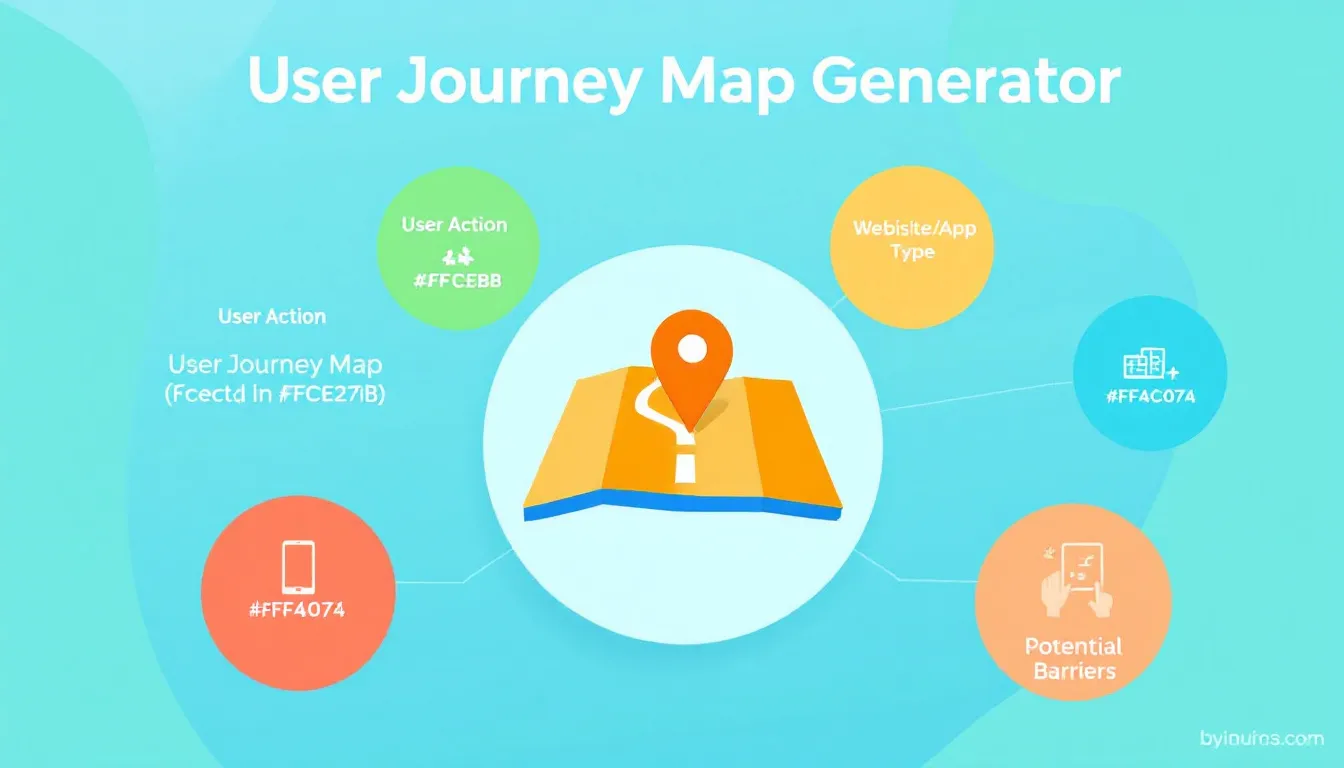User Journey Map Generator
Is this tool helpful?
How to Use the User Journey Map Generator Effectively
Follow these steps to get the most out of the User Journey Map Generator tool. Providing detailed and clear information ensures your generated user journey map accurately reflects your users’ interactions.
- User Action: Enter the precise task your user will perform on the website or app. For example, you could input either “Registering for a fitness class” or “Requesting a technical support ticket”.
- Website/App Type: Specify the kind of platform for which the user journey is designed. Examples include “Online education portal” or “Customer support dashboard”.
- User Goals: List what the user wants to achieve or accomplish during their interaction. For instance, “Enroll in a course quickly” or “Get immediate help for a software issue”.
- Potential Barriers (Optional): Add any challenges that might hinder the user from completing their goal. Examples are “Confusing interface layout” or “Limited access during peak hours”.
- Key Touchpoints (Optional): Identify critical places where users interact with your platform. This might include “Login page, dashboard overview, help center” or “Search bar, feedback form, confirmation screen”.
- Click the Generate User Journey Map button to create a personalized and structured user journey map based on your inputs.
After generating the map, review the result displayed below the form. You can copy the journey map to your clipboard and incorporate it directly into your UX documentation or presentations.
Introduction to the User Journey Map Generator
The User Journey Map Generator is a practical online tool designed to help UX designers, product managers, and digital teams visualize how users interact with websites and applications to complete specific goals. By capturing key actions, goals, barriers, and touchpoints, it generates an organized user journey map that highlights critical moments and pain points along the user’s path.
Using this tool streamlines the often complex process of creating user journey maps from scratch. It ensures you focus on important details, save time, and produce consistent, clear, and insightful journey visualizations. These maps improve communication across teams and guide targeted improvements to digital experiences with a user-centered approach.
Practical Uses of the User Journey Map Generator
The generator supports a variety of project phases and industries by transforming detailed user input into actionable journey insights. Here’s how you can apply it in real-world scenarios:
Enhancing Online Learning Platforms
- User Action: Signing up for a webinar
- Platform Type: Online education portal
- User Goals: Quickly find relevant courses, register seamlessly, receive reminders
- Potential Barriers: Unclear course categories, complicated registration forms
- Key Touchpoints: Homepage, course catalog, registration page, confirmation email
This map will help identify ways to simplify registration steps and clarify course listings, improving enrollment rates and learner satisfaction.
Improving Customer Support Systems
- User Action: Submitting a support ticket
- Platform Type: Customer support dashboard
- User Goals: Get fast resolution, track ticket status, communicate easily with support
- Potential Barriers: Slow response times, confusing ticket form fields
- Key Touchpoints: Login page, ticket submission form, status updates, chat support
Generated user journey maps highlight stages where interaction can be streamlined to enhance the user experience and reduce frustration.
Optimizing E-commerce Checkouts
- User Action: Completing an order
- Platform Type: E-commerce site
- User Goals: Find products easily, apply discount codes, complete secure payment
- Potential Barriers: Complex payment forms, unclear shipping options
- Key Touchpoints: Search results, product detail page, cart, payment gateway, order confirmation
By examining the journey map, teams can identify opportunities to make checkout faster, clearer, and more reliable.
Key Benefits of Using the User Journey Map Generator
- Speed and Efficiency: Quickly generate organized journey maps, reducing manual effort.
- Consistency: Maintain a uniform format for all user journeys within your team or organization.
- Customization: Tailor maps to your specific user actions and platform types.
- Improved Collaboration: Share clear visuals that align product teams, designers, and stakeholders.
- Support for Iterative Design: Easily update journey maps to reflect new insights or product changes.
Understanding the User Journey Map Components
A detailed user journey map helps you visualize how users interact with your product step-by-step. Key elements include:
- User Persona: A profile representing the user’s demographics, behaviors, and needs.
- Scenario: The specific context in which the user is engaging.
- Stages: Phases such as discovery, consideration, purchase, and post-purchase.
- Actions: Steps users take at every stage.
- Thoughts and Emotions: How users feel throughout their journey.
- Touchpoints: Interaction points like pages, screens, or customer support channels.
- Pain Points: Friction users encounter.
- Opportunities: Areas to improve or innovate in the user experience.
Frequently Asked Questions About User Journey Maps
How specific should my inputs be for the best results?
Be clear and detailed but avoid unnecessary complexity. For example, use “Renewing a subscription” instead of just “Using the site.” Detailed inputs provide a richer and more tailored journey map.
Can I generate maps for different project stages?
Yes, you can use the generator throughout your project. Adjust your inputs to represent new goals, challenges, or user actions as your project evolves.
How do I integrate the generated map into my UX process?
Use it as a foundation for brainstorming sessions, design reviews, and team discussions. The map highlights key touchpoints and pain points that should inform wireframes and prototypes.
Is the tool suitable for complex or multi-step journeys?
Yes. For very complex journeys, you can break them down into smaller segments and create multiple maps to cover each part comprehensively.
How often should I update my user journey maps?
Regular updates ensure your maps stay accurate. Refresh your maps after major product changes or new user research—typically quarterly or bi-annually.
Can the generator be used for offline products or services?
Yes, by interpreting “website/app type” as your specific product or service, you can adapt the generator for physical goods or in-person experiences, adjusting touchpoints accordingly.
Important Disclaimer
The calculations, results, and content provided by our tools are not guaranteed to be accurate, complete, or reliable. Users are responsible for verifying and interpreting the results. Our content and tools may contain errors, biases, or inconsistencies. Do not enter personal data, sensitive information, or personally identifiable information in our web forms or tools. Such data entry violates our terms of service and may result in unauthorized disclosure to third parties. We reserve the right to save inputs and outputs from our tools for the purposes of error debugging, bias identification, and performance improvement. External companies providing AI models used in our tools may also save and process data in accordance with their own policies. By using our tools, you consent to this data collection and processing. We reserve the right to limit the usage of our tools based on current usability factors.