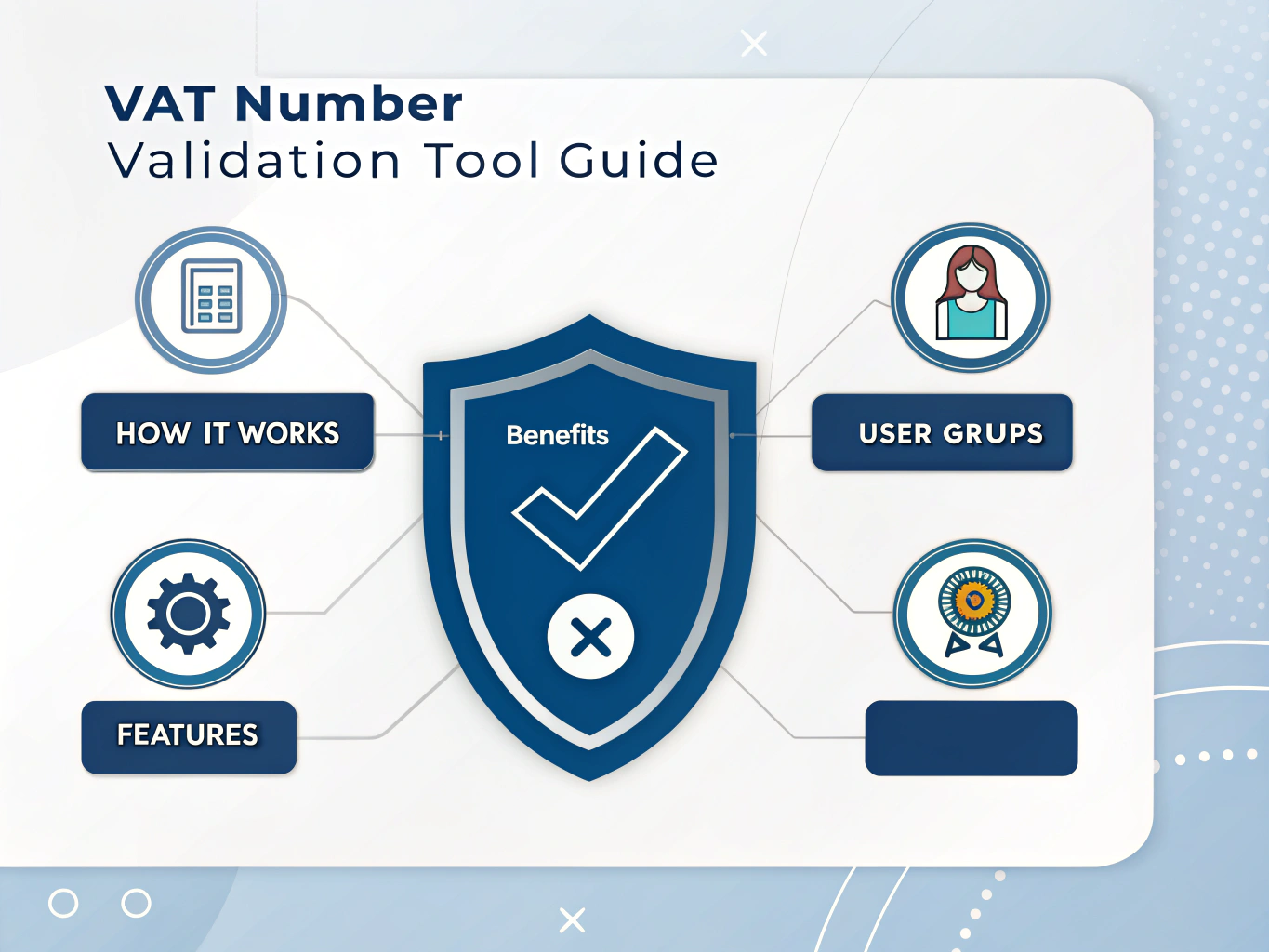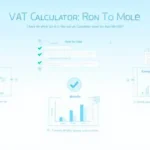Is this tool helpful?
How to Use the Tool Effectively
The VAT Validation Tool is designed to help users verify the validity of a VAT (Value Added Tax) number and retrieve essential details about the associated company. Here’s a step-by-step guide to using the tool effectively:
Step 1: Enter the VAT Number
In the input field labeled VAT Number, enter the VAT number you wish to validate. The field is optional, but providing a VAT number is necessary to retrieve results. For example:
- Sample Input 1: DE123456789 (A German VAT number)
- Sample Input 2: FR40303265045 (A French VAT number)
Ensure the VAT number is entered correctly, including the country code prefix (e.g., DE for Germany, FR for France).
Step 2: Click “Validate VAT Number”
Once you’ve entered the VAT number, click the Validate VAT Number button. The tool will send a request to the VAT validation API and process the response.
Step 3: Review the Results
After validation, the tool will display the results in the Validation Result section. The results include:
- Valid: Indicates whether the VAT number is valid (Yes or No).
- VAT Number: Displays the VAT number you entered.
- Company Name: Shows the registered name of the company associated with the VAT number.
- Address: Provides the registered address of the company.
- Country Code: Displays the two-letter country code of the company’s registered location.
If the VAT number is invalid or no data is found, the tool will display N/A for the corresponding fields.
What Is the VAT Validation Tool?
The VAT Validation Tool is a web-based utility that allows users to verify the validity of a VAT number and retrieve detailed information about the associated company. VAT numbers are essential for businesses operating within the European Union (EU) and other regions where VAT is applicable. This tool simplifies the process of validating VAT numbers, ensuring compliance with tax regulations and reducing the risk of errors in financial transactions.
Purpose of the Tool
The primary purpose of the VAT Validation Tool is to:
- Verify the authenticity of a VAT number.
- Retrieve company details associated with the VAT number.
- Provide users with accurate and up-to-date information for compliance and record-keeping purposes.
Who Can Benefit from This Tool?
This tool is particularly useful for:
- Businesses: Companies that need to validate VAT numbers for invoicing, compliance, or auditing purposes.
- Accountants: Professionals who handle tax-related documentation and require accurate VAT information.
- Freelancers: Individuals who work with international clients and need to verify VAT numbers for billing.
- Developers: Those integrating VAT validation functionality into their applications or systems.
Benefits of Using the VAT Validation Tool
Using the VAT Validation Tool offers several advantages:
1. Ensures Compliance
Validating VAT numbers helps businesses comply with tax regulations, reducing the risk of penalties or legal issues.
2. Improves Accuracy
The tool provides accurate and reliable information, minimizing errors in financial documentation and transactions.
3. Saves Time
Instead of manually verifying VAT numbers, users can quickly retrieve results with just a few clicks.
4. Enhances Trust
By validating VAT numbers, businesses can build trust with their clients and partners, ensuring transparency in financial dealings.
5. Simplifies Record-Keeping
The tool provides detailed company information, making it easier to maintain accurate records for auditing or reporting purposes.
How the VAT Validation Tool Solves Specific Problems
The VAT Validation Tool addresses several common challenges faced by businesses and individuals:
1. Preventing Fraud
By verifying the validity of a VAT number, the tool helps prevent fraudulent activities, such as using fake VAT numbers for tax evasion.
2. Streamlining Invoicing
Businesses can use the tool to ensure that VAT numbers on invoices are valid, reducing the risk of payment delays or disputes.
3. Facilitating Cross-Border Transactions
For companies operating in multiple countries, the tool simplifies the process of validating VAT numbers across different jurisdictions.
4. Supporting Compliance Audits
The tool provides a quick and easy way to verify VAT numbers, making it easier to prepare for compliance audits or tax inspections.
Practical Applications of the VAT Validation Tool
Here are some real-world examples of how the VAT Validation Tool can be used:
1. Verifying Supplier VAT Numbers
A manufacturing company in Germany receives an invoice from a supplier in France. Before processing the payment, the company uses the VAT Validation Tool to verify the supplier’s VAT number (FR40303265045). The tool confirms that the VAT number is valid and provides the supplier’s registered name and address.
2. Validating Client VAT Numbers
A freelance graphic designer in the Netherlands works with clients across the EU. Before issuing an invoice, the designer uses the tool to validate the client’s VAT number (NL810462783B01). The tool confirms the VAT number’s validity and ensures compliance with tax regulations.
3. Auditing Financial Records
An accounting firm in Spain is conducting an audit for a client. The firm uses the VAT Validation Tool to verify the VAT numbers of all suppliers and clients listed in the client’s financial records. This ensures that all VAT numbers are valid and up-to-date.
Frequently Asked Questions (FAQ)
1. What is a VAT number?
A VAT number is a unique identifier assigned to businesses registered for Value Added Tax (VAT). It is used for tax purposes and is required for businesses operating in VAT-applicable regions.
2. Can I use this tool for non-EU VAT numbers?
Yes, the tool can validate VAT numbers from various countries, including non-EU regions. However, the availability of data may vary depending on the country.
3. Is the tool free to use?
Yes, the VAT Validation Tool is free to use. Simply enter the VAT number and click the Validate VAT Number button to retrieve results.
4. What should I do if the VAT number is invalid?
If the VAT number is invalid, double-check the number for errors. If the issue persists, contact the company or individual associated with the VAT number for clarification.
5. Can I use this tool for bulk VAT validation?
Currently, the tool supports single VAT number validation. For bulk validation, consider integrating the VAT validation API into your system.
6. How often is the data updated?
The tool retrieves data from the VAT validation API, which is regularly updated to ensure accuracy and reliability.
7. What information is included in the validation results?
The validation results include the VAT number’s validity, the company’s registered name, address, and country code.
8. Can I use this tool for personal VAT numbers?
Yes, the tool can validate VAT numbers for both businesses and individuals, provided the VAT number is registered and valid.
9. Is the tool available in multiple languages?
Currently, the tool is available in English. However, the interface is simple and intuitive, making it easy to use for non-English speakers.
10. How secure is the tool?
The tool uses secure connections (HTTPS) to protect user data and ensure privacy during the validation process.
Important Disclaimer
The calculations, results, and content provided by our tools are not guaranteed to be accurate, complete, or reliable. Users are responsible for verifying and interpreting the results. Our content and tools may contain errors, biases, or inconsistencies. We reserve the right to save inputs and outputs from our tools for the purposes of error debugging, bias identification, and performance improvement. External companies providing AI models used in our tools may also save and process data in accordance with their own policies. By using our tools, you consent to this data collection and processing. We reserve the right to limit the usage of our tools based on current usability factors. By using our tools, you acknowledge that you have read, understood, and agreed to this disclaimer. You accept the inherent risks and limitations associated with the use of our tools and services.