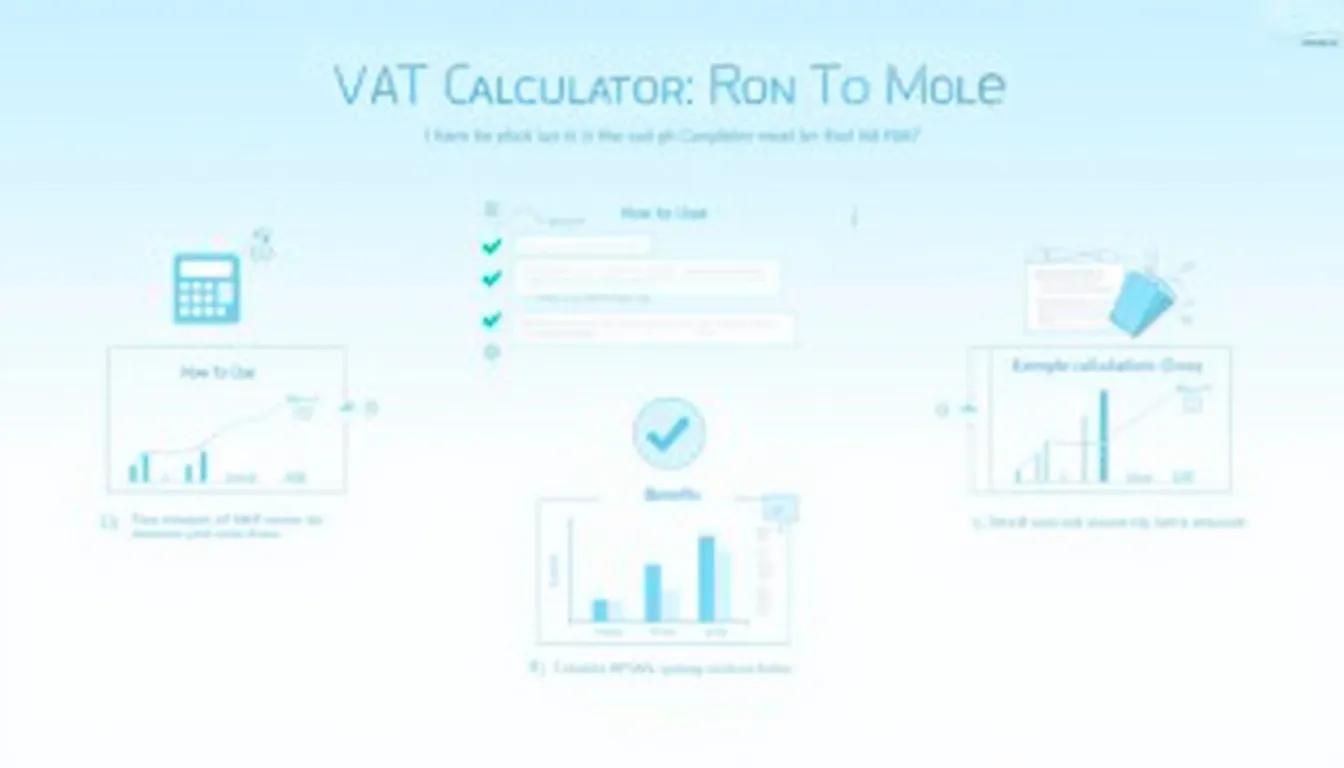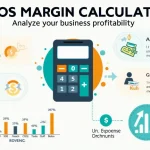Is this tool helpful?
How to Use the VAT Calculator Effectively
Our VAT Calculator is designed to help you quickly and accurately determine the net amount (excluding VAT) from a given gross amount (including VAT). Here’s a step-by-step guide on how to use this tool effectively:
1. Enter the Gross Amount
In the first input field labeled “Gross Amount (including VAT),” enter the total amount that includes VAT. For example, if you have a receipt showing a total of $120.00, you would enter “120.00” in this field.
2. Select the VAT Rate
Use the dropdown menu to choose the appropriate VAT rate. The calculator offers common VAT rates such as 0%, 5%, 10%, 15%, 20%, and 25%. If your specific VAT rate isn’t listed, select the “Custom” option.
3. Enter a Custom VAT Rate (if applicable)
If you selected “Custom” in the previous step, an additional input field will appear. Enter your specific VAT rate as a percentage. For instance, if your VAT rate is 17.5%, you would enter “17.5” in this field.
4. Click “Calculate”
Once you’ve entered the gross amount and selected (or entered) the VAT rate, click the “Calculate” button to process your inputs.
5. Review the Results
The calculator will display two key results:
- Net Amount (excluding VAT): This is the amount before VAT was added.
- VAT Amount: This shows how much VAT was included in the gross amount.
Both results will be displayed with appropriate currency formatting for easy readability.
Understanding VAT Calculations: Your Gateway to Financial Clarity
Value Added Tax (VAT) is a consumption tax added to the price of goods and services. Understanding how to calculate VAT and determine net amounts from gross prices is crucial for businesses, accountants, and consumers alike. Our VAT Calculator serves as an indispensable tool for quickly and accurately performing these calculations.
The Purpose and Benefits of the VAT Calculator
The primary purpose of this calculator is to simplify the process of determining the net amount (pre-VAT price) from a given gross amount (price including VAT). This tool offers several key benefits:
- Time-saving: Instantly calculate net amounts without manual computations.
- Accuracy: Eliminate human error in VAT calculations.
- Flexibility: Accommodate various VAT rates, including custom percentages.
- Transparency: Clearly see the breakdown of net amount and VAT amount.
- Accessibility: Perform calculations on any device with internet access.
The Mathematics Behind VAT Calculations
To understand how our calculator works, it’s essential to grasp the underlying mathematical principles. The primary formula used to calculate the net amount from a gross amount is:
$$ \text{Net Amount} = \frac{\text{Gross Amount}}{1 + \text{VAT Rate}} $$Where the VAT Rate is expressed as a decimal (e.g., 20% becomes 0.20).
Additionally, to calculate the VAT amount, we use:
$$ \text{VAT Amount} = \text{Gross Amount} – \text{Net Amount} $$The Benefits of Using Our VAT Calculator
1. Enhanced Accuracy in Financial Calculations
Manual VAT calculations can be prone to errors, especially when dealing with complex figures or multiple transactions. Our calculator ensures precision in every computation, helping you avoid costly mistakes in financial reporting or pricing strategies.
2. Time Efficiency for Businesses and Individuals
In today’s fast-paced business environment, time is a valuable resource. By automating VAT calculations, our tool allows you to process multiple transactions quickly, freeing up time for other critical tasks.
3. Adaptability to Various VAT Rates
VAT rates can vary significantly between countries and even between different types of goods and services within the same country. Our calculator’s flexibility in accommodating various rates, including custom percentages, makes it a versatile tool for international businesses and travelers.
4. Educational Value for Financial Literacy
For students, new entrepreneurs, or anyone looking to improve their financial literacy, this calculator serves as an educational tool. It helps users understand the relationship between gross and net amounts, fostering a better grasp of tax concepts.
5. Improved Decision Making for Consumers
Consumers can use this tool to understand the true cost of goods and services before VAT. This knowledge can aid in making more informed purchasing decisions, especially when comparing prices across different tax jurisdictions.
Addressing User Needs: How Our VAT Calculator Solves Specific Problems
Problem 1: Determining Accurate Pre-Tax Prices for Accounting
For businesses, accurately determining the pre-tax price of goods or services is crucial for proper accounting and financial reporting. Our calculator simplifies this process.
Example Calculation:
Suppose a business sells a product for $240 including a 20% VAT. To determine the pre-tax price:
- Enter Gross Amount: $240
- Select VAT Rate: 20%
- Click Calculate
Results:
- Net Amount (excluding VAT): $200
- VAT Amount: $40
This allows the business to accurately record $200 as revenue and $40 as VAT payable.
Problem 2: Calculating VAT for Custom Rates
Some jurisdictions or special circumstances may require the use of non-standard VAT rates. Our calculator’s custom rate feature addresses this need.
Example Calculation:
Let’s say you’re dealing with a transaction that has a 17.5% VAT rate on a gross amount of $352.50:
- Enter Gross Amount: $352.50
- Select VAT Rate: Custom
- Enter Custom VAT Rate: 17.5
- Click Calculate
Results:
- Net Amount (excluding VAT): $300
- VAT Amount: $52.50
This calculation would be more complex to perform manually, but our calculator makes it straightforward.
Problem 3: Quick Price Comparisons Across Different VAT Jurisdictions
For consumers or businesses operating across different regions, comparing prices with varying VAT rates can be challenging. Our calculator simplifies this process.
Example Calculation:
Imagine comparing the pre-tax price of a product that costs €100 in a country with 25% VAT versus €95 in a country with 20% VAT:
For the first country:
- Enter Gross Amount: 100
- Select VAT Rate: 25%
- Click Calculate
Results:
- Net Amount (excluding VAT): €80
- VAT Amount: €20
For the second country:
- Enter Gross Amount: 95
- Select VAT Rate: 20%
- Click Calculate
Results:
- Net Amount (excluding VAT): €79.17
- VAT Amount: €15.83
This comparison reveals that despite the lower gross price in the second country, the pre-tax prices are very similar, with only a €0.83 difference.
Practical Applications: Real-World Use Cases for Our VAT Calculator
1. E-commerce Pricing Strategies
Online retailers operating across multiple countries can use this calculator to determine optimal pricing strategies. By quickly calculating net prices for different VAT rates, businesses can ensure consistent profit margins across various markets while remaining competitive.
Example Scenario:
An e-commerce store wants to maintain a 30% profit margin on a product that costs $50 to produce. They sell in two markets: one with 20% VAT and another with 25% VAT.
For the 20% VAT market:
- Desired net price: $50 + 30% = $65
- Enter Net Amount: 65
- Select VAT Rate: 20%
- Calculate gross price: $78
For the 25% VAT market:
- Desired net price: $50 + 30% = $65
- Enter Net Amount: 65
- Select VAT Rate: 25%
- Calculate gross price: $81.25
This allows the business to set appropriate prices in each market while maintaining their desired profit margin.
2. Freelance and Contract Work Pricing
Freelancers and contractors can use the VAT calculator to ensure their quoted prices account for VAT obligations while maintaining their desired net income.
Example Scenario:
A freelance graphic designer wants to earn $1000 for a project and must charge 15% VAT.
- Enter Net Amount: 1000
- Select VAT Rate: 15%
- Calculate gross price: $1150
The freelancer should quote $1150 to the client to ensure they receive $1000 after VAT is deducted.
3. Travel and Tourism Expense Management
Travelers can use the calculator to understand the true cost of goods and services in different countries, helping with budgeting and expense reporting.
Example Scenario:
A business traveler purchases a meal in a country with 10% VAT, with a receipt showing €55. For expense reporting, they need to know the pre-tax amount.
- Enter Gross Amount: 55
- Select VAT Rate: 10%
- Click Calculate
Results:
- Net Amount (excluding VAT): €50
- VAT Amount: €5
This allows for accurate reporting of the meal cost and potential VAT reclaim.
4. Real Estate Transactions
In real estate, understanding the VAT component of property prices is crucial for both buyers and sellers.
Example Scenario:
A commercial property is listed for $1,200,000 including 20% VAT. The potential buyer wants to know the net price.
- Enter Gross Amount: 1200000
- Select VAT Rate: 20%
- Click Calculate
Results:
- Net Amount (excluding VAT): $1,000,000
- VAT Amount: $200,000
This information is vital for accurate valuation and negotiation in the real estate transaction.
Frequently Asked Questions (FAQ)
Q1: Can I use this calculator for different currencies?
A: Yes, our calculator works with any currency. Simply enter your amount in your desired currency, and the results will be in the same currency.
Q2: How do I calculate the gross amount if I know the net amount?
A: While our calculator is designed to find the net amount from the gross, you can easily calculate the gross amount by multiplying the net amount by (1 + VAT rate). For example, if the net amount is $100 and the VAT rate is 20%, the gross amount would be $100 * (1 + 0.20) = $120.
Q3: What if my country uses a tax system other than VAT?
A: While this calculator is designed for VAT, it can be used for similar consumption taxes like GST (Goods and Services Tax) as long as the tax is calculated as a percentage of the price.
Q4: Can this calculator handle multiple VAT rates for different products?
A: Our calculator is designed to handle one calculation at a time. For multiple products with different VAT rates, you’ll need to perform separate calculations for each item.
Q5: Is there a limit to the amount I can enter?
A: The calculator can handle a wide range of values, from small purchases to large transactions. However, for extremely large numbers, we recommend breaking down the calculation into smaller parts for the most accurate results.
Q6: How often are the VAT rates updated in the calculator?
A: The standard VAT rates provided in the dropdown menu are common rates used in various countries. However, VAT rates can change, so we always recommend verifying the current VAT rate for your specific location and transaction type. The custom rate option allows you to enter any current rate not listed in the dropdown.
Q7: Can I use this calculator for reverse charge VAT calculations?
A: Yes, you can use this calculator for reverse charge VAT scenarios. In these cases, you would typically start with the net amount and calculate the VAT to be added, rather than starting with a gross amount.
Q8: Does the calculator round the results?
A: The calculator provides results rounded to two decimal places, which is standard for most financial calculations. For more precise calculations or specific rounding rules, you may need to adjust the results manually.
Q9: Can I save or print my calculations?
A: While the calculator doesn’t have a built-in save or print function, you can easily take a screenshot of your results or copy them into a document for your records.
Q10: Is this calculator suitable for business accounting purposes?
A: While our VAT calculator is a useful tool for quick calculations and estimates, for official business accounting and tax reporting, we recommend using professional accounting software and consulting with a qualified accountant to ensure compliance with local tax regulations.
By addressing these common questions, we hope to provide a comprehensive understanding of our VAT calculator’s capabilities and applications. Remember, while this tool is designed to be highly accurate and user-friendly, it’s always important to verify critical financial calculations, especially for official business or tax purposes.
Important Disclaimer
The calculations, results, and content provided by our tools are not guaranteed to be accurate, complete, or reliable. Users are responsible for verifying and interpreting the results. Our content and tools may contain errors, biases, or inconsistencies. We reserve the right to save inputs and outputs from our tools for the purposes of error debugging, bias identification, and performance improvement. External companies providing AI models used in our tools may also save and process data in accordance with their own policies. By using our tools, you consent to this data collection and processing. We reserve the right to limit the usage of our tools based on current usability factors. By using our tools, you acknowledge that you have read, understood, and agreed to this disclaimer. You accept the inherent risks and limitations associated with the use of our tools and services.