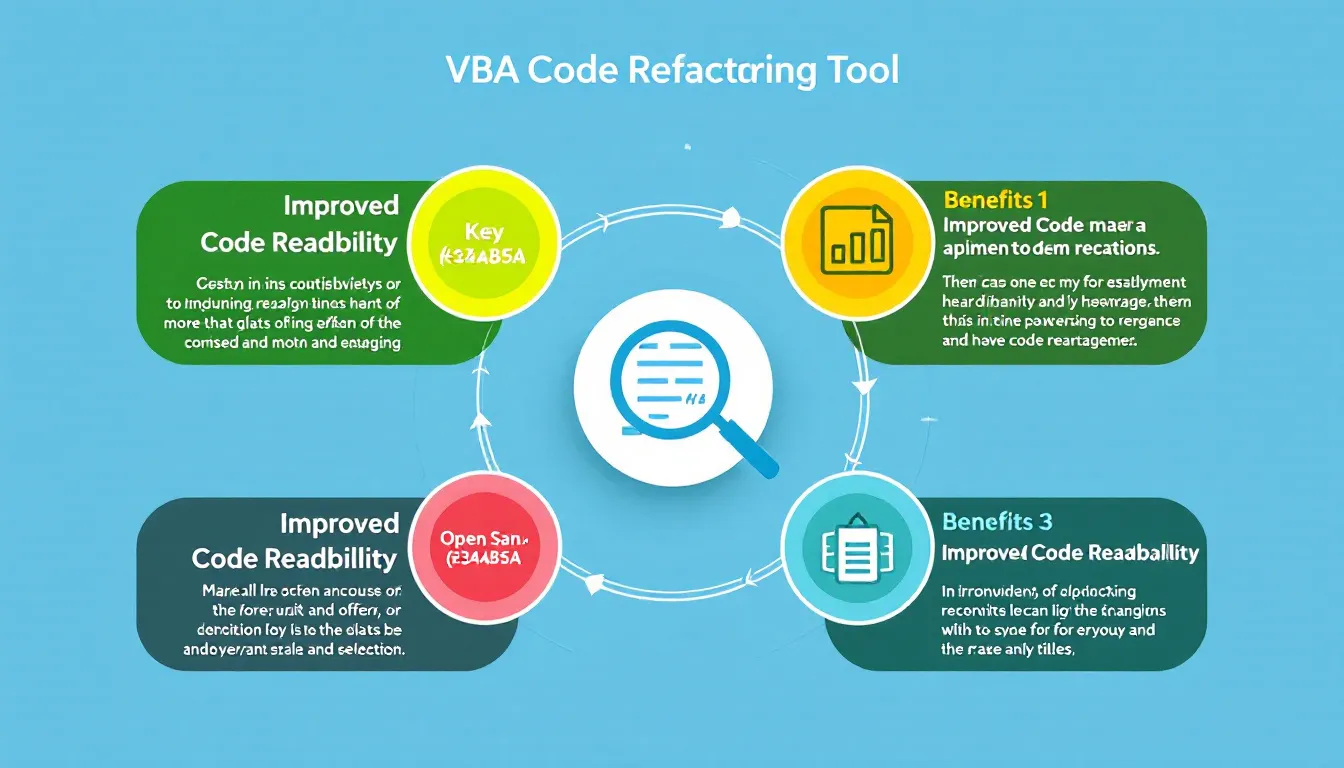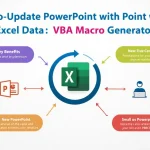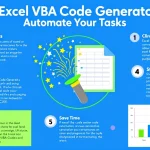VBA Code Refactoring Tool
Is this tool helpful?
How to Use the VBA Code Refactoring Tool Effectively
Follow these steps to get the best results from your VBA code refactoring process:
- Paste Your Existing VBA Code: Insert the VBA code you want to improve. For example:
- Sub CalculateEmployeeBonuses() Dim i As Integer For i = 1 To 10 Cells(i, 2).Value = Cells(i, 1).Value * 0.1 Next i End Sub
- Function ConvertDateFormat(d As String) As String ConvertDateFormat = Format(CDate(d), “yyyy-mm-dd”) End Function
- Specify Refactoring Goals (Optional): Provide additional instructions to tailor the refactoring. Examples include:
- Replace all magic numbers with named constants.
- Introduce error handling for database connection failures.
- Start the Refactoring: Click the “Refactor VBA Code” button to submit your code and optional requirements. The tool processes your request and optimizes your code accordingly.
- Review the Refactored Code: Examine the improved VBA code displayed. Check how the structure, naming, and performance have been enhanced.
- Copy the Improved Code: Use the copy function to transfer the refactored code directly to your VBA editor, replacing or supplementing your original code.
Introduction to the VBA Code Refactoring Tool
VBA (Visual Basic for Applications) is widely used to automate tasks in Microsoft Office applications like Excel. However, as projects grow, VBA code can become cluttered and hard to manage. The VBA Code Refactoring Tool helps you restructure your existing VBA code to improve clarity, consistency, and maintainability without changing its behavior.
Purpose of VBA Code Refactoring
The tool focuses on improving your VBA code’s internal quality. Refactoring doesn’t alter what your code does; it enhances how it’s written. Benefits you get by using this tool include:
- Clearer Code Structure: Functions and procedures are organized logically.
- Better Naming Conventions: Variables and functions are renamed for readability.
- Improved Performance: Identifies inefficient patterns and optimizes them.
- Enhanced Error Handling: Adds robust error management.
- Automatic Documentation: Adds meaningful comments explaining complex sections.
Key Benefits of Using the VBA Code Refactoring Tool
1. Save Time on Manual Refactoring
Manual code cleanup in VBA projects can take hours. The tool automates this process, letting you focus on solving business problems rather than rewriting code.
2. Maintain Consistent Coding Standards
The tool applies uniform best practices and coding standards throughout your codebase, making it easier for you and your team to collaborate.
3. Modularize Complex Code
By breaking down large blocks of code into smaller functions, the tool simplifies understanding and maintaining your VBA projects.
4. Refine Variable and Procedure Names
Unclear variable names make code harder to follow. The tool suggests descriptive names that serve as implicit documentation.
5. Optimize Code Efficiency
The tool identifies slow loops and outdated practices, refactoring them for faster execution and lower resource use.
6. Strengthen Error Handling
Robust error handling is added to prevent unexpected crashes and make debugging simpler.
7. Generate Useful Documentation
The tool embeds comments that explain code logic, saving you time writing manual documentation later.
Common Challenges Solved by the VBA Refactoring Tool
1. Simplifying Legacy VBA Code
Legacy projects often include outdated and tangled code that’s tough to update. The tool restructures such code into clear modules, making it easier to maintain. For example, a large inventory management macro can be split into distinct parts for data validation, calculations, and reporting.
2. Enhancing Performance in Large Data Tasks
VBA code working on large datasets can slow down Excel. The tool replaces slow row-by-row processing with array-based operations and optimizes loops, sharply reducing execution time.
3. Improving Maintainability for Team Projects
As teams grow, different coding styles can cause confusion. The tool enforces consistent formatting, clear comments, and modular design to ease collaboration and future updates.
4. Encouraging Code Reusability
The tool identifies repeated patterns and suggests creating reusable functions or classes, reducing duplication and simplifying future enhancements.
Practical Applications of the VBA Code Refactoring Tool
Financial Modeling and Analysis
Financial professionals use VBA to build models and reports. Refactoring helps optimize calculations, improve error handling, and make code easier to audit and update.
Data Processing and ETL Automation
Organizations leverage VBA to transform and load data from various spreadsheets. The tool enhances performance and error handling, ensuring smoother ETL operations.
Automated Reporting Systems
Marketers and analysts rely on automated Excel reports. The tool modularizes code, accelerates report generation, and simplifies future changes to reporting logic.
Custom Excel Add-ins
Developers designing specialized Excel add-ins improve code maintainability, performance, and user interactions through the refactoring tool.
Frequently Asked Questions About the VBA Code Refactoring Tool
Q1: How quickly does the tool process my VBA code?
The tool typically completes refactoring within seconds to a few minutes, depending on code length and complexity. It offers faster turnaround than manual refactoring.
Q2: Will refactoring change how my code works?
No. The tool preserves your code’s original functionality while improving readability, performance, and maintainability.
Q3: Can I refactor a portion of my VBA project?
Yes, you can submit specific procedures or modules. For consistent results, refactor the entire project.
Q4: Is the tool compatible with all Excel versions?
Yes. It supports VBA code from Excel 2010 through Microsoft 365, ensuring wide compatibility.
Q5: Can the tool handle large VBA projects with multiple modules?
Yes, the refactoring tool manages complex projects, preserving structure while improving code quality.
Q6: Will the tool remove comments from my original code?
No. It keeps your existing comments and adds additional ones for clarity.
Q7: Can I customize the refactoring process?
Yes. Provide specific instructions in the optional requirements field to guide how the tool refactors your code.
Q8: Is my code secure during the refactoring process?
Your code is handled securely and isn’t stored after processing. For highly sensitive projects, consider offline alternatives.
Q9: How do I integrate the refactored code back into Excel?
Copy the improved code and paste it directly into the VBA editor, replacing or updating your existing code modules.
Q10: Does the tool optimize Excel formulas too?
The tool focuses exclusively on VBA code. While it doesn’t modify formulas, improved VBA performance can enhance overall workbook efficiency.
By using this VBA Code Refactoring Tool, you improve your Excel VBA projects’ structure, clarity, and speed. Whether you work with financial models, data processes, reports, or custom add-ins, this tool helps you maintain cleaner and more efficient code. Start refining your VBA code today for better results tomorrow.
Important Disclaimer
The calculations, results, and content provided by our tools are not guaranteed to be accurate, complete, or reliable. Users are responsible for verifying and interpreting the results. Our content and tools may contain errors, biases, or inconsistencies. Do not enter personal data, sensitive information, or personally identifiable information in our web forms or tools. Such data entry violates our terms of service and may result in unauthorized disclosure to third parties. We reserve the right to save inputs and outputs from our tools for the purposes of error debugging, bias identification, and performance improvement. External companies providing AI models used in our tools may also save and process data in accordance with their own policies. By using our tools, you consent to this data collection and processing. We reserve the right to limit the usage of our tools based on current usability factors.