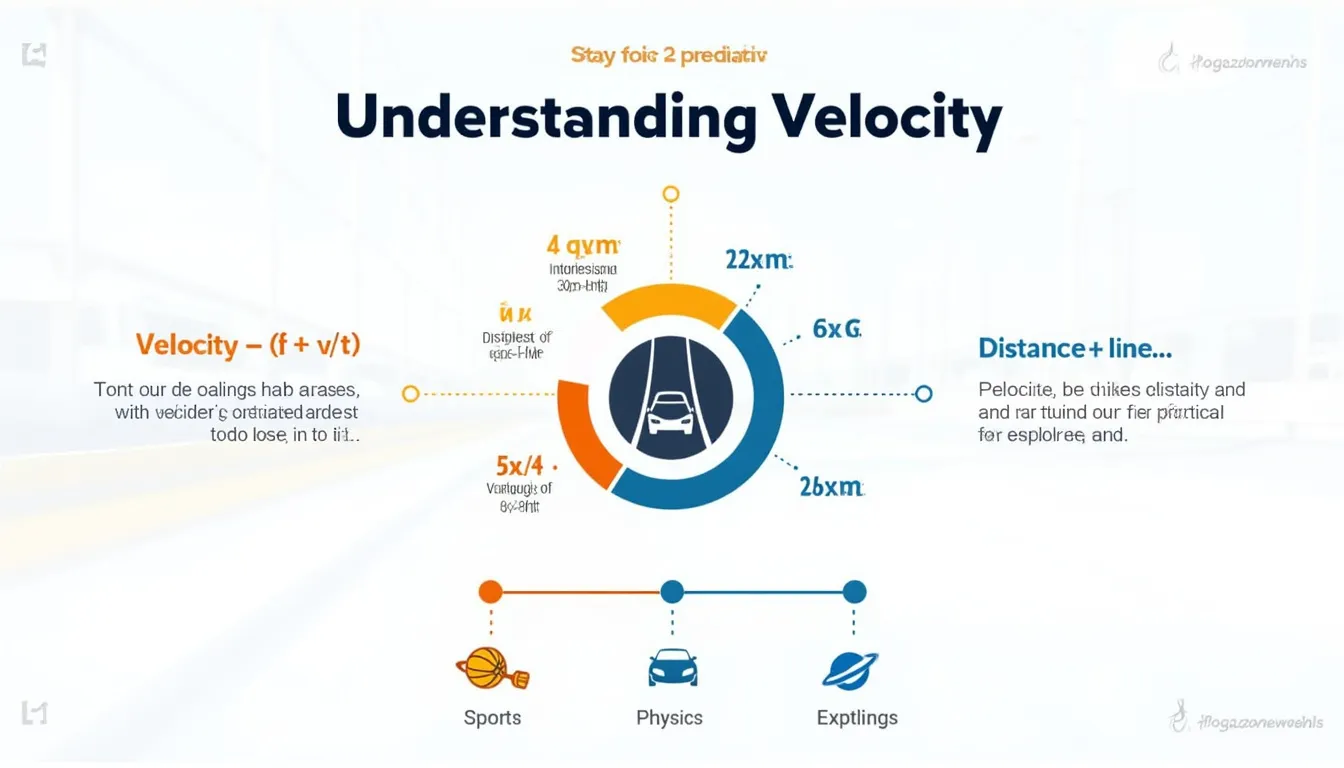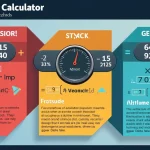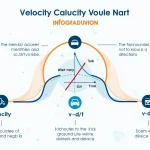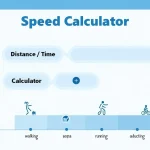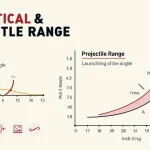Velocity Calculator
Is this tool helpful?
How to Use the Velocity Calculator Effectively
Our comprehensive Velocity Calculator is designed to simplify complex motion calculations, making it an invaluable tool for students, educators, and professionals alike. Here’s a step-by-step guide on how to use this powerful calculator effectively:
1. Select Your Calculation Type
Begin by choosing the type of calculation you want to perform from the dropdown menu. Options include:
- Calculate Velocity
- Calculate Displacement
- Calculate Time
- Calculate Final Velocity
- Calculate Initial Velocity
2. Input the Required Values
Based on your selected calculation type, the calculator will prompt you to enter specific values. Here are some examples:
- For Velocity Calculation:
- Displacement (e.g., 100 meters)
- Time (e.g., 20 seconds)
- For Final Velocity Calculation:
- Initial Velocity (e.g., 5 m/s)
- Acceleration (e.g., 2 m/s²)
- Time (e.g., 10 seconds)
3. Review the Results
After entering the required values, click the “Calculate” button. The calculator will instantly provide you with:
- The calculated result with appropriate units
- A step-by-step solution explaining the calculation process
- A graphical representation of the motion (where applicable)
4. Analyze the Graph
For certain calculations, the tool generates a motion graph. This visual representation helps you understand the relationship between variables such as displacement, velocity, and time.
Understanding Velocity and Motion: An Introduction
Velocity is a fundamental concept in physics that describes the rate of change of an object’s position with respect to time. It is a vector quantity, meaning it has both magnitude (speed) and direction. Understanding velocity is crucial for analyzing motion in various fields, including physics, engineering, and sports science.
The Importance of Velocity Calculations
Accurate velocity calculations are essential for:
- Predicting object trajectories in physics experiments
- Designing efficient transportation systems
- Analyzing athletic performance in sports
- Planning space missions and satellite orbits
- Studying fluid dynamics and weather patterns
Key Concepts in Velocity and Motion
1. Average Velocity
Average velocity is the total displacement divided by the total time taken. It’s represented by the formula:
$$v_{avg} = \frac{\Delta x}{\Delta t}$$Where:
- $$v_{avg}$$ is the average velocity
- $$\Delta x$$ is the displacement (change in position)
- $$\Delta t$$ is the time interval
2. Instantaneous Velocity
Instantaneous velocity is the velocity of an object at a specific point in time. It’s defined as the limit of average velocity as the time interval approaches zero:
$$v = \lim_{\Delta t \to 0} \frac{\Delta x}{\Delta t} = \frac{dx}{dt}$$3. Acceleration
Acceleration is the rate of change of velocity with respect to time. The equation for constant acceleration is:
$$a = \frac{\Delta v}{\Delta t}$$4. Kinematic Equations
For motion with constant acceleration, we use the following kinematic equations:
$$v = v_0 + at$$ $$\Delta x = v_0t + \frac{1}{2}at^2$$ $$v^2 = v_0^2 + 2a\Delta x$$Where:
- $$v$$ is the final velocity
- $$v_0$$ is the initial velocity
- $$a$$ is the acceleration
- $$t$$ is the time
- $$\Delta x$$ is the displacement
Benefits of Using the Velocity Calculator
1. Time-Saving Efficiency
Our Velocity Calculator streamlines complex calculations, saving you valuable time that would otherwise be spent on manual computations. This efficiency is particularly beneficial for:
- Students working on physics homework or preparing for exams
- Teachers creating lesson plans or grading assignments
- Researchers analyzing large datasets of motion-related information
- Engineers designing motion-based systems or simulations
2. Enhanced Accuracy
By eliminating human error in calculations, the Velocity Calculator ensures highly accurate results. This precision is crucial for:
- Scientific experiments requiring exact velocity measurements
- Engineering projects where small errors can lead to significant consequences
- Sports analysis for optimizing athlete performance
- Traffic flow studies for urban planning and road safety
3. Versatility in Calculations
The calculator’s ability to handle various types of velocity-related calculations makes it a versatile tool for diverse applications, including:
- Calculating average velocity for long-distance travel planning
- Determining final velocities in acceleration scenarios
- Computing displacement based on known velocity and time
- Analyzing complex motion problems involving multiple variables
4. Visual Learning Aid
The integrated graphing feature provides a visual representation of motion, which is beneficial for:
- Visual learners who grasp concepts better through graphical representations
- Teachers explaining motion concepts in a more engaging manner
- Students developing intuition about the relationships between velocity, time, and displacement
- Professionals presenting motion analysis results to non-technical audiences
5. Step-by-Step Solutions
The detailed step-by-step solutions offer educational value by:
- Helping students understand the problem-solving process
- Providing a self-check mechanism for learners to verify their manual calculations
- Assisting teachers in explaining solution methods to their students
- Enabling professionals to document their calculation processes for reports or presentations
Addressing User Needs and Solving Specific Problems
1. Simplifying Complex Calculations
The Velocity Calculator addresses the challenge of performing complex velocity-related calculations quickly and accurately. For instance, consider a problem where you need to find the displacement of an object given its initial velocity, acceleration, and time:
Example: A car starts from rest and accelerates at 3 m/s² for 10 seconds. What is its displacement?
Using the kinematic equation $$\Delta x = v_0t + \frac{1}{2}at^2$$, we can solve this problem:
- Initial velocity ($$v_0$$) = 0 m/s (starting from rest)
- Acceleration ($$a$$) = 3 m/s²
- Time ($$t$$) = 10 s
Plugging these values into the calculator:
$$\Delta x = (0 \times 10) + \frac{1}{2}(3)(10^2) = 150\text{ meters}$$The calculator provides this result instantly, along with the step-by-step solution, saving time and ensuring accuracy.
2. Analyzing Variable Relationships
The graphing feature helps users visualize the relationships between variables in motion problems. For example, in a velocity vs. time graph for constant acceleration, users can observe:
- The linear relationship between velocity and time
- How the slope of the line represents acceleration
- The area under the curve representing displacement
This visual representation enhances understanding of abstract concepts and helps in solving more complex problems.
3. Versatility in Problem-Solving
The calculator’s ability to solve for different variables makes it versatile for various scenarios. For instance:
Example: A cyclist travels 500 meters in 2 minutes. What is their average velocity in m/s?
Using the average velocity formula $$v_{avg} = \frac{\Delta x}{\Delta t}$$:
- Displacement ($$\Delta x$$) = 500 m
- Time ($$\Delta t$$) = 2 min = 120 s
The calculator can then convert this to other units if needed, such as km/h, providing a comprehensive solution.
4. Handling Unit Conversions
The tool’s ability to handle different units addresses the common problem of unit conversion in physics calculations. For example, converting the cyclist’s speed to km/h:
$$4.17\text{ m/s} \times \frac{3600\text{ s}}{1\text{ h}} \times \frac{1\text{ km}}{1000\text{ m}} = 15\text{ km/h}$$This feature eliminates errors in manual conversions and saves time for users working with different unit systems.
Practical Applications and Use Cases
1. Educational Settings
The Velocity Calculator serves as an invaluable educational tool in various scenarios:
- Classroom Demonstrations: Teachers can use the calculator to demonstrate how changing variables affects motion, enhancing students’ understanding of physics concepts.
- Homework Assistance: Students can verify their manual calculations and learn from the step-by-step solutions provided.
- Exam Preparation: The tool helps students practice solving velocity problems efficiently, building confidence for exams.
Example: A physics teacher wants to demonstrate how initial velocity affects the time taken to reach a certain height in projectile motion. They can use the calculator to quickly compute and compare results for different initial velocities, creating an engaging and interactive lesson.
2. Sports Analysis
In the world of sports, understanding velocity is crucial for performance analysis and improvement:
- Sprint Analysis: Coaches can calculate a sprinter’s average velocity over different segments of a race to identify areas for improvement.
- Ball Sports: Analyzing the velocity of a thrown or kicked ball can help optimize techniques in sports like baseball, football, or soccer.
- Swimming: Calculating a swimmer’s velocity in different strokes can inform training strategies.
Example: A baseball coach wants to analyze a pitcher’s fastball. By inputting the distance to home plate and the time taken for the ball to reach the catcher, they can calculate the average velocity of the pitch, helping to assess and improve the pitcher’s performance.
3. Transportation and Logistics
The Velocity Calculator finds applications in transportation planning and logistics:
- Route Planning: Calculating average velocities for different routes can help optimize delivery schedules.
- Fuel Efficiency: Understanding the relationship between velocity and fuel consumption can lead to more efficient driving practices.
- Traffic Management: Analyzing vehicle velocities can inform traffic flow improvements in urban planning.
Example: A logistics company needs to estimate delivery times for a new route. By using the calculator to determine average velocities based on distance and expected travel time, they can create more accurate delivery schedules and improve customer satisfaction.
4. Engineering and Design
Engineers and designers use velocity calculations in various projects:
- Automotive Design: Calculating acceleration and velocity profiles for vehicle performance testing.
- Robotics: Programming robot movements based on velocity calculations for precise control.
- Fluid Dynamics: Analyzing fluid velocities in pipe systems or aerodynamics studies.
Example: An engineer designing a robotic arm for a manufacturing line needs to calculate the velocity required for the arm to move between two points in a specific time. Using the calculator, they can quickly determine the necessary velocity and adjust the design parameters accordingly.
5. Environmental Studies
Velocity calculations play a role in various environmental applications:
- Wind Energy: Analyzing wind velocities for optimal wind turbine placement and design.
- River Flow: Studying water velocities in rivers for flood prediction or hydroelectric power planning.
- Pollution Dispersion: Modeling the spread of pollutants based on air or water velocities.
Example: An environmental scientist studying river erosion needs to calculate the velocity of water flow at different points along a river. By inputting distance and time measurements into the calculator, they can quickly determine water velocities and assess erosion risks.
Frequently Asked Questions (FAQ)
Q1: What is the difference between speed and velocity?
A: Speed is a scalar quantity that measures how fast an object is moving, regardless of direction. Velocity, on the other hand, is a vector quantity that includes both speed and direction. For example, a car traveling at 60 km/h north has a speed of 60 km/h and a velocity of 60 km/h north.
Q2: Can the Velocity Calculator handle negative values?
A: Yes, the calculator can handle negative values for displacement, velocity, and acceleration. Negative values typically indicate motion in the opposite direction of what’s considered positive in the problem context.
Q3: How do I interpret the graphs generated by the calculator?
A: The graphs show the relationship between variables over time. For example, in a velocity-time graph, the slope represents acceleration, and the area under the curve represents displacement. These visual aids help in understanding the motion’s characteristics at a glance.
Q4: Can I use this calculator for non-linear motion?
A: The basic velocity calculator is designed for linear motion with constant acceleration. For non-linear motion or varying acceleration, you would need more advanced tools or to break down the motion into smaller linear segments.
Q5: How does the calculator handle unit conversions?
A: The calculator automatically converts units based on your input and desired output. For example, if you input distance in kilometers and time in hours, it can provide velocity in km/h, m/s, or other units as needed.
Q6: Is this calculator suitable for relativistic velocities?
A: No, this calculator is designed for classical mechanics and does not account for relativistic effects. It’s suitable for everyday velocities but not for objects moving at speeds approaching the speed of light.
Q7: How can I use this calculator to solve for acceleration?
A: While the calculator doesn’t directly solve for acceleration, you can use it to find other variables and then calculate acceleration. For example, if you know initial and final velocities and time, you can use $$a = \frac{v – v_0}{t}$$ to find acceleration.
Q8: Can this calculator be used for projectile motion problems?
A: The calculator can be used for components of projectile motion. For example, you can calculate the horizontal velocity (which remains constant) or the vertical velocity at different points. However, for complete projectile motion analysis, you might need to combine multiple calculations.
Q9: How does the step-by-step solution feature work?
A: After you input the values and calculate, the tool provides a detailed breakdown of the solution process. This includes the formula used, substitution of values, and each step of the calculation, helping you understand how the result was obtained.
Q10: Can I use this calculator for problems involving circular motion?
A: While the calculator is primarily designed for linear motion, you can use it for certain aspects of circular motion. For instance, you can calculate tangential velocity if you know the radius and angular velocity. However, for complete circular motion analysis, specialized tools might be more appropriate.
By addressing these common questions, users can better understand the capabilities and limitations of the Velocity Calculator, enabling them to use it more effectively for their specific needs in physics, engineering, or everyday problem-solving scenarios.
Important Disclaimer
The calculations, results, and content provided by our tools are not guaranteed to be accurate, complete, or reliable. Users are responsible for verifying and interpreting the results. Our content and tools may contain errors, biases, or inconsistencies. We reserve the right to save inputs and outputs from our tools for the purposes of error debugging, bias identification, and performance improvement. External companies providing AI models used in our tools may also save and process data in accordance with their own policies. By using our tools, you consent to this data collection and processing. We reserve the right to limit the usage of our tools based on current usability factors. By using our tools, you acknowledge that you have read, understood, and agreed to this disclaimer. You accept the inherent risks and limitations associated with the use of our tools and services.