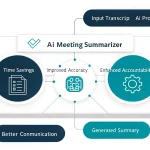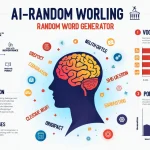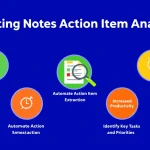Topic and Timestamp Generator
Is this tool helpful?
How to Use the Video Content Analyzer Tool Effectively
Step-by-Step Guide to Using the Tool
To make the most of our Video Content Analyzer Tool, follow these simple steps:
- Prepare Your Transcript: Before using the tool, ensure you have the complete transcript of your video content ready. This should include all spoken words, timestamps, and any relevant on-screen text.
- Enter the Transcript: Copy and paste your full transcript into the designated text area labeled “The full transcript of the video content.” For example, you might input:
[00:15:30.120 –> 00:15:35.200] Welcome to our discussion on artificial intelligence and its impact on modern society.
[00:15:35.200 –> 00:15:40.040] Today, we’ll be exploring the ethical implications and potential future developments in AI. - Specify Video Length: In the “VideoLength” field, enter the total duration of your video in the HH:MM:SS format. For instance, if your video is 1 hour, 45 minutes, and 30 seconds long, you would enter: 01:45:30
- Generate Topics and Timestamps: Click the “Generate Topics and Timestamps” button to process your input. Our advanced AI will analyze the transcript and extract the most interesting topics along with their corresponding timestamps.
- Review the Results: Once processing is complete, the tool will display a list of topics and timestamps in the results section. Each entry will include a brief topic description (2-3 capitalized words) followed by its timestamp in the HH:MM:SS format.
- Copy and Use: You can easily copy the generated content to your clipboard by clicking the “Copy to Clipboard” button, allowing you to paste it into your video description, show notes, or content management system.
Unlocking the Power of Video Content: An Introduction to Our Analyzer Tool
In today’s digital landscape, video content has become a dominant force in communication, education, and entertainment. However, navigating long-form video content can be challenging for viewers and content creators alike. This is where our Video Content Analyzer Tool steps in, revolutionizing the way we interact with and manage video content.
What is the Video Content Analyzer Tool?
Our Video Content Analyzer Tool is a cutting-edge solution designed to automatically extract and organize the most salient topics and moments from video content. By processing a video’s transcript, this intelligent tool identifies key discussion points and provides precise timestamps, creating a navigable map of your content.
The Purpose and Benefits of Content Analysis
The primary purpose of this tool is to enhance the accessibility and discoverability of information within video content. By breaking down lengthy videos into digestible topics with corresponding timestamps, we aim to:
- Improve viewer engagement and retention
- Facilitate easier content navigation
- Enhance SEO for video content
- Save time for content creators and editors
- Provide valuable insights for content strategy
The Myriad Benefits of Using Our Video Content Analyzer Tool
1. Enhanced User Experience
By providing a clear, concise overview of video content, viewers can quickly identify sections of interest and jump directly to them. This improved navigation leads to a more satisfying and efficient viewing experience, potentially increasing watch time and reducing bounce rates.
2. SEO Optimization
Search engines love structured content. By generating a list of topics and timestamps, you’re essentially creating a detailed, keyword-rich summary of your video. This can significantly improve your video’s visibility in search results, attracting more organic traffic to your content.
3. Content Repurposing Made Easy
With a clear breakdown of topics and timestamps, it becomes much easier to repurpose your video content. You can quickly identify segments that would work well as standalone clips, social media posts, or even inspiration for blog articles.
4. Time-Saving for Content Creators
Manually creating timestamps and topic summaries can be a time-consuming process. Our tool automates this task, freeing up valuable time for content creators to focus on producing more high-quality content.
5. Improved Accessibility
For viewers with hearing impairments or those watching without sound, having a detailed breakdown of topics and timestamps can greatly enhance the accessibility of your content.
6. Data-Driven Content Strategy
By analyzing the topics extracted from your videos, you can gain insights into what subjects resonate most with your audience. This data can inform future content creation, helping you tailor your videos to your viewers’ interests.
Addressing User Needs: How Our Tool Solves Specific Problems
The Challenge of Long-Form Content
In an era of decreasing attention spans, long-form video content presents a unique challenge. Viewers often struggle to commit to lengthy videos without knowing if the content will be relevant to their interests. Our Video Content Analyzer Tool addresses this by providing a clear overview of the topics covered, allowing viewers to make informed decisions about their viewing experience.
Example: Improving Engagement for Educational Content
Consider a 2-hour lecture on World War II. Without proper segmentation, students might find it overwhelming to navigate. Let’s see how our tool can help:
Input Transcript (excerpt): [01:15:30.000 –> 01:15:40.000] Now, let’s turn our attention to the Pacific Theater and the significant role played by the United States Navy. [01:15:40.000 –> 01:15:50.000] The Battle of Midway, which took place in June 1942, was a turning point in the war against Japan.
Tool Output: 01:15:30 PACIFIC THEATER INTRODUCTION 01:15:40 BATTLE OF MIDWAY
With this output, students can quickly locate specific topics within the lecture, enhancing their study efficiency and comprehension.
Solving the Content Creator’s Dilemma
Content creators often struggle with making their videos more accessible and engaging. Manually creating timestamps and summaries is time-consuming and prone to human error. Our tool automates this process, ensuring accuracy and consistency while saving valuable time.
Example: Optimizing a Tech Review Video
Imagine a 45-minute smartphone review video. The content creator wants to make it easy for viewers to find specific aspects of the review. Here’s how our tool can help:
Input Transcript (excerpt): [00:10:15.000 –> 00:10:25.000] Let’s dive into the camera features. This phone boasts a triple-lens setup with a 108-megapixel main sensor. [00:20:30.000 –> 00:20:40.000] Moving on to battery life, I’ve been impressed with the 5000mAh capacity and fast charging capabilities.
Tool Output: 00:10:15 CAMERA FEATURES OVERVIEW 00:20:30 BATTERY LIFE ANALYSIS
This output allows viewers to quickly navigate to the sections that interest them most, potentially increasing watch time and viewer satisfaction.
Practical Applications: Real-World Use Cases
1. Educational Institutions
Universities and online learning platforms can use this tool to make lecture recordings more navigable. Students can quickly find specific topics within lengthy lectures, improving their study efficiency and comprehension.
2. Podcasters and Long-Form Content Creators
Podcasters often produce lengthy episodes covering multiple topics. By using our tool, they can provide listeners with a detailed breakdown of episode content, improving discoverability and listener engagement.
3. News and Media Organizations
For extended interviews or news segments, media organizations can use this tool to create clickable timestamps for their online video content, allowing viewers to jump directly to topics of interest.
4. Corporate Training and Webinars
Companies can enhance their internal training videos or public webinars by providing employees or attendees with a clear outline of covered topics, making it easier to review specific sections or find relevant information.
5. YouTube Content Creators
YouTubers producing long-form content can use this tool to automatically generate timestamps for their video descriptions, improving user experience and potentially boosting their SEO rankings.
Frequently Asked Questions (FAQ)
Q1: What types of video content can this tool analyze?
A1: Our Video Content Analyzer Tool can process transcripts from any type of video content, including lectures, podcasts, interviews, webinars, and long-form YouTube videos. As long as you have a complete transcript of the audio, our tool can analyze it.
Q2: How long does it take to process a transcript?
A2: Processing time depends on the length of the transcript and the complexity of the content. Typically, most transcripts are processed within a few minutes. For very long or complex transcripts, it may take up to 10-15 minutes.
Q3: Can I edit the generated topics and timestamps?
A3: While our tool doesn’t provide direct editing capabilities, you can easily copy the generated content and modify it in your preferred text editor or content management system.
Q4: How many topics will the tool generate for my video?
A4: The number of topics generated depends on the length and complexity of your content. Our AI aims to identify the most significant and interesting topics, typically providing 10-20 topics per hour of content, but this can vary.
Q5: Does this tool support languages other than English?
A5: Currently, our tool is optimized for English language content. We’re working on expanding language support in future updates.
Q6: Can I use this tool for live streaming content?
A6: Our tool is designed for pre-recorded content with complete transcripts. It’s not suitable for real-time analysis of live streams. However, you can use it to analyze the transcript of a completed live stream.
Q7: How can I ensure the best results from the tool?
A7: To get the most accurate results, ensure your transcript is as complete and accurate as possible. Include all spoken words and relevant on-screen text. Also, make sure to input the correct total video length for proper timestamp alignment.
Q8: Can this tool help with video SEO?
A8: Absolutely! By generating a list of key topics with timestamps, you’re creating valuable metadata for your video. This can improve your video’s searchability both within video platforms and in general search engine results.
Q9: Is there a limit to how long the video transcript can be?
A9: Our tool is designed to handle transcripts from videos of various lengths. However, for optimal performance, we recommend using it for videos up to 4 hours long. For longer content, consider breaking it into smaller segments.
Q10: Can I use the output for commercial purposes?
A10: Yes, you’re free to use the generated topics and timestamps for your content, whether for personal or commercial use. We recommend reviewing and potentially editing the output to ensure it aligns perfectly with your specific needs and branding.
By leveraging our Video Content Analyzer Tool, content creators and consumers alike can unlock the full potential of video content, making it more accessible, engaging, and valuable than ever before. Whether you’re an educator, a podcaster, a marketer, or simply a content enthusiast, this tool offers a powerful solution to the challenges of long-form video content in the digital age.
Important Disclaimer
The calculations, results, and content provided by our tools are not guaranteed to be accurate, complete, or reliable. Users are responsible for verifying and interpreting the results. Our content and tools may contain errors, biases, or inconsistencies. We reserve the right to save inputs and outputs from our tools for the purposes of error debugging, bias identification, and performance improvement. External companies providing AI models used in our tools may also save and process data in accordance with their own policies. By using our tools, you consent to this data collection and processing. We reserve the right to limit the usage of our tools based on current usability factors. By using our tools, you acknowledge that you have read, understood, and agreed to this disclaimer. You accept the inherent risks and limitations associated with the use of our tools and services.