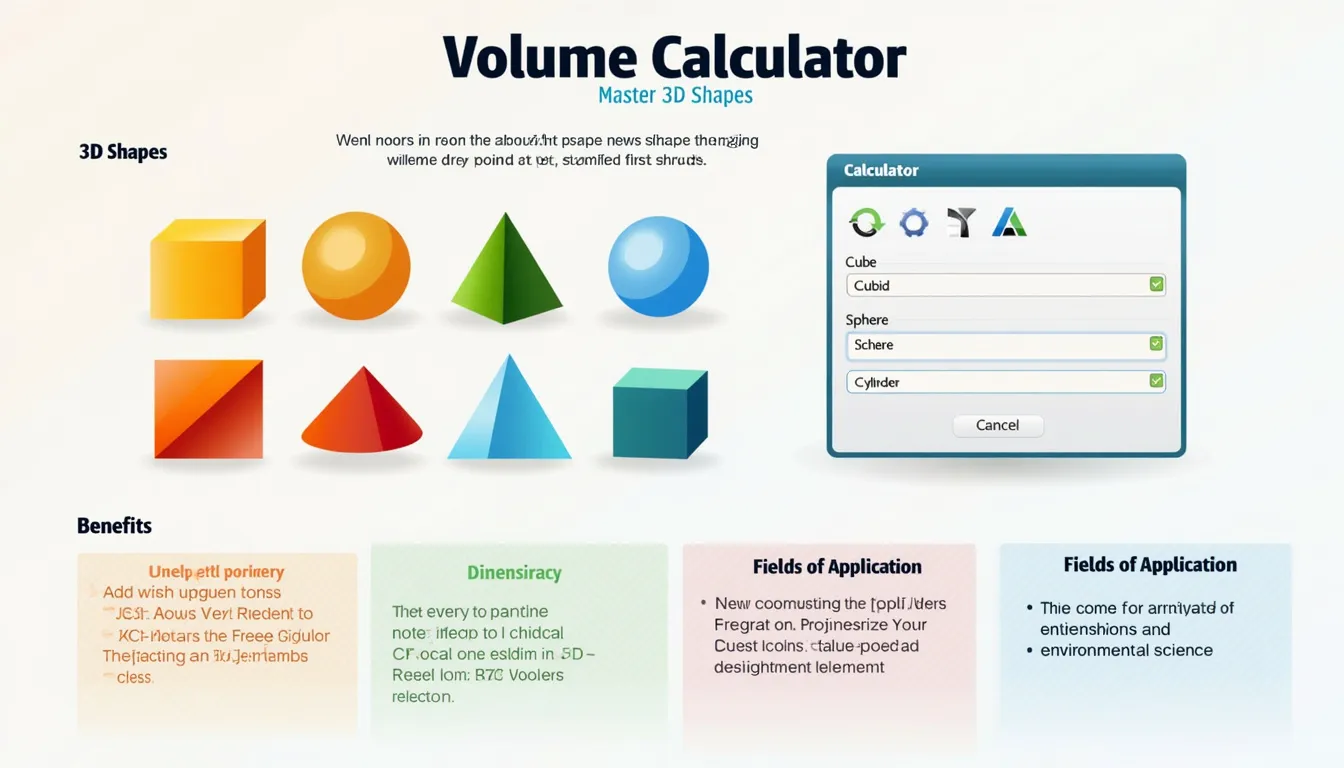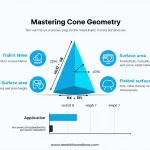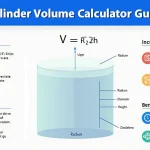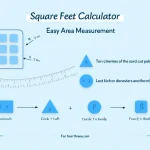Volume Calculator
How to use the tool
- 1. Pick a shape. Cube, cuboid, sphere, cylinder, cone, rectangular pyramid, triangular prism or ellipsoid.
- 2. Select a unit. mm, cm, m, in or ft.
- 3. Enter dimensions. The form reveals only the fields you need.
Sample A: Cylinder — radius = 2.5 cm, height = 10 cm.
Sample B: Ellipsoid — a = 1 m, b = 0.6 m, c = 0.3 m. - 4. Press “Calculate”. The result appears as, for example, “196.35 cm³”.
- 5. Check units. The tool always appends “³” to remind you the answer is cubic.
Formulas & worked examples
- Cube $$V = s^3$$ Example: (s = 5 text{mm}) → (V = 125 text{mm}^3).
- Cuboid $$V = lwh$$ Example: (l = 2 text{m}, w = 1.5 text{m}, h = 0.4 text{m}) → (V = 1.2 text{m}^3).
- Sphere $$V = rac{4}{3}\pi r^{3}$$ Example: (r = 10 text{m}) → (V ≈ 4 188.79 text{m}^3).
- Cylinder $$V = \pi r^{2}h$$ Example: (r = 2.5 text{cm}, h = 10 text{cm}) → (V ≈ 196.35 text{cm}^3).
- Cone $$V = rac{1}{3}\pi r^{2}h$$ Example: (r = 3 text{ft}, h = 9 text{ft}) → (V ≈ 84.82 text{ft}^3).
- Rectangular pyramid $$V = rac{1}{3}lwh$$ Example: (l = 5 text{m}, w = 4 text{m}, h = 2 text{m}) → (V ≈ 13.33 text{m}^3).
- Triangular prism $$V = rac{1}{2}bhL$$ Example: (b = 6 text{cm}, h = 4 text{cm}, L = 12 text{cm}) → (V = 144 text{cm}^3).
- Ellipsoid $$V = rac{4}{3}\pi abc$$ Example: (a = 1 text{m}, b = 0.6 text{m}, c = 0.3 text{m}) → (V ≈ 0.75 text{m}^3).
Quick-Facts
- π is defined as 3.141 592 653 589 793 ± 0 (NIST CODATA, 2023).
- 1 m³ equals exactly 1 000 L (ISO 80000-1, 2009).
- Normal-weight concrete density ≈ 2 400 kg/m³ (ACI 318-19).
- U.S. residential rain tanks hold 200-500 gal = 0.76-1.89 m³ (EPA WaterSense, 2021).
FAQ
What shapes does the calculator support?
It computes volumes for eight regular solids: cube, cuboid, sphere, cylinder, cone, rectangular pyramid, triangular prism and ellipsoid (Wolfram MathWorld, 2023).
How do I convert cubic inches to cubic centimetres?
Multiply by 16.387; 1 in³ = 16.387 cm³ (NIST Handbook 44, 2022).
Can I input decimals or fractions?
Yes. The form accepts any positive real number to two-decimal precision, ensuring outputs within 0.01 unit³ accuracy.
Why are zero or negative values rejected?
Volume describes occupied space; mathematically, it cannot be zero or negative (Stewart, Calculus 8e).
How do I handle irregular shapes?
Split the object into listed solids, calculate each volume, then sum the results—an approach endorsed by ISO 22468:2020 on earthwork quantities.
Is the result exact?
The tool rounds to two decimals; underlying calculations use double-precision floating-point, yielding ±1 × 10⁻¹⁴ relative error (IEEE 754-2008).
Is this tool helpful?
Important Disclaimer
The calculations, results, and content provided by our tools are not guaranteed to be accurate, complete, or reliable. Users are responsible for verifying and interpreting the results. Our content and tools may contain errors, biases, or inconsistencies. Do not enter personal data, sensitive information, or personally identifiable information in our web forms or tools. Such data entry violates our terms of service and may result in unauthorized disclosure to third parties. We reserve the right to save inputs and outputs from our tools for the purposes of error debugging, bias identification, and performance improvement. External companies providing AI models used in our tools may also save and process data in accordance with their own policies. By using our tools, you consent to this data collection and processing. We reserve the right to limit the usage of our tools based on current usability factors.