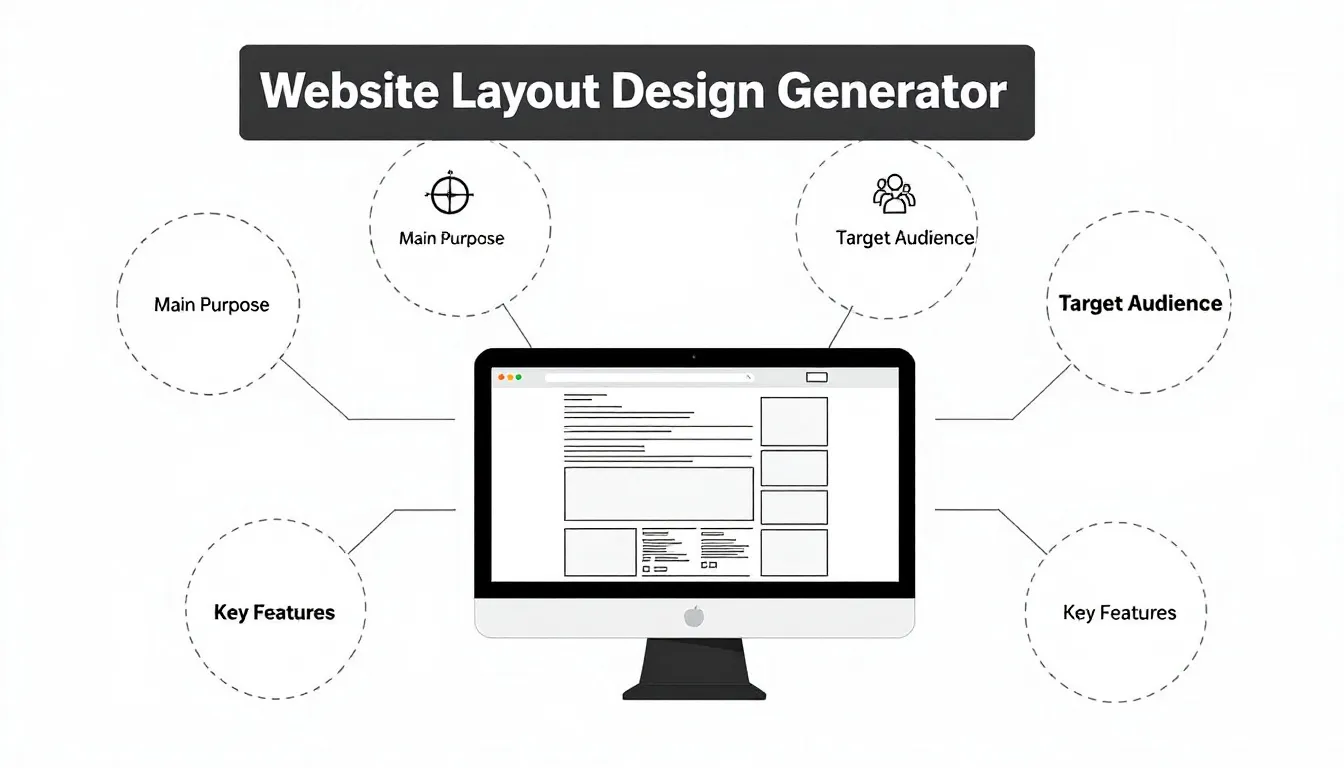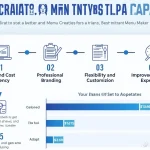Is this tool helpful?
How to Use the Website Layout Design Generator Effectively
Our Website Layout Design Generator helps you create an optimal website structure by following these simple steps:
- Main Purpose: Enter your website’s primary function. Example inputs: “Educational platform for online courses” or “Restaurant website with online ordering system”
- Target Audience: Specify your intended users. Example inputs: “Healthcare professionals aged 30-50” or “Art enthusiasts and collectors”
- Key Features: List essential elements and functionality. Be specific about what needs prominence
- Color Scheme: Input your preferred colors or brand palette (optional)
- Design Style: Describe your desired aesthetic approach (optional)
Understanding Website Layout Design Generator
The Website Layout Design Generator is a sophisticated tool that transforms your website requirements into structured layout recommendations. It considers user experience (UX) principles, information architecture, and modern design practices to create intuitive website structures that engage visitors and drive conversions.
Core Components of Effective Website Layout
- Visual Hierarchy
- Navigation Structure
- Content Organization
- Call-to-Action Placement
- Responsive Design Elements
Benefits of Using the Website Layout Design Generator
Time and Resource Optimization
The generator significantly reduces the planning phase of website development by:
- Automating layout decisions based on best practices
- Eliminating the need for multiple design revisions
- Providing instant, actionable layout recommendations
Enhanced User Experience
The tool ensures optimal user experience through:
- Strategic content placement
- Intuitive navigation patterns
- Balanced visual elements
- Accessibility considerations
Professional Design Standards
Every generated layout adheres to:
- Current web design trends
- Industry-specific best practices
- Conversion optimization principles
How the Generator Addresses User Needs
Business-Specific Solutions
The generator creates tailored layouts based on industry requirements:
E-commerce Example:
- Product grid positioning
- Shopping cart accessibility
- Category navigation structure
- Featured product placement
Service Provider Example:
- Service showcase sections
- Testimonial display areas
- Contact information prominence
- Portfolio gallery organization
Practical Applications and Use Cases
Startup Website Example
Input:
- Purpose: Technology startup showcase
- Target Users: Investors and potential clients
- Key Features: Product demos, team profiles, investment information
- Color Scheme: Navy blue and silver
- Design Style: Modern and professional
Non-Profit Organization Example
Input:
- Purpose: Charitable organization website
- Target Users: Donors and volunteers
- Key Features: Donation system, event calendar, impact stories
- Color Scheme: Green and white
- Design Style: Warm and welcoming
Implementation Strategies
Content Prioritization
- Primary content above the fold
- Strategic CTAs throughout the layout
- Clear information hierarchy
- Mobile-first consideration
Navigation Structure
- Intuitive menu organization
- Secondary navigation placement
- Footer content organization
- Breadcrumb implementation
Frequently Asked Questions
Can I customize the generated layout?
Yes, the generator provides a foundation that you can further customize to match your specific needs and preferences.
What design principles does the generator follow?
The generator incorporates modern web design principles including visual hierarchy, white space utilization, and responsive design considerations.
How should I prepare my content before using the generator?
Organize your content into main categories, prepare a list of key features, and clearly define your target audience before using the tool.
Can I generate multiple layouts for different sections of my website?
Yes, you can use the generator multiple times with different inputs to create layouts for various sections of your website.
Should I include technical specifications in my input?
Focus on describing your website’s purpose and user needs rather than technical specifications. The generator will handle technical considerations automatically.
How does the color scheme affect the layout?
Color scheme information helps the generator create layouts that accommodate your brand colors while maintaining readability and visual appeal.
What makes a good website purpose description?
A good purpose description is specific, focused on user goals, and clearly states the primary function of your website.
How detailed should the key features list be?
Include 3-5 main features that are crucial for your website’s success and require prominent placement in the layout.
Important Disclaimer
The calculations, results, and content provided by our tools are not guaranteed to be accurate, complete, or reliable. Users are responsible for verifying and interpreting the results. Our content and tools may contain errors, biases, or inconsistencies. We reserve the right to save inputs and outputs from our tools for the purposes of error debugging, bias identification, and performance improvement. External companies providing AI models used in our tools may also save and process data in accordance with their own policies. By using our tools, you consent to this data collection and processing. We reserve the right to limit the usage of our tools based on current usability factors. By using our tools, you acknowledge that you have read, understood, and agreed to this disclaimer. You accept the inherent risks and limitations associated with the use of our tools and services.