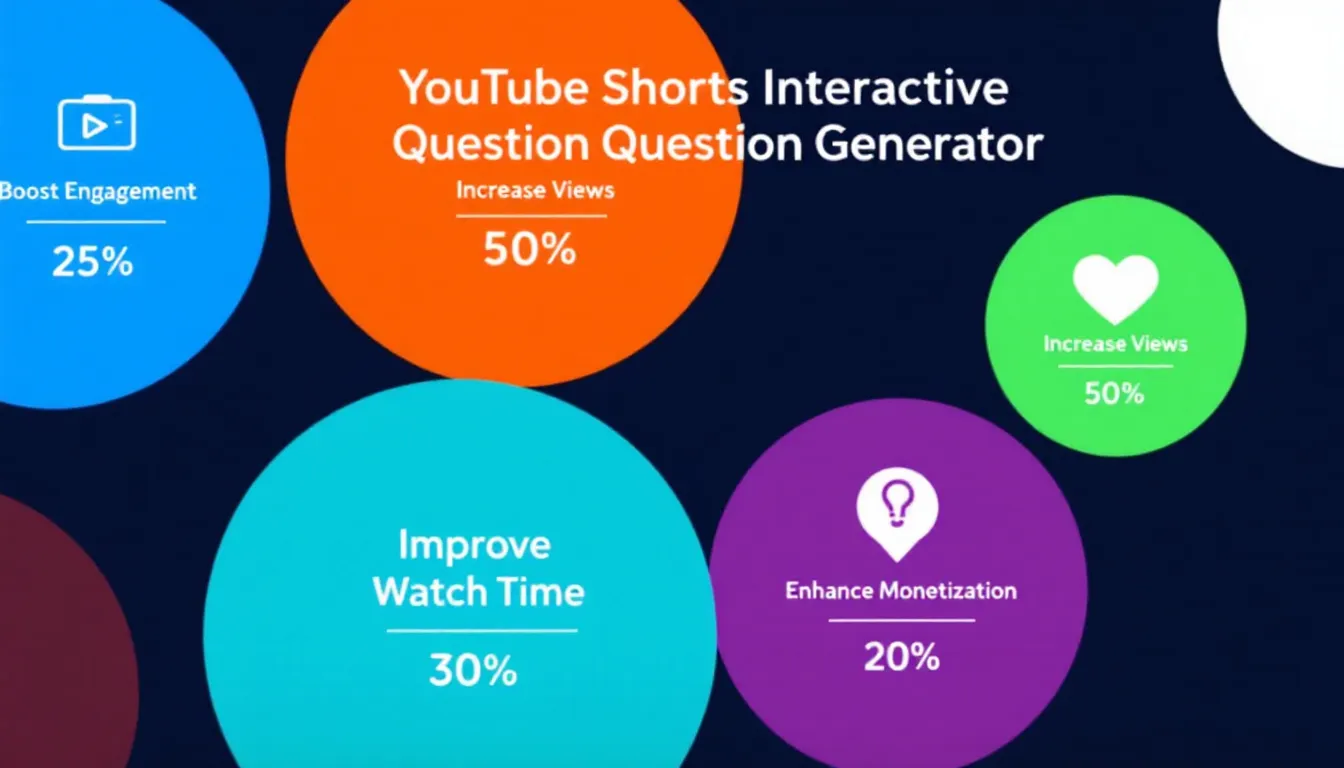YouTube Shorts Interactive Questions Generator
Is this tool helpful?
How to Use the YouTube Shorts Interactive Question Generator Effectively
Maximize the value of this tool by following these straightforward steps to generate engaging questions for your YouTube Shorts videos:
- Main topic for your video: Enter the central theme of your YouTube Shorts content. For example, you could input “Mindful meditation techniques” or “DIY home decor tips.”
- Brand voice and content style (Optional): Describe your channel’s tone to customize question style. You might write “Friendly and conversational” or “Formal and educational.”
- Target audience age range (Optional): Narrow your questions by specifying your viewers’ age, such as “30-45” or “16-22.”
- Primary goal of your content (Optional): Define your content’s main objective, for instance, “Encourage sustainable living habits” or “Showcase travel essentials.”
- Generate interactive questions: Click the generate button to receive a curated list of questions that will boost viewer interaction on your Shorts.
After generating the questions, you can quickly copy them to your clipboard for easy use in your video captions, scripts, or comment prompts.
What Is the YouTube Shorts Interactive Question Generator and Why Use It?
The YouTube Shorts Interactive Question Generator is a practical tool that helps creators develop tailored, engaging questions to include in their Shorts videos. It uses your inputs—like the video topic, brand voice, target audience’s age group, and content goals—to produce relevant questions that encourage viewer participation.
Purpose and Key Benefits
- Turn passive viewers into active participants by asking engaging questions.
- Improve watch time and increase comments, likes, and shares.
- Build a loyal community around your channel.
- Gather insights about your audience’s preferences and opinions.
- Enhance your content’s relevance and retention rates.
- Boost your YouTube algorithm ranking for wider reach.
Practical Uses of the Interactive Question Generator
Here’s how this tool supports creators in different niches by crafting questions that fit your content and audience:
Fitness Motivation Example
- Topic: Benefits of morning jogging
- Brand Voice: Energetic and encouraging
- Audience Age Range: 20-35
- Content Goal: Inspire regular exercise habits
Generated questions might include:
- “What’s your favorite time of day to jog and why?”
- “How has jogging improved your energy levels?”
- “What motivates you to start your morning with exercise?”
Tech Gadget Reviews Example
- Topic: Features of the latest smartwatch
- Brand Voice: Informative and unbiased
- Audience Age Range: 18-30
- Content Goal: Help viewers make smart tech purchases
Sample questions the generator can provide:
- “Which smartwatch feature matters most to you: health tracking or battery life?”
- “How do you use smart technology in your daily routine?”
- “What feature would you want added to the next model?”
Creative Cooking Shorts Example
- Topic: Easy plant-based dinner ideas
- Brand Voice: Warm and friendly
- Audience Age Range: 25-40
- Content Goal: Encourage healthy eating habits
Possible generated questions include:
- “What’s your go-to plant-based dinner when short on time?”
- “Which plant-based ingredient do you want to try next?”
- “What’s the biggest challenge in switching to plant-based meals?”
Tips for Maximizing Viewer Engagement with Interactive Questions
Timing Your Questions
Ask your interactive question early in the video to hook viewers immediately or at the end to leave a memorable prompt. Test different placements and see what drives more comments and shares.
Enhance Visual Appeal
Use on-screen text, animated graphics, or relevant props to highlight your questions. Clear visual emphasis increases the chance your audience will engage with the question.
Build Follow-Up Content
Create videos responding to popular viewer answers. This shows you value feedback and encourages ongoing conversation, turning casual viewers into loyal subscribers.
Frequently Asked Questions About Using Interactive Questions in YouTube Shorts
1. How many questions should I include in one Short?
Focus on one or two clear questions per Short. Too many questions can overwhelm viewers and reduce interaction.
2. Can I reuse the same questions across Shorts?
While you can reuse questions, variety keeps your content fresh. Use the generator regularly to maintain engaging and relevant prompts.
3. How do I encourage viewer responses?
Clearly state the question in your video and encourage comments. Pin your question in the comment section and reply to viewers to boost participation.
4. Can I use these questions on other social platforms?
Yes, questions work well on Instagram Reels, TikTok, and longer YouTube videos to drive engagement across channels.
5. How often should I add interactive questions?
Incorporate questions regularly but avoid overuse. Posting interactive questions every other Short or a few times per week balances engagement and content variety.
6. What if my audience doesn’t respond?
Experiment with different question types and delivery styles. Ask your viewers directly which questions they prefer to answer.
7. Can I customize the generated questions?
Yes, treat generated questions as a starting point. Adjust them to better fit your style, brand voice, and audience preferences.
Important Disclaimer
The calculations, results, and content provided by our tools are not guaranteed to be accurate, complete, or reliable. Users are responsible for verifying and interpreting the results. Our content and tools may contain errors, biases, or inconsistencies. Do not enter personal data, sensitive information, or personally identifiable information in our web forms or tools. Such data entry violates our terms of service and may result in unauthorized disclosure to third parties. We reserve the right to save inputs and outputs from our tools for the purposes of error debugging, bias identification, and performance improvement. External companies providing AI models used in our tools may also save and process data in accordance with their own policies. By using our tools, you consent to this data collection and processing. We reserve the right to limit the usage of our tools based on current usability factors.