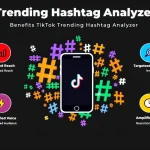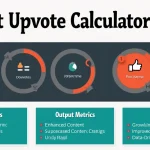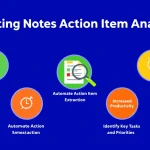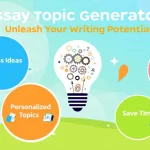Is this tool helpful?
How to Use the YouTube Shorts Trend Generator Tool Effectively
Step-by-Step Guide
Follow these simple steps to get the most out of our YouTube Shorts Trend Generator tool:
- Enter your niche: In the first field, type in the specific area you want to create content for. For example, you might enter “Sustainable Living” or “DIY Home Improvement.”
- Specify content preferences (optional): If you have any particular focus areas or content types in mind, enter them in the second field. For instance, you could write “Eco-friendly product reviews” or “Quick home renovation tips.”
- Define your target audience (optional): Describe your intended viewers in the third field. This could be something like “Environmentally conscious millennials” or “First-time homeowners in their 30s.”
- Generate trends: Click the “Generate YouTube Shorts Trends” button to receive tailored content suggestions and insights.
- Review the results: Scroll down to view the generated trends, video ideas, and recommendations in the results section.
- Copy the results: Use the “Copy to Clipboard” button to easily save and reference the generated content later.
Tips for Optimal Use
- Be as specific as possible when entering your niche to receive more targeted recommendations.
- Experiment with different combinations of niches, preferences, and target audiences to explore various content possibilities.
- Use the generated trends as inspiration, but always add your unique twist to stand out on the platform.
- Regularly use the tool to stay updated on evolving trends in your niche.
Understanding the YouTube Shorts Trend Generator Tool
The YouTube Shorts Trend Generator is an innovative tool designed to help content creators stay ahead of the curve in the fast-paced world of short-form video content. By leveraging data-driven insights and current platform trends, this tool provides tailored suggestions for creating engaging YouTube Shorts that resonate with your target audience.
Purpose and Benefits
The primary purpose of this tool is to streamline the content ideation process for YouTube Shorts creators. It offers several key benefits:
- Time-saving: Quickly generate relevant content ideas without extensive manual research.
- Trend awareness: Stay informed about current and emerging trends in your niche.
- Audience alignment: Tailor your content to meet the preferences of your target viewers.
- Increased engagement: Create shorts that are more likely to capture and retain audience attention.
- Channel growth: Leverage trending topics to boost your channel’s visibility and subscriber count.
The Power of Trend-Driven Content Creation
In the digital age, staying relevant is crucial for content creators. The YouTube Shorts Trend Generator empowers you to tap into the pulse of your niche and create content that meets the current interests and demands of your audience.
Capitalizing on YouTube Shorts
YouTube Shorts, launched in 2020, has quickly become a powerful tool for creators to reach new audiences and engage existing subscribers. By focusing on short, vertical videos of 60 seconds or less, Shorts offers a unique opportunity to capture viewers’ attention in today’s fast-paced content consumption environment.
Why Trends Matter for Shorts
Trends play a crucial role in the success of YouTube Shorts for several reasons:
- Algorithmic boost: YouTube’s algorithm often favors content that aligns with current trends, increasing the likelihood of your Shorts being recommended to viewers.
- Viewer interest: Trending topics naturally attract more viewer interest, leading to higher view counts and engagement rates.
- Community participation: Creating content around trends allows you to participate in broader conversations and challenges within the YouTube community.
- Cross-platform potential: Many YouTube trends align with those on other social media platforms, increasing the potential for your content to be shared across multiple channels.
Benefits of Using the YouTube Shorts Trend Generator
1. Data-Driven Content Strategy
By utilizing the YouTube Shorts Trend Generator, you’re basing your content decisions on real-time data and trends rather than guesswork. This data-driven approach can significantly improve your content’s performance and reach.
2. Increased Creativity and Inspiration
Sometimes, coming up with fresh ideas can be challenging. The trend generator serves as a wellspring of inspiration, providing you with a variety of content ideas that you can then adapt and make your own.
3. Time and Resource Efficiency
Researching trends manually can be time-consuming. This tool streamlines the process, allowing you to focus more on content creation and less on trend analysis.
4. Improved Audience Understanding
By regularly using the tool and observing which trends resonate with your audience, you’ll gain deeper insights into your viewers’ preferences and behaviors.
5. Competitive Edge
Staying ahead of trends gives you a competitive advantage. You’ll be able to create timely content before your niche becomes saturated with similar ideas.
Addressing User Needs and Solving Problems
Overcoming Creator’s Block
One of the most common challenges for content creators is coming up with fresh, engaging ideas consistently. The YouTube Shorts Trend Generator directly addresses this problem by providing a constant stream of trending topics and content suggestions tailored to your niche.
Example:
Let’s say you’re a fitness creator feeling stuck for new content ideas. You input “Fitness” as your niche, “Quick at-home workouts” as your content preference, and “Busy professionals aged 25-40” as your target audience. The tool might generate trends like:
- “5-minute desk stretches for office workers”
- “Lunchbreak HIIT routines”
- “Mindful movement techniques for stress relief”
These suggestions not only provide immediate content ideas but also spark creativity for related topics you might not have considered.
Improving Content Relevance
Another challenge creators face is ensuring their content remains relevant and appealing to their target audience. The trend generator helps solve this by providing up-to-date insights into what’s currently popular in your specific niche.
Example:
If you’re a tech reviewer and input “Smartphone Reviews” as your niche, “Budget-friendly options” as your preference, and “Tech-savvy students” as your target audience, the tool might suggest trends like:
- “Top 5 smartphone features for online learning”
- “Budget phones with premium camera quality”
- “Battery life showdown: Mid-range phones edition”
These trends allow you to create content that not only aligns with current interests but also specifically addresses the needs of your target audience.
Practical Applications and Use Cases
1. Content Calendar Planning
Use the YouTube Shorts Trend Generator to plan your content calendar in advance. By generating trends for the coming weeks or months, you can prepare a mix of evergreen and trend-based content to keep your channel fresh and engaging.
Example:
A cooking channel could use the tool to plan a month’s worth of content:
- Week 1: Trending ingredient spotlight (e.g., “3 quick recipes with avocado”)
- Week 2: Seasonal cooking trend (e.g., “Summer grilling hacks”)
- Week 3: Dietary trend focus (e.g., “15-second keto snack ideas”)
- Week 4: Cooking technique showcase (e.g., “Master the art of quick pickling”)
2. Collaboration Inspiration
Use the generated trends to identify potential collaboration opportunities with other creators in your niche or complementary niches.
Example:
A beauty influencer might notice a trend for “Sustainable skincare routines” and reach out to an eco-lifestyle creator for a joint YouTube Short showcasing environmentally friendly beauty products.
3. Product or Service Promotion
For creators who also sell products or services, the trend generator can help align promotional content with current audience interests.
Example:
A fitness equipment company notices a trend for “Compact home gym essentials” and creates a series of Shorts demonstrating their products in small space workouts.
4. Cross-Platform Content Strategy
While the tool is designed for YouTube Shorts, many trends can be adapted for use on other platforms like TikTok or Instagram Reels.
Example:
A travel vlogger generates trends for “Quick city guides” and creates a series of 60-second destination highlights that can be shared across YouTube Shorts, TikTok, and Instagram Reels.
Frequently Asked Questions (FAQ)
1. How often should I use the YouTube Shorts Trend Generator?
It’s recommended to use the tool at least once a week to stay current with evolving trends. However, the frequency can vary depending on your content production schedule and niche dynamics.
2. Can I use the generated trends for long-form content as well?
Absolutely! While the tool is optimized for Shorts, many trends can be expanded into longer videos. Consider using Shorts to tease or summarize longer content on the same trending topics.
3. What if the generated trends don’t exactly fit my content style?
Use the trends as inspiration rather than strict guidelines. Feel free to adapt and modify the suggestions to better suit your unique style and audience preferences.
4. How can I make my content stand out if other creators are following the same trends?
Focus on bringing your unique perspective, experiences, or creative spin to trending topics. Combine multiple trends or add an unexpected twist to make your content more distinctive.
5. Is it necessary to follow every trend suggested by the tool?
Not at all. Choose the trends that best align with your content strategy, brand, and audience interests. It’s better to create authentic content around select trends than to force yourself to follow every suggestion.
6. Can I use the tool for a new channel or niche I’m exploring?
Yes! The YouTube Shorts Trend Generator can be especially useful when entering a new niche. It can provide valuable insights into current topics and audience interests in areas you’re less familiar with.
7. How does the tool determine what’s trending?
The tool analyzes current YouTube data, search trends, and platform engagement metrics to identify popular and emerging topics within specific niches.
8. Can I combine multiple niches or preferences in my search?
While the tool is designed for specific niche inputs, you can experiment with broader or combined niches. For more specific results, it’s often better to run separate searches for each niche and then look for overlapping trends.
9. How can I measure the success of content created based on these trends?
Monitor your Shorts’ performance through YouTube Analytics, paying attention to metrics like views, engagement rate, and subscriber growth. Compare the performance of trend-based content to your regular content to gauge effectiveness.
10. What if a trend seems to have passed by the time I create content?
Some trends have a longer lifespan than others. If a trend has passed, consider how you can add a retrospective or analytical angle to make the content still relevant and interesting.
By leveraging the YouTube Shorts Trend Generator and applying these insights, you’ll be well-equipped to create compelling, timely content that resonates with your audience and helps grow your channel. Remember, trends are a powerful tool, but your unique voice and creativity are what will ultimately set your content apart. Happy creating!
Important Disclaimer
The calculations, results, and content provided by our tools are not guaranteed to be accurate, complete, or reliable. Users are responsible for verifying and interpreting the results. Our content and tools may contain errors, biases, or inconsistencies. We reserve the right to save inputs and outputs from our tools for the purposes of error debugging, bias identification, and performance improvement. External companies providing AI models used in our tools may also save and process data in accordance with their own policies. By using our tools, you consent to this data collection and processing. We reserve the right to limit the usage of our tools based on current usability factors. By using our tools, you acknowledge that you have read, understood, and agreed to this disclaimer. You accept the inherent risks and limitations associated with the use of our tools and services.