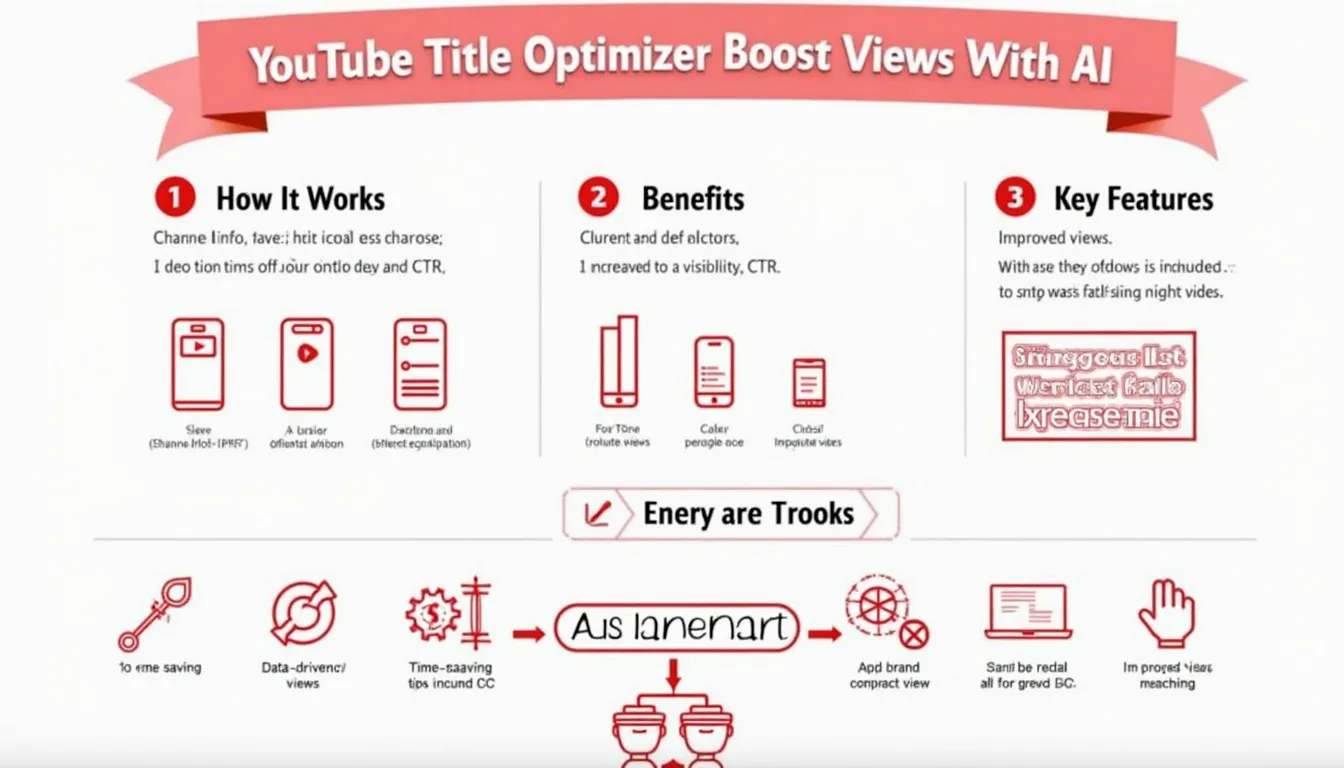Is this tool helpful?
How to Use the YouTube Title Optimizer Tool Effectively
The YouTube Title Optimizer Tool is designed to help content creators generate engaging and SEO-optimized titles for their YouTube videos. To use this tool effectively, follow these steps:
- Channel Information: In the first field, provide detailed information about your YouTube channel, including its genre or niche. For example, you might enter: “Tech review channel focusing on smartphones and laptops, targeting tech enthusiasts aged 18-35.”
- Video Content Description: In the second field, describe the specific content of the video for which you need optimized titles. Be as detailed as possible. For instance: “An in-depth review of the latest iPhone 14 Pro, covering its camera capabilities, battery life, and performance benchmarks.”
- Proposed Title (Optional): If you have a title in mind, enter it in the third field. This is optional, but it can help guide the AI in generating more relevant suggestions. For example: “iPhone 14 Pro: Is It Worth the Upgrade?”
- Generate Titles: Click the “Generate Optimized Titles” button to process your input and receive AI-generated title suggestions.
- Review Results: The tool will display five optimized title suggestions based on your input. These titles are designed to be SEO-friendly and attract more clicks.
- Copy and Use: Once you’ve chosen your preferred title, you can easily copy it to your clipboard using the “Copy to Clipboard” button for use in your YouTube video upload process.
Revolutionizing YouTube Content Creation: The Power of AI-Driven Title Optimization
In the ever-evolving landscape of digital content creation, YouTube stands as a titan among platforms, offering creators a global stage to showcase their talents, share knowledge, and build thriving communities. However, with over 500 hours of content uploaded every minute, standing out in this sea of videos has become increasingly challenging. This is where the YouTube Title Optimizer Tool comes into play, leveraging the power of artificial intelligence to give content creators a competitive edge.
The YouTube Title Optimizer is an innovative AI-powered tool designed to analyze the intricate workings of YouTube’s algorithm and generate highly optimized video titles. By considering factors such as SEO keywords, current trends, and user engagement patterns, this tool aims to increase the visibility and click-through rates of your videos, ultimately boosting your channel’s growth and success.
The Science Behind YouTube Title Optimization
At its core, the YouTube Title Optimizer utilizes advanced natural language processing (NLP) and machine learning algorithms to understand and replicate the characteristics of high-performing YouTube titles. The AI model has been trained on vast datasets of successful YouTube videos, allowing it to identify patterns and correlations between title structures, keyword usage, and video performance metrics.
The optimization process can be represented by a simplified algorithmic function:
$$ OptimizedTitle = f(ChannelContext, VideoContent, TrendingKeywords, EngagementFactors) $$Where:
- ChannelContext represents the niche and target audience of your channel
- VideoContent encapsulates the main topics and themes of your specific video
- TrendingKeywords are current popular search terms related to your content
- EngagementFactors include elements known to drive clicks and views
Benefits of Using the YouTube Title Optimizer Tool
1. Increased Visibility in Search Results
By incorporating relevant SEO keywords and phrases, the optimized titles improve your video’s chances of appearing in YouTube search results and suggested video lists. This increased visibility can lead to a significant boost in organic traffic to your content.
2. Higher Click-Through Rates (CTR)
The AI-generated titles are crafted to be attention-grabbing and compelling, encouraging viewers to click on your video. A higher CTR not only brings more views but also signals to YouTube’s algorithm that your content is engaging, potentially leading to even more recommendations.
3. Time-Saving for Content Creators
Coming up with catchy, SEO-friendly titles can be a time-consuming process. The YouTube Title Optimizer streamlines this task, allowing creators to focus more on producing high-quality content rather than agonizing over title creation.
4. Data-Driven Decision Making
The tool’s suggestions are based on analysis of successful titles across YouTube, providing creators with insights into what works in their niche. This data-driven approach can inform not just title creation but overall content strategy.
5. Consistency in Branding
By considering your channel’s niche and previous content, the tool helps maintain a consistent brand voice in your titles, which is crucial for building a recognizable channel identity.
Addressing User Needs and Solving Specific Problems
Overcoming the “Invisible Video” Syndrome
Many content creators face the frustration of producing high-quality videos that fail to gain traction due to poor visibility. The YouTube Title Optimizer directly addresses this issue by enhancing the discoverability of your content through strategic keyword placement and engaging title structures.
Example Calculation:
Let’s consider a hypothetical scenario where a creator’s video typically gets 1000 impressions with a 2% CTR, resulting in 20 views. After using the optimizer:
$$ ImprovedImpressions = 1000 * 1.5 = 1500 \text{ (50% increase in visibility)} $$$$ ImprovedCTR = 2\% * 1.25 = 2.5\% \text{ (25% increase in CTR)} $$$$ NewViews = 1500 * 2.5\% = 37.5 \text{ views} $$This example demonstrates a potential 87.5% increase in views, showcasing the tool’s impact on video performance.
Adapting to Algorithm Changes
YouTube’s algorithm is constantly evolving, making it challenging for creators to keep up with best practices for title optimization. The AI-powered tool is regularly updated to reflect these changes, ensuring that your titles remain effective even as the platform’s recommendations system evolves.
Bridging the Knowledge Gap
Not all content creators are SEO experts or have a deep understanding of YouTube’s algorithm. The YouTube Title Optimizer bridges this knowledge gap, providing creators of all experience levels with access to advanced optimization techniques.
Practical Applications and Use Cases
1. Rebranding Existing Content
Content creators can use the tool to optimize titles for their existing video library. This can breathe new life into older content, potentially increasing views on videos that may have been overlooked.
Example:
Original Title: “How to Make Spaghetti”
Optimized Title: “Perfect Spaghetti Recipe: 5 Pro Chef Secrets for Al Dente Pasta | Easy Italian Cooking”
2. A/B Testing for Maximum Impact
Creators can generate multiple title options for the same video and use YouTube’s built-in A/B testing features to determine which performs best. This data-driven approach can inform future title creation strategies.
3. Seasonal Content Optimization
The tool can help creators tailor their titles to seasonal trends and events, maximizing relevance and timeliness.
Example:
Original Title: “10 Workout Routines”
Seasonally Optimized Title: “10 Quick Summer Beach Body Workouts | Get Fit for Vacation in 30 Days”
4. Niche-Specific Customization
By inputting detailed channel and content information, creators in specialized niches can receive highly tailored title suggestions that resonate with their specific audience.
Example for a Gaming Channel:
Input: “Minecraft survival gameplay, focus on building and exploration”
Optimized Title: “Minecraft Survival Masterclass: Epic Base Building & Hidden Biome Exploration | Pro Tips 2023”
5. Multilingual Content Strategy
For creators producing content in multiple languages, the tool can assist in crafting optimized titles that consider language-specific SEO and cultural nuances.
Frequently Asked Questions (FAQ)
Q1: How often should I use the YouTube Title Optimizer?
A1: It’s recommended to use the tool for every video you upload. Consistent use allows you to maintain optimized titles across your entire channel, maximizing the potential for each video to perform well.
Q2: Can I edit the suggested titles?
A2: Absolutely! The tool provides suggestions, but you have the final say. Feel free to tweak the titles to better match your voice or include specific elements you feel are important.
Q3: Will using optimized titles guarantee more views?
A3: While optimized titles can significantly improve your chances of getting more views, they are just one part of a successful YouTube strategy. Factors like content quality, thumbnail design, and audience engagement also play crucial roles in a video’s performance.
Q4: How does the tool stay updated with YouTube’s algorithm changes?
A4: The AI model behind the tool is regularly retrained on the latest data from successful YouTube videos. This ensures that the title suggestions remain relevant and effective as YouTube’s algorithm evolves.
Q5: Can the tool help with YouTube Shorts titles?
A5: Yes, the YouTube Title Optimizer can generate optimized titles for YouTube Shorts. Simply mention that you’re creating a Short in the video content description, and the tool will adjust its suggestions accordingly.
Q6: Is it better to use all capital letters in my titles?
A6: While the tool may suggest capitalization for emphasis, it’s generally best to use standard capitalization rules. Excessive use of capital letters can come across as “shouting” and may turn off potential viewers.
Q7: How does the tool handle trending topics?
A7: The AI model is regularly updated with current trending topics and keywords. When you input your video content, it will consider relevant trends and incorporate them into the title suggestions where appropriate.
Q8: Can I use the tool for non-English content?
A8: While the tool is primarily designed for English-language content, it can still provide valuable structural and keyword insights for non-English titles. For best results, consider using language-specific SEO tools in conjunction with the YouTube Title Optimizer.
Q9: How does the tool balance clickbait and authenticity?
A9: The YouTube Title Optimizer aims to create engaging titles without resorting to misleading clickbait. It focuses on highlighting the most interesting aspects of your content while maintaining accuracy and authenticity.
Q10: Can I save my favorite generated titles for future reference?
A10: Currently, the tool doesn’t have a built-in save feature. However, you can easily copy the generated titles and save them in a separate document for future reference or inspiration.
By leveraging the power of AI and data-driven insights, the YouTube Title Optimizer empowers content creators to craft compelling, SEO-friendly titles that can significantly boost their channel’s performance. Whether you’re a seasoned YouTuber or just starting your content creation journey, this tool offers valuable assistance in navigating the complex world of video optimization and audience engagement.
Important Disclaimer
The calculations, results, and content provided by our tools are not guaranteed to be accurate, complete, or reliable. Users are responsible for verifying and interpreting the results. Our content and tools may contain errors, biases, or inconsistencies. We reserve the right to save inputs and outputs from our tools for the purposes of error debugging, bias identification, and performance improvement. External companies providing AI models used in our tools may also save and process data in accordance with their own policies. By using our tools, you consent to this data collection and processing. We reserve the right to limit the usage of our tools based on current usability factors. By using our tools, you acknowledge that you have read, understood, and agreed to this disclaimer. You accept the inherent risks and limitations associated with the use of our tools and services.